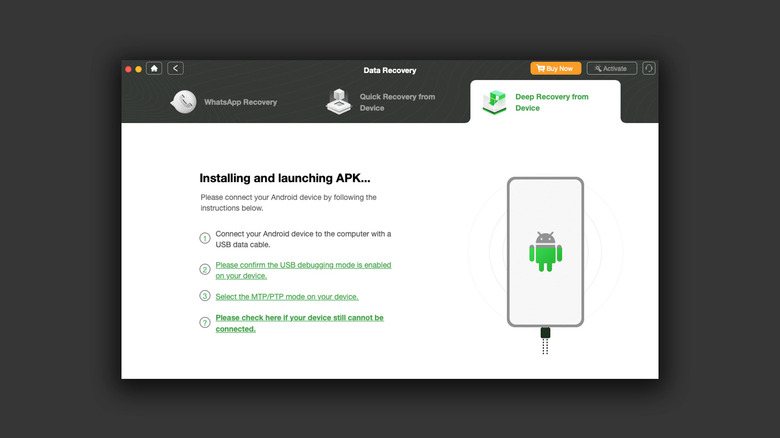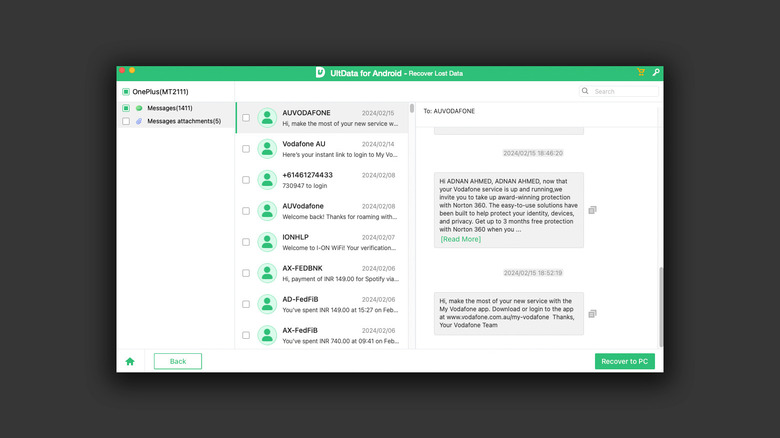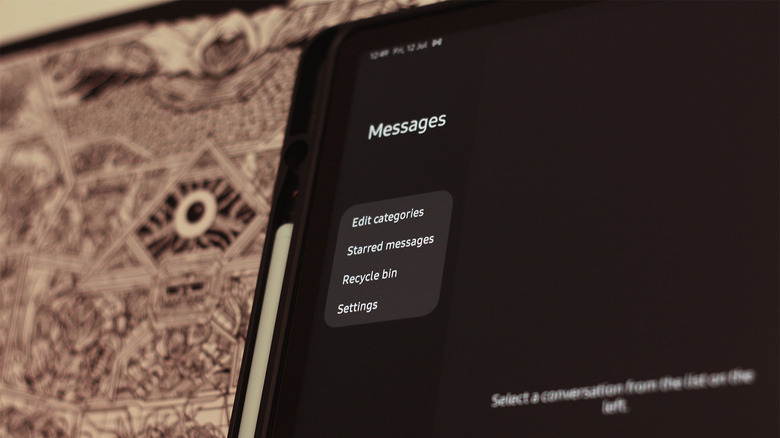Can You Actually Recover Deleted Android Messages? Here's What Happened When We Tried
The rise of RCS on Android in recent years has made traditional text messaging leaps and bounds better than it once used to be. You can now send high-quality photos and videos, react to messages, and even spot typing indicators in the chat. However, regular SMS is still important and many online transactions rely on it for verification. The default messages app on your phone is a great place to find utility bills and other invoices that you may have received through text.
It's all smooth sailing until you accidentally delete a very important message. This could be a conversation between you and a coworker, or an important notice from your landlord. No matter the specifics, we all know how devastating it can be to lose a vital text message. If you've found yourself in this predicament, there still might be a way to restore deleted text messages on your phone. We set out on a journey to search for and test a few Android data recovery tools — and here's what we found out.
Picking the right data recovery software is important
A quick Google search for this query will lead you to numerous sponsored links to data recovery tools that claim to bring back deleted information from your phone, including messages, call history, photos, and videos. However, it is of paramount importance that you only try out tools from trustworthy brands, since the nature of recovering device data has privacy concerns. Products by Wondershare, EaseUS, and Tenorshare are often recommended by experts — and as luck would have it, they offer Android data recovery solutions as well.
We decided to download Wondershare Dr.Fone, Tenorshare UltData, and DroidKit — all three that advertise their ability to restore deleted messages, among other things. Installing these apps is straightforward, and all three have a very similar process to get your device connected and ready for scanning. You will have to enable Developer Options on Android, and toggle USB Debugging for this to work.
After connecting your device to a laptop and authorizing a prompt allowing the data recovery software to interact with it, the next step is to allow read access to a bunch of apps and files on your phone. This includes your messages, photos, videos, and documents. The data recovery tool will then install a companion app on your phone that bridges the connection. At this point, the data on your phone is exposed to the recovery tool — which is why we only recommend picking one that's highly reputed.
Can data recovery tools actually restore deleted messages?
All three tools that we tested have a few different modes for scanning, with options to select the type of data you wish to recover. DroidKit prompts you to root your device to perform a deeper scan. Rooting your phone doesn't come without its risks, and actually wipes your device clean in the process of unlocking the bootloader. We do not recommend rooting your phone if you're unfamiliar with the process.
When our device was ready, we deliberately deleted a few text messages, to test if the success rate of SMS recovery would somehow be time-sensitive. The scans took a considerable amount of time, which got our hopes high, but unfortunately, in all three cases, no deleted text messages were found. The tools only displayed a list of existing SMS stored on the phone, with the option to restore them to the PC.
In one last attempt, we tested another data recovery tool, iMyFone's D-Back — only to be disappointed once again. To add insult to injury, all of the tools tested push you to purchase a subscription, and even require it in some cases if you wish to restore the data — assuming the tool was able to find any in the first place. Such an unsuccessful outcome is not unusual, and many people in online forums have expressed similar dissatisfaction with data recovery tools in the past.
Other places to look for lost SMS on Android
Although the data recovery apps that we tested turned out to be a waste of time, you may still be able to recover deleted text messages. Most Android smartphones come with the Google Messages app as the default SMS client. This app works wonderfully for texting, and has RCS features like being able to edit messages after you send them. Despite its widespread adoption, Google Messages doesn't have recycle bin functionality, which means any deleted messages are gone forever.
The app does have an archive folder that stores any messages you've deliberately set aside. While this feature is great for maintaining a clean inbox, it's awfully easy to accidentally swipe on a message to archive it. On the Google Messages app, tap on your profile picture and navigate to "Archived" to see if you can find the message you've been looking for. You can then unarchive the text message and send it back to the default location.
Other messaging apps on your Android phone will more than likely have a recycle bin feature. Look for the trash folder in the messages app you're using, and there should be a way to restore deleted messages. Samsung devices keep the messages that you've deleted in the recycle bin for 30 days before permanently getting rid of them.
Explore other options to recover deleted messages
If all else fails, there are a few other options you could try as a last resort. The simplest and fastest way of retrieving deleted texts could be to contact the person you've had the conversation with, and request them to share screenshots from their end. In extreme and sensitive situations, such as court cases, you may be able to contact your phone carrier and lodge a request to retrieve your deleted messages.
If you have automatic device back up using Google enabled, there's a slim chance that your text messages could've backed up to the cloud before deletion. Unfortunately, the only way to recover your messages in this case would be to completely factory reset your device and restore your data from a cloud backup. Since there's no guarantee that the backup even has your deleted text messages, this is a very risky option.
Going forward, it can be beneficial to switch to one of several great SMS app alternatives on the Play Store. These apps often have the recycle bin feature as a failsafe, and some even come with their own backup and restore functionalities. You can even use dedicated apps to back up all your text messages on Android — and doing so every once in a while can save you from future mishaps.