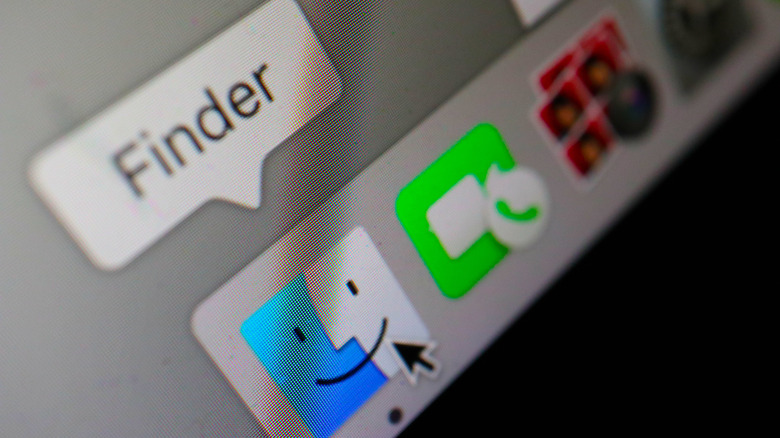4 Reasons Why Your iPhone's Screen Is Unresponsive (And How To Fix It)
We wouldn't be exaggerating if we said that our lives revolve around our phones. Similar to how your heart skips a beat every time you check your pocket and don't feel the presence of your little slab, you're bound to feel frustrated if your iPhone's screen suddenly stops responding. After all, your iPhone essentially becomes unusable without its touch screen.
In such situations, it's easy to enter panic mode immediately and fear the worst. No one wants to spend hundreds of dollars on a new iPhone, especially if it was working just fine a couple of minutes ago. Fortunately, an iPhone's display not responding isn't a rare issue.
While you may need to pay a visit to the Apple store or an Apple Authorized Service Provider in a few cases, the issue can often be fixed at home within minutes. So, if your iPhone's display is suddenly unresponsive, we've got you covered, can help you figure out why the issue is occurring, and tell you how to troubleshoot it.
1. Temporary software glitches
Sometimes, the issue is caused by temporary software glitches. Fortunately, there are some basic troubleshooting steps we recommend starting with. Force restarting your iPhone is the best place to begin. A regular restart usually suffices when troubleshooting. However, force restarting your iPhone is necessary if it becomes completely unresponsive, as you need to use the touch screen to perform a regular reboot.
If you have an iPhone 8 or later, simply press the Volume Up button and release it quickly. Similarly, press the Volume Down button and release it quickly. Finally, press and hold your iPhone's Side button. Keep doing so until you see the Apple logo. Since you need to press and release the buttons quickly, it might not work on the first try. If you have an iPhone 7 or 7 plus, all you need to do is press and hold your iPhone's Side and Volume Down button simultaneously until the Apple logo appears on your screen.
If force restarting your iPhone doesn't do the trick, the issue may be caused by an issue on Apple's end. Apple frequently rolls out software updates to address issues and bugs. So, it's worth checking if a new software update is available. If your iPhone's display is completely unresponsive, your only option is to connect your iPhone to your Mac or PC using a USB cable. You can then use the Apple Devices app or Finder to update your device.
If that doesn't works, you can also factory reset your iPhone via the Apple Devices app or Finder on your Mac. Make sure you only choose this route if you backed up your iPhone recently. Otherwise, you'll lose your data.
2. Your screen is dirty
While this may be an obvious reason why your iPhone's display won't respond, you'd be surprised how common it is. We often use our iPhones while eating or when we're out and about, causing dirt, debris, smudges, moisture, and oils to accumulate on the screen. Even sweaty fingers can make your phone unresponsive. Experts from the University of Arizona have previously said that mobile phones are 10 times dirtier than a toilet seat!
A dirty iPhone screen can affect your iPhone's ability to detect changes in charge (which is how a touch screen works). Ultimately, this can cause your iPhone's screen to not respond to your touch. A quick (and really the only) way to fix this issue is to clean your iPhone's screen.
Apple recommends using a clean lint-free microfiber cloth to clean your iPhone's screen. Turn off your iPhone, dampen your microfiber cloth, and begin cleaning your iPhone screen thoroughly. Once you're done, turn on your iPhone and check whether it responds to your touch.
3. Your iPhone may have been subject to physical damage
If you dropped your iPhone, whether from a flight of stairs or it slipped out of your hands while you were using it, physical damage could be yet another culprit behind your iPhone screen's unresponsiveness. While your screen may appear intact, your iPhone's internal components may be damaged. In that case, your only option is to get it inspected by a professional.
Similarly, if you accidentally spilled liquid on your device, decided to take it on a dive while you were on vacation, or dropped it in the toilet, water damage may be the culprit. Unfortunately, no iPhone is completely waterproof. Instead, iPhones are water resistant. The Ingress Protection (IP) scale is an international standard used to decide how resistant a device is to water and dust. At the time of writing, Apple's flagship iPhone boasts an IP68 rating. While this means that iPhones can withstand being submerged in up to 1.5 meters of water for up to 30 minutes, it isn't a green light to take the device on a swim with you. If the damage has already been done, what you shouldn't use rice to dry out your drenched smartphone.
Instead, power it off and tap your device gently against your hand to remove any stuck water. Then, place it in a warm room and let it dry. Unfortunately, if drying it at home doesn't do the trick, the only option you're left with is to consult a professional.
4. Low-Quality iPhone Protector
According to Apple's Get an Estimate tool, it can cost you up to $379 to get your iPhone's cracked screen repaired. While you can get your iPhone repaired by a third-party store for cheaper, it's better to prepare for the worst and avoid having to visit a repair store altogether. This is why people will apply a screen protector and case.
While a screen protector can do a great job at protecting your iPhone's screen from cracking and can save you a trip to a repair store, it may interfere with your touch screen. If your screen stopped responding after you applied a new screen protector, you may have pinned down the issue. So, the best thing to do is remove the screen protector, and check whether the iPhone responds to your touch or not. If it does, we recommend conducting some research and investing in one of the best screen protectors instead.
Similar to a low-quality iPhone protector, the case you're using can also be the culprit. An iPhone's display can become unresponsive if the case is too tight since it exerts a lot of pressure on the screen. So, check whether your screen responds if you remove your iPhone's case.