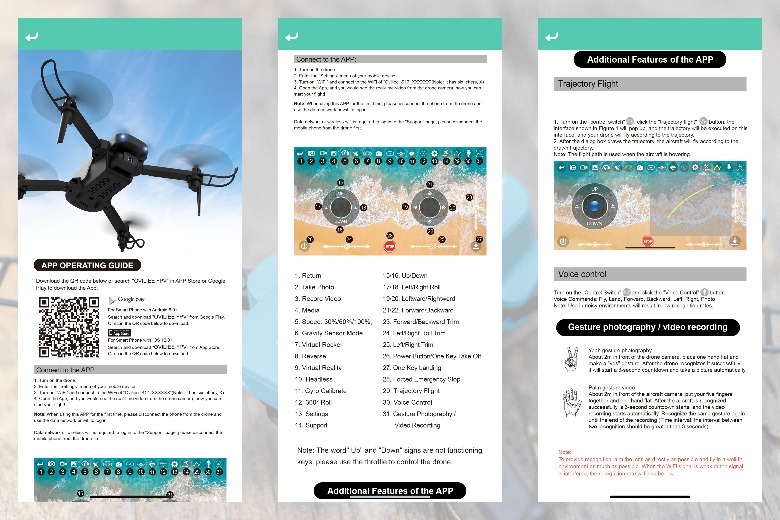Is This Budget Friendly Mini Drone A Great Gift Or Just Overhyped?
Drones are great tools for capturing unique vistas, like the DI Air 3, or they could also be great toys, especially if you choose a mini drone like the Oviliee S17. This tiny little drone is marketed directly towards beginners, both kids, and adults, and costs less than $50.
The drone comes in a small carrying case that weighs less than 350 grams, and the drone itself is small enough to fit in your palm. The package comes with everything you need to get started flying — the little folding drone, a plastic controller, propeller guards, replacement propellers, two lithium-ion batteries for the drone, and three AAA disposable batteries for the controller. It also comes with a couple of tools for easier servicing.
Aside from the controller, you can also connect and control it directly from your smartphone via the Oviliee FPV app.
It's great for learning how to fly
The drone itself is pretty great for first-time flyers — it responds well to my control inputs without overreacting to my movements. It also has docile flight characteristics: it doesn't fly around wildly, and it responds to my control inputs as if I were flying a Cessna 152, one of the easiest planes to learn how to fly.
However, given that it's designed for new flyers, it doesn't have that much power to fight against the wind. There were a few times that I had to push the yoke (the right controller that controls pitch and roll) forward to its limits to avoid the drone from being swept by an unexpected light gust.
I do like how its altitude and yaw control (the left controller) works, though; I can fine-tune it to the point that I can make the drone fly a few centimeters off the ground. It's mighty difficult to make it hover in one place, though, as it tends to drift here and there. I tried trimming the drone using the left control buttons, but it didn't do me much good. Trim control on the app feels more refined, but the drone still drifts even when I am flying indoors.
This little drone can take a beating
I crashed the drone against a wall thrice in the two days that I spent testing it, but it didn't sustain much damage. The propeller guards did their job well and limited the damage to the propellers. That means I can just switch off the drone, reset its position, and continue flying again.
In case I did crack a propeller, I can just easily replace them with the included spares in the package. This also shows that no matter how careful you are and even if you're a licensed pilot, you can still lose control if you're not used to drone flying. That's why you should fly a drone in open spaces away from people and animals.
It also has an auto-land and emergency cut-off button on the controller. So, if you feel that you're about to lose control of the drone, you can just press the auto-land button, and the drone should immediately land in a somewhat controlled fashion. In case the drone is already heading in a direction that you don't like and you can't control it, you can press and hold the Emergency Stop button and it will turn off the propellers, dropping the drone to the ground. Note that you should only do this as a last resort, as a falling drone is a hazard and could hit anyone on the ground.
Ten minutes flight time for every 90 minutes of charging
The S17 drone sports a 17-gram lithium-ion battery, which is supposedly enough for 10 minutes of flight time. However, this amount will vary depending on your use; for example, I was only able to get seven minutes out of a fully charged battery before the controllers started giving me the low-warning beep. When flying the drone at full power, it would only last for about four to five minutes.
The package does come with two batteries, so you potentially have 10 to 20 minutes of flight time. But with charging time taking up at least 90 minutes, this is such a poor flying-to-charging time ratio. You might want to purchase extra batteries to fly for longer, but unfortunately, you cannot purchase them separately on Amazon.
You do not get a charging adapter in the box, but it does come with a micro-USB cable that plugs into a USB-A port. This is a bit inconvenient, especially as almost every other device we have today is already USB-C. Furthermore, the micro-USB cable lights up red when it's charging and shuts off when the battery is full, so it's more difficult to know if the battery is full if you use a third-party cable not included in the package.
A few tricks up its sleeve
When you get more comfortable with the basics of drone flying, you can start experimenting with the S17 drone. It has Headless Mode right on the controller, which allows you to fly the drone as if you're flying in a computer game. This means that you don't have to determine the front or back of the drone, and it will fly where you point the right controller no matter what direction the drone is facing.
It also has a 3D Flips mode, which allows the drone to do a roll. Make sure that you do this in a wide-open space, though, and that the drone is at least two meters off the ground. When everything is set, hover the drone, press the 3D Flips button on the controller, and push the right joystick either left or right. This will make the drone do a 360-degree roll in the direction that you push it.
If you download and install the Oviliee app on your phone, you also get a few more extra functions like Gravity Sensor Mode, which allows you to control the drone by tilting your phone. It also has the Trajectory Flight Mode, which makes the drone follow a flight path that you draw on your phone screen. However, I do not recommend testing these features unless you already have a firm grasp of how to control the drone.
No, it's not for professionals
The Oviliee S17 does have a built-in Full HD camera that offers FPV functionality. However, it doesn't have the highest quality and only has a 90-degree field of view. Don't expect to take great pictures with this drone, as it has absolutely low quality. It also offers video capability, but the recording is such a mess that it's not even worth looking at.
It will take passable photos and video in the right conditions, but if your scene is backlit by the sun or you're recording in less-than-optimal lighting, you won't get the results that you're expecting. Nevertheless, you won't be looking at the S17 if you're already at that level of drone photography.
But if you're new to drones and you're looking for something affordable to get started, the S17 is a great choice. It's easy to control, allowing you to get used to drone flying. It goes for less than $100, so you won't hurt your pocket even if you mess it up. And it has some advanced features that will let you push your limits once you're used to drone flying.
Is the Oviliee S17 mini drone a good gift for kids and beginners?
Don't expect much out of this little cheap and cheerful flying machine. It only has a limited range of about 50 meters or 164 feet for the remote control and around 35 meters or 115 feet for Wi-Fi connectivity. It's also not that powerful — I only recommend flying it when there's little to no wind, as even a light breeze can have the drone fighting for its life. And when you push the drone's power to its limits, the battery will drain so fast that you'll only have as little as five minutes or less of flying time with the drone.
However, the Oviliee S17 is a great mini drone gift for teenagers and adults who want to get into drone flying. At $49.99, it's pretty affordable and it's small enough that you'll feel safe flying it even if you're new to drones. Once you're used to flying, you can then move on to more advanced features like trajectory flying, gyroscope control, and even FPV flying.
And, even if you lose it, it's cheap enough that it won't be such a burden on your wallet. It doesn't have GPS, though, so you should always keep an eye on it else you might not find it anymore if you do lose track of the drone.