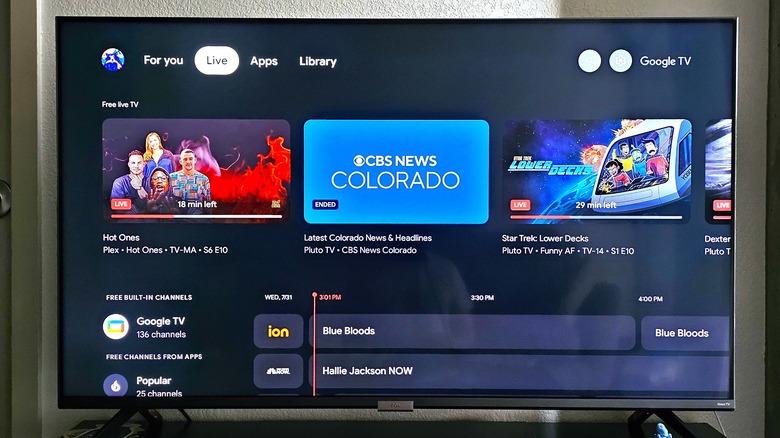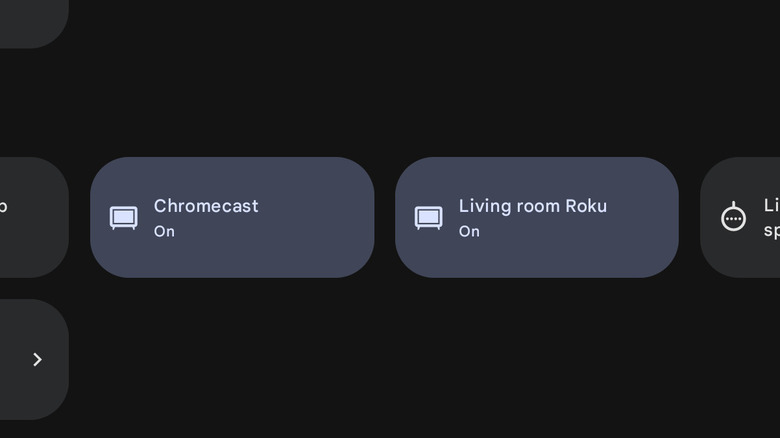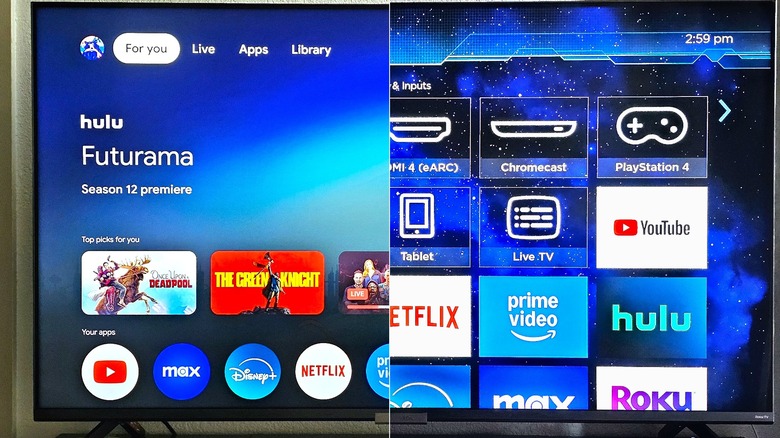Google TV Vs. Roku: Which Is Best In 2024?
In the age of smart TVs, the biggest screen in your home is essentially an enormous smartphone without a touchscreen. The popularity of streaming services has transformed the television into yet another device that runs apps, so of course there must also be an operating system upon which to run them. Two of the most popular smart TV operating systems are Roku OS and Google TV. These competing operating systems come preinstalled on many smart TVs, but they can also be added to your current TV with a plug-and-play set-top box or streaming stick. Roku offers a range of boxes and sticks, while Google offers the Chromecast with Google TV. So, which one offers the most value for your needs?
Both are popular for a reason and picking between them can be hard. Roku and Google TV are packed with compelling features but work in different ways. I've been using both Roku OS and Google TV for over a year, learning each of their ins and outs so you don't have to. I get Roku OS through my TCL 6-Series Roku TV, and I get Google TV through a Chromecast dongle. I stay on top of software updates too, making sure I have the best experience.
I'm going to focus on the Roku and Google TV software experiences for this comparison, meaning everything I discuss will be relevant if you use a dongle, set-top box, or built-in TV.
What is Google TV
Google TV is a version of Android customized for smart TVs and streaming sticks. You can get it preinstalled on TVs from companies like TLC, Hisense, and Sony. And because it is based on Android, it can support things like external storage, mice, keyboards, and even Bluetooth headphones.
Google TV is especially appealing for people who are already invested in the Google Play app store and other parts of the company's business. Google TV signs into your Google account to keep track of what you're watching, sync apps and settings from other Google TV devices. Any movies and TV episodes you bought from Google before will now work on the big screen, and of course you can purchase new ones.
The software also integrates with any Google Home devices you've set up. For example, you can see your Nest security camera's feed on your Google TV, which can be useful if someone rings the bell while you're catching up on "The Bachelor."
A companion app available for both Android and iOS allows Google TV users to keep track of their watch lists on the go. The app also contains a virtual remote so you can control your Google TV device from your phone or tablet.
What is Roku
Long considered a favorite platform for budget-conscious TV lovers, Roku powers many TVs, streaming sticks and set-top boxes. Roku's software comes preinstalled on TVs from companies like TLC, Hisense, and Philips. Roku also makes a line of TVs that all run its software.
At the time of publication, Roku is the market leader among connected TV devices, with nearly half the market share in the first quarter of 2024. That popularity is likely the result of Roku's ease of use, the breadth of products Roku OS is available on, and the bargain bin prices entry-level hardware costs.
Like Google TV and many others, Roku supports many streaming apps including Apple TV, Amazon Prime, Spotify, and YouTube. These apps are called "channels" in Roku-speak, by the way, because of the whole TV theme.
And while there's plenty Roku OS can do, people who want to simply download Netflix, log in, and start bingeing will love the simplicity Roku brings to the table. Additionally, Roku OS comes with a handful of free live TV channels, a pay-per-view service, and its own streaming service, the Roku Channel.
Interface
The biggest difference between Google TV and Roku are the way they look on the screen. While Roku presents a no-frills grid of app icons alongside a main menu, Google TV straddles between a polished and cluttered approach.
To illustrate the difference, let's imagine you want to watch "Stranger Things" on Netflix. From the Roku home screen, you'd navigate to the Netflix icon using the direction buttons on your remote, launch the app, and start watching. On Google TV's home screen, you need to scroll past the "For You" tab and the "Top picks for you" row before getting to the apps. To me, this approach feels flat, sterile, and downright cheap.
However, while Google TV can be cumbersome in some instances, it offers more functionality in others. A good example of this is the "Continue watching," which is added to the home screen to help you pick up where you left off watching across any of your streaming apps. Roku doesn't have that sort of feature and instead requires you to navigate to the correct channel (app) you were watching on, and then find your place again. If you prefer Roku's approach, Google TV has an app-only mode that can get rid of the extra fluff too.
Both Roku and Google TV support voice commands, which you bark into your remote, typically after tapping a microphone button. This is another place where Google shines, since it has Google Assistant, which is more capable than Roku's limited voice searches.
App selection
When it comes to apps, both platforms have a robust selection. Netflix, Hulu, Disney+, Max, and all the other major streamers have apps (or "channels") available for both platforms.
This is another place where Google can shine though, because Google TV supports the Google Play Store and its many Android apps that simply aren't available on Roku. There are games, Internet browsers, file managers, fitness coaches, VPNs, and more. Funny enough, even the Roku Channel is available on the Google TV Play Store.
If you regularly purchase movies and TV episodes through Google Play or YouTube, you'll be better off with Google TV. Although you can find movies and shows purchased through Google services inside the YouTube app for Roku, that content is easier to find on Google TV, with an entire main tab of the interface dedicated to organizing your "library."
Overall, Google TV wins when it comes to app selection since it can tap into the sheer quantity and variety of Android apps out there these days.
Features
Features are the quality of life upgrades that make interacting with your TV easier. Google TV supports Bluetooth, so night owls can enjoy the big screen without waking up the rest of the household. Sadly, Bluetooth support isn't as common on Roku, although you can pair your phone to your Roku device and stream TV audio through the Roku app.
Roku OS supports screen casting from an Android device and AirPlay for Apple users. The official apps for both platforms also let you use your phone as a remote, which comes in handy if you lose the real one.
One big advantage of Google TV is its support for user profiles. If you live with other people, each of you can set up a user profile on the living room television and log into your own Google accounts and apps.
Both Roku and Google TV have robust settings apps, but while Roku has hidden menus for developers and a few customization options, Google TV's Android roots means you'll find nearly endless customization. Additionally, new Google TV features keep coming with each Android update. Google's operating system also allows side-loading, so you can install apps from outside the Play Store at your own risk.
While Roku won't disappoint you with its features, Google takes another clear win here. Being built on Android gives Google TV a natural advantage that's hard to beat.
Performance
When it comes to performance, some of this is determined by the hardware you're running Roku or Google TV on. Still, Roku appears to be the more lightweight of the two, which leads to slightly snappier performance on budget devices. I've encountered lag on both my Roku TV and my Chromecast with Google TV, but it seems more pronounced on the latter.
That said, Google's Android-based OS has a much slicker, animation-laden interface that likely requires a bit more processing power than a $50 streaming dongle can offer. I'd expect it to perform a lot better if you buy a high-end TV with Google TV installed, and indeed reviews suggest that's true.
With Google TV, there are times when I push a button but don't see anything move on the screen until I'm about to try again. This happens far more rarely on Roku OS. However, both operating systems can feel equally laggy when watching content in applications like Disney+ or Max, and it's best to practice patience when playing, pausing, or scrubbing through a video. Remember, many of those apps are initially designed to run on high-end Android smartphones, not a TV or dongle.
Picture quality and sound quality
Assuming you're able to find the content you want to watch on either Roku or Google TV, which one can produce the better picture and sound? It's worth noting that the quality of your TV and speaker setup is the bottleneck here, and if you don't have a setup that's capable enough, a lot of this won't matter. For the purposes of this comparison, we will be analyzing what each platform is capable of when paired with hardware that supports all of their respective features.
Both platforms support High Dynamic Range, or HDR, including standards such as HDR10 and HDR10+ and Dolby Vision. HDR movies and shows typically include extra information to help supported TVs depict more vibrant brights, deeper darks, and other shades in a video file. HDR 10 is the minimum specification of the technology, and HDR 10+ has improved brightness and contrast, as well as per-frame metadata. Dolby Vision is a proprietary technology that competes with the royalty-free HDR 10+ standard and is sometimes favored by the film and TV industry. Both Google TV and Roku OS also support 4K video at 60 frames per second.
Both OSes also support audio standards including Dolby Digital and Dolby Atmos. Dolby Atmos is an audio format that uses metadata to direct sound to different speakers for a more immersive experience.
This category is a tie, as both Roku and Google TV can deliver fantastic picture and video quality when paired with the right setup.
Smart home integration
Both Roku OS and Google TV have support for smart home integration. Roku is platform agnostic, integrating with Google Home, Amazon Alexa, Apple Home, or Roku's own Smart Home platform. Google TV, as you might expect, maintains allegiance to Google Home, making it the less useful choice for anyone who isn't all-in on Google's smart home ecosystem. I'm a Google Home user, so it's a naturally better fit, but if you're an Apple HomeKit user, you might be better off with Roku even though HomeKit supports some Google TV features.
Roku allows basic voice control interactions through a smart assistant, such as the ability to play and pause media, launch apps, and turn the TV on or off. Those with Apple devices will also be able to use AirPlay for beaming content to the bigger screen. Google Home users who opt for Google TV will be able to do a lot more than that, including the ability to stream Nest security camera feeds, change the temperature on smart thermostats, adjust lights, and more. And, of course, Chromecast is built in, allowing easy media playback from other devices, screen-casting from an Android device, and more.
Ultimately, for anyone not using Google Home, Roku OS takes the win for its willingness to work with pretty much any smart home software. Google TV is the clear winner for those who are already in the Google smart home ecosystem.
Conclusion
When I put Roku OS toe-to-toe with Google TV, I wasn't sure which would come out on top. While Google TV takes the slight edge for me, it's hard to imagine the average television owner being disappointed by either of these smart TV operating systems.
For the majority of people, Google TV will offer a more complete feature set, a more personalized experience, and an unbeatable app selection. It's an especially compelling option for those already deep within Google's ecosystem, whether through an Android phone, Google Home, or the Google/YouTube movie and television library. It's also the more polished-looking, though sometimes cluttered, option compared to Roku's more utilitarian interface — even if that extra pizazz often means a tradeoff in performance.
Roku seems best for people who want something simple, as well as people who want to integrate their TV with a smart home ecosystem other than Google Home. If what you're looking for is a no-frills smart TV experience, Roku is an excellent option.