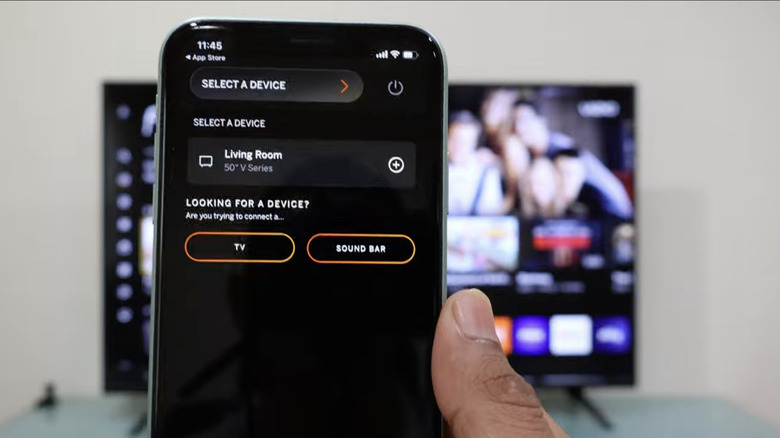Vizio Mobile App Guide: How To Control Your TV Without A Remote
These days, the norm is that the vast majority of TVs are smart TVs, with full-scale operating systems and app ecosystems that allow you to expand the functionality of the TV without having to add any new streaming devices. While there are reasons you may not want to buy a smart TV, they're taking over — although some of them will let you turn off most of the smart features.
There are advantages to smart TVs that go beyond the obvious easy access to streaming services. Some smart TV operating systems have ways to beam the TV audio to headphones over Bluetooth or Wi-Fi for private listening, for example. Perhaps most notably, though, they often have mobile apps that, also via Wi-Fi or Bluetooth, can be used as alternate remote controls in lieu of the one that came with your TV. With how easy it can be to lose a remote, how rarely we need AAA batteries outside of our remotes these days, and the ever-present possibility of your Vizio remote not working, a backup remote in your pocket is a wonderful thing to have. One of the smart OSes that includes this feature is Vizio's Smartcast, so let's look at how you can set it up.
Setting up the Vizio mobile app
To set up the Vizio mobile app to use it as a remote on your Vizio Smartcast smart TV:
- Download and install the Android or iOS version of the app.
- Tap on the prompts to enable the required OS permissions.
- Sign into your Vizio account. If you don't have one, you can set one up in the app or log in using your Google or Facebook account.
- Assuming your TV is already set up and connected to your home network, tap "Select a Device" at the top of your device's screen.
- Choose your TV from the device list.
That's it! You can now use your phone as a remote control for your Vizio Smartcast TV. By using the app remote, you also get access to some features not available on the regular physical remote. Perhaps most notably, there is a keyboard option that, in some Smartcast apps, lets you use your phone's keyboard for text entry instead of having to use the clunky on-screen keyboards or the remote's speech recognition features.