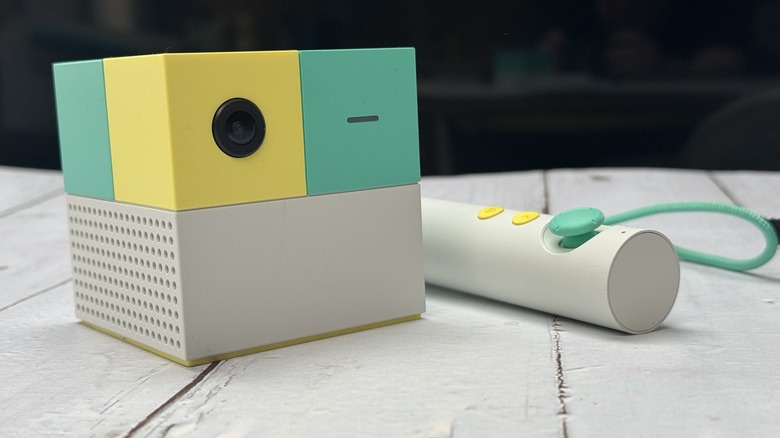10 Of The Coolest Tech Gadgets We've Reviewed In 2024
At SlashGear, we really love gadgets. Maybe it has something to do with the "Gear" in our name, who knows. Check our review section and you'll find comprehensive, hands-on looks at everything from cars to printers. We are not just random people; every review you see is an enthusiast's take on the product in question. The tech industry is a multi-trillion dollar behemoth spitting out countless new products, making it hard to keep track of the good stuff. We help you winnow it down from thousands, to just the noteworthy pieces of gear, including the ones that might get lost in the noise.
The year 2024 may only be halfway over, but with the pandemic more or less in the rear-view, the tech industry is booming again. Today, we are taking a look at the coolest items since January of this year. What does "cool" mean? Products that push the boundaries of their industry, including uncommon features or doing things better than everyone else, and looking good while doing it — based not in small part on my opinion. So perhaps not John Travolta wearing a leather jacket in "Grease" cool, rather a "the Steam Deck OLED lets me play AAA games on an airplane!" cool. To keep things simple, here are just 10 we think distinguished themselves.
iPad Pro M4
Love it or hate it, this year's iPad refresh — the iPad Pro M4 — might be the best, hardware-wise, of the entire lineup. The biggest pull was the tandem OLED screen, a cutting-edge design that sandwiches two OLED screens together to make up for the medium's primary disadvantages: a shorter lifespan prone to burn-in, and less impressive brightness levels. The iPad Pro M4 is one of the first on the market to incorporate this tech.
In addition to this, the iPad Pro M4 is so thin and powerful it seems to defy the laws of physics. It packs Apple's newest M4 chip in a 5.1-millimeter thick body — the thinnest Apple product to date. That thinness sounds like a recipe for a broken iPad taco, but it's quite durable when flexed lengthwise (but not in portrait orientation, mind). Being thin also makes it light enough to hold comfortably with one hand. There's an excellent new Magic Keyboard with a haptic glass trackpad, and the coolest Apple Pencil to date, making it well suited to absolutely ripping through intense creative workloads and playing AAA games
Of course, it's not perfect. The $999 asking price is a gut check for your wallet, and that's only the 11-inch version. It's also insanely overpowered for iPadOS, which continues (even with all the cool upcoming iPadOS 18 features) to be frustratingly limited. The iPad is a "Ferrari on a golf course" as the Wall Street Journal put it. But for those who can stomach the steep Apple tax, we'd argue this is the best (and best looking) tablet you can buy.
Nex Playground
Remember the Xbox Kinect? The Xbox camera bar add-on tracked your movements and let you play games like "Dance Central" with your body as the controller. It was great party entertainment and ultimately a massive failure for Microsoft, which discontinued the product line in 2017. If you miss the Kinect, the Nex Playground could feel like living room gaming's future. All it is is a tiny cube (complete with camera) and a single cylindrical controller that does exactly what the Kinect did in its heyday, but for $199.99.
The Nex Playground is marketed toward families with children, and those not quite sold on VR. In his review, our own Adam Doud argued it's probably the best screen you want your kids to glue their eyes too since it will keep them moving and active. The remote is for menu navigation, as games can be mostly played without it. We praised the device for not just supporting multiple on-screen players, but for accurately ignoring those watching from the background. It's not perfect (there are some misfires) but that's to be expected without controllers.
For the DINKs (double income, no kids) out there, this ain't it. The vast majority of games on offer are of the "Peppa Pig" variety. Also, it's worth noting that this is a subscription-model device, and you'll have to pay $89 a year for access to its growing catalog of games. So as soon as you decide to cancel, you will lose access to everything but the four default free games. If you're sick of the "everything has a subscription" trend, then this probably isn't the device for you.
Asus ROG Zephyrus G16
Are you tired of the gaming industry slapping RGB lighting onto everything like it's Christmas in a Berlin nightclub? Then the undercover heavy hitter Asus ROG Zephyrus G16 might be for you. This laptop starts at $2,000 and gives you a 16-inch, 240Hz OLED screen in an aluminum casing, an Intel Core Ultra 9 processor, a Nvidia RTX 4070 GPU, plus 16GB RAM and a 1TB SSD. In other words, even this baseline option will let you play AAA games or tackle demanding workloads. The specs, naturally, can be upgraded if even that much power doesn't suit your needs.
Reviewer Nadeem Sarwar praised the Zephyrus G16 for its ample (and excellent) trackpad, looker of an HDR OLED screen, and (to nobody's surprise) performance. It exceeds 50 FPS in Cyberpunk 2077 set to Ultra with ray tracing on — all in a sleek, premium chassis. The Dolby Atmos ANC speakers were also great, and Sarwar was able to squeeze 7 hours of battery out of an everyday workload, dropping to the 4-5 territory when pushing it to its limits. Among Windows laptops, that's plenty good.
As for criticisms, the keyboard leaves a lot to be desired, and the device struggles with thermal throttling despite its vapor chamber cooling system and fans. Window Hello via the IR camera is also strangely poor performing. All in all, we gave the device an 8 out of 10 rating — which, for the fragmented, confusing world of Windows laptops, is high praise.
SwitchBot Lock Pro
The market for smart locks these days is extremely competitive. That's great for the consumer when it comes to pricing and options, but makes you wonder what corners were cut to strike that balance between convenience and security — especially since smart locks are a prime target for hackers. In our review of the SwitchBot Lock Pro, the device earned an applause-worthy 9 out of 10 from our own Sarah Chaney. It's intended as an indoor-only solution for securing your existing deadbolts. Like most smart locks, it uses long range Bluetooth to turn your smartphone into a key and features a months-long battery life.
Installation is fairly easy. For anyone who has installed a door knob before, this is a lot like that, with a few extra steps — it's renter-friendly, too, so you won't your landlord yoinking your security deposit because of chipped paint on the doorjamb. The Lock Pro supports proprietary accessories like the Keypad Touch or Hub Mini. There's even an app for fine-tuning the small things like the indicator light, and keeping track of your home's security with a detailed log of every locking and unlocking instance. Full smart-home owners will love the option to pair their Lock Pro with automations for other smart accessories, like lights and A/C.
There aren't many downsides to speak of here. $119.99 may seem steep if this is your first foray into smart locks, but it's actually in line with competitors like the eufy Smart Lock. Accessories will cost a bit extra, up to $199.99 for a bundle with all three. Regardless, a great product.
GameSir Nova
The gold standard for controllers is either the PlayStation 5 DualSense or the Xbox Wireless controller, but these cost $69.99 and $59.99 respectively, and don't always play nicely with other platforms. Third-party options like the 8Bitdo Ultimate aren't much less at $69.99. Finding a budget controller for half the cost that doesn't feel like a dirt-cheap hunk of plastic can be difficult, but that's just what the GameSir Nova is, sliding in at $36, with an even cheaper $25 Lite version.
For such a humble price, you get a lot of controller. Hall-effect joysticks (the creme de la creme for combating the reviled stick drift), hair triggers, HD rumble, RGB stick rings, a gyroscope, macro buttons, a 1,200 mAh battery, and a traveling case. Note, the Lite does forfeit several of these pluses to get the price down. There's even support for wired mode, and the low-latency 2.4GHz connection — provided you have a dongle for it. Our reviewer found most of these features delivered, with smooth joysticks, excellent gyroscopic controls, and long battery life.
While the app allows for a commendable amount of customization, it's buggy. It crashes frequently, bungles your RGB settings, and doesn't support macro mapping all that seamlessly. The rumble is on the rougher side, with no option to tune it down. Still, in our review of the GameSir Nova, the controller earned 7 out of 10, a badge of honor for a budget product that does so much for so little.
Vaonis Hestia
Interested in astronomy, but not quite enough to spend thousands of dollars on an actual telescope? The Vaonis Hestia turns the smartphone in your pocket into a miniature extremely large telescope, magnifying your default camera app by 25x. It supports virtually any smart phone out there with its adjustable brackets, whether you're under the banner of Apple or Android.
With the 25x zoom, you can easily capture detailed moon shots, as well as those of planets and eclipses (with the included sun filter for the latter). However, a big downside for the Hestia is the lack of assistance for zeroing in on said planets; it only helps you with deep space bodies like galaxies and nebulae which, according to reviewer Adam Doud, will only appear as indistinguishable blobs. Unless you're already an astronomer, you'll need a third-party app to help find our neighbors in the solar system. In any case, it's still impressive that you could capture any of this with the camera from a pocket-sized device.
For downsides, Doud found the tripod to be unacceptably flimsy for a $399 product that is, you know, supposed to stay rock-solid still for long captures of faint starlight. He also found the device only marginally better at moon shots compared to the Samsung Galaxy S24 Ultra's excellent built-in periscope lens. A point-and-shoot camera with enough zoom might end up being the more affordable option for those with a special obsession for earth's orbiting ball of cheese. Still, the Hestia is a fascinating concept that will probably appeal strongly to a niche of casual stargazers.
RingConn Smart Ring
Smart rings have been around a lot longer than you probably think. One of the earliest mass-produced options was the NFC Ring back in 2013, but clearly, the smartwatch industry is much more compelling to the average Joe. That may be about to change. The health-tracking RingConn Smart Ring is one of many new finger-based wearables. This IP68 waterproof ring boasts seven days of battery life and comes in three colors. Ring sizes go from 6 to 14, so everyone but Slenderman should be able to find a good fit.
The ring tracks your heart rate, blood oxygen level, and skin temperature. The app is on par with most health platforms out there; you get detailed looks at specific facets of your life like sleep, with bird's-eye overviews and trends for your long-term health. Reviewer Adam Doud found that the ring was always within 5-15% of the same statistics collected on his Apple Watch Ultra 2 — which, for such a tiny smart device, is probably a reasonable margin of error. And while competitors like the Oura Ring Gen 3 lock their best features behind a monthly subscription, RingConn doesn't.
As for downsides, the option to turn off your alarm by a tap doesn't always work. Exercise options are slim; RingConn claims options like outdoor walking are coming, and hopefully options like weightlifting are also on the roadmap. Exercise tracking is half the reason people buy devices like this, after all. Get yours for $279 — or if you want the best smart rings have to offer, take a look at the new Samsung Galaxy Ring.
Dangbei Atom
Getting the theater experience at home with a TV is a no-go on a low budget — Samsung's cheapest 98-inch offering will run you $3,999.99. However, projectors can be a comparatively more economical way to go. At 7.68 x 7.68 inches and only 6 pound, the Dangbei Atom projector packs a big picture in a small package for $899.
Despite its size, the Atom has a good 1:2:1 throw ratio, according to reviewer David McQuilling, and can produce a massive 180-inch screen at 16 feet of distance. He also praised it for solid lights-off and lights-on functionality, noting that the 1,200-lumen brightness works well even if you don't have a plain white wall to work with — though of course, an actual projector screen will always be preferable. The sound is also surprisingly loud and clear for such a small unit, so good that McQuilling recommends having it play double duty as a Bluetooth speaker when the mood strikes. Google TV support is strong here, so those outside the Apple ecosystem will love it.
On the flip side, there are some caveats buyers should be aware of. First, setup is not always smooth sailing. You frequently have to dip into the settings to tweak certain things. The remote is fine, but it makes you wish you could use your smartphone to control your TV like a Chromecast or Apple TV, and it is the only way to control the Atom, so don't lose it. The ports are also underwhelming, the fan noise is on the loud side, and there's an occasional focus issue that requires a hard reset to fix. At this price point, though, this tiny projector is a great choice.
Insta360 X4
360-degree cameras first appeared on the market years ago, but they've always been very niche, with a high price barrier to match. Things have changed. What the GoPro did in its apogee, the Insta360 X4 can do and more. It's got just about everything you could ask for from a sports-oriented filming platform: 8K video recording, timelapse, slo-mo, great battery life, and excellent waterproofing. This is the device you bring to record safaris, reef dives, and extreme sports.
Reviewer Andy Zahn praised the incredible detail capture at all resolutions, in all shooting scenarios (especially those requiring image stabilization), in timelapse or still shots, and in varied lighting conditions. It's a level up from its X3 predecessor on all fronts. Issues that are common in 360 cameras (like an obvious separator line between the two attached images) are less pronounced. Battery life is excellent, with Zahn finding that it beat its own advertised estimate. Mic quality is good enough that an external mic isn't necessary, and in that vein, the voice control works a lot better. Most important is how rugged the X4 is thanks to a Corning Gorilla Glass and easy-to-remove lens guards.
Right out of the gate, the $499 asking price ($100 more than the X3) may raise your eyebrows. Unless you are really dedicated to this medium, you might be buying a very expensive dust-collector. Zahn also complained about how hot the device can get when recording. Still, he finds it to be worth its weight in gold and awarded it with a 9 out of 10.
Lenovo Yoga Book 9i Gen 9
At first glance, the Lenovo Yoga Book 9i Gen 9 looks like a king-sized folding phone. It's literally a dual-screened laptop with an optional attachable keyboard. But other than running Windows, the folding phone comparison isn't an entirely unfair assessment. At its core, the Yoga Book rocks an Intel Core Ultra 7, 16GB RAM, and 512GB NVMe drive — this is not a heavy-duty video editing or gaming laptop. Like a folding phone, it's for everyday lightweight tasks, browsing the web, and watching as much content as those two screens will let you.
The physical Bluetooth keyboard plays a few roles here. One, it can be a stand to prop both screens up to maximize that real estate. Two, you can set it on top of the bottom screen where it would normally be in a typical laptop. Our reviewer Cameron Aubernon noted that you can place the keyboard on the bottom or top half of the screen, leaving the remaining screen exposed as a nifty touch bar. Visual quality (as one would hope for in an all-screen device) is good, as is the sound.
Alas, this is probably one of the nichiest of niche products out there, and the $1,980 asking price makes even its potential audience second guess. Despite such a high price, you only get 60Hz screens, and the hardware specs aren't exactly class-leading. Touchscreen typing — compared to a physical keyboard — has never been (and probably will never be) good on any laptop, either. That said, the concept is cool and we gave it an 8 out of 10.