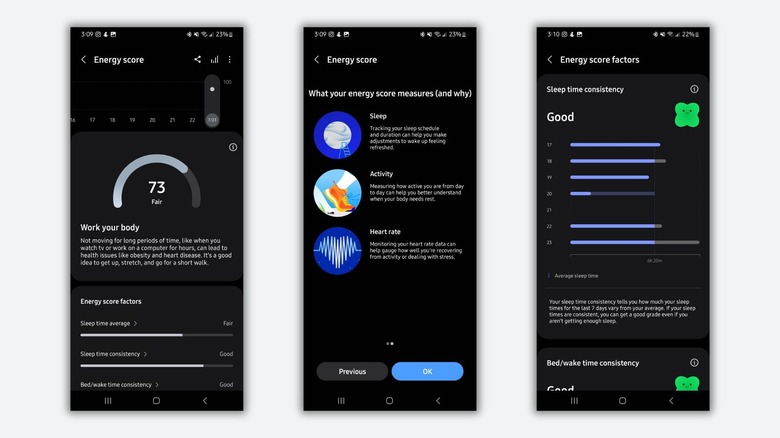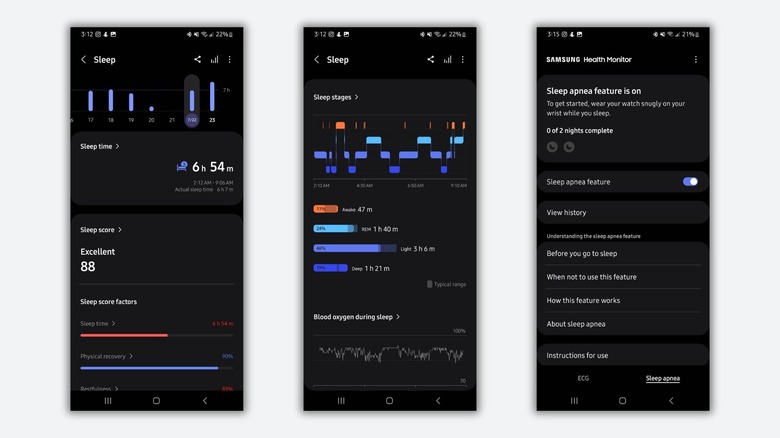Samsung Galaxy Watch 7 Review: AI Tools, Sleep Apnea Detection, Battery Boost
- Bright, responsive AMOLED display
- Accurate, detailed sleep and health tracking
- Helpful AI-powered energy score
- New processor improves battery life
- Neat double-pinch gesture
- Approximately one day of battery life
- No rotating physical bezel option
- Some features restricted to Galaxy phone users
Because I tested Samsung's Galaxy Watch 6 Classic last year, I was excited to get my hands on the new Galaxy Watch 7 here in 2024 to see what improvements had been made. This new device has many of the same features and hardware as the Galaxy Watch 6 (and Classic), including battery size, RAM, durability ratings, and sensors. If we're comparing to the Watch 6, we lose no physical controls — but if we compare to the Watch 6 Classic, we lose the rotating hardware bezel. I adored the physical rotating bezel on the Watch 6 Classic, and I've noticed its absence during this review, but there's still a lot to love about Samsung's Galaxy Watch 7.
The Galaxy Watch 7 packs double the storage compared to its predecessor, along with an updated processor for speedier performance and a new UI based on Wear OS 5. The new OS features AI-powered tools, like a daily Energy score and personalized Wellness Tips to help you stay on track with your goals, and eventually, the new OS and its AI features will be headed to older Galaxy Watch models via an update.
But are these changes worth upgrading your existing Galaxy Watch? Samsung provided me with a Galaxy Watch 7 for testing — let's dive into what I liked and disliked about Samsung's Galaxy Watch 7, and what you might want to consider before buying one.
Important specs
Our review unit is the smaller 40mm version of the Galaxy Watch 7 — both sizes have bodies made of Aluminum and roll with the same durability ratings as the Watch 6 (5ATM, IP68, MIL-STD-810H). Both sizes are covered with a pane of Sapphire Crystal Glass, and both have Super AMOLED display panels. These watches have Bluetooth 5.3, Wi-Fi, Dual GPS, NFC, and the potential for LTE connectivity (you'll need to pay for it via your mobile carrier).
When comparing the Galaxy Watch 7 with the Galaxy Watch 6 Classic I reviewed, there are two big differences that stick out. First, the Galaxy Watch 6 Classic featured a physical rotating bezel, whereas the Galaxy Watch 7 only has a "digital bezel." Then, the Galaxy Watch 7 weighs much less than the Galaxy Watch 6 Classic.
In addition to these physical differences, the Watch 7 also gets 32GB internal storage (twice that of the Watch 6), an updated processor, and a new OS version.
Comfort and design
Compared to the Galaxy Watch 6 Classic, the Galaxy Watch 7 is much lighter and more comfortable to wear throughout the day and while sleeping. Samsung says the Galaxy Watch 6 Classic weighs 77 grams, whereas the Galaxy Watch 7 weighs only 28.9 grams. This difference in weight is likely due to the lack of a physical rotating bezel, as the Galaxy Watch 6 also weighs less than the Classic variant, at just 28.7 grams.
The default, ridged "Sport band" I received with the Galaxy Watch 7 is comfier than the default Hybrid Leather band that came with the Galaxy Watch 6 Classic. It moves more naturally on my wrist, and the material is soft against my skin.
Samsung didn't change the Watch 7 design much from the Watch 6, but it did create new colors to choose from, and I'm not sure how I feel about them.
The Watch 6 was offered in Gold and Graphite, and the Watch 6 Classic in Silver and Black — classic colors for a smartwatch, offering people a choice between a dark and a light colorway. But the Galaxy Watch 7 is offered in only Green and Cream, so there's no option for anyone who wants a dark gray or black smartwatch casing. The Green colorway does look like it's mixed with a dark gray, but there's no explicitly gray or black colorway, and that seems like a strange choice.
That said, you can still choose from multiple different watch band colors and customize the watch face that appears on Samsung's vibrant AMOLED display.
Galaxy AI
The Galaxy Watch 7 is Samsung's first smartwatch to receive "Galaxy AI" features. Broadly speaking, incorporating Galaxy AI with the existing Samsung Health app and Galaxy Watch features allows the smartwatch to provide more personalized feedback, which can then help you reach your health and fitness goals faster. More specifically, Galaxy AI shows up on the Galaxy Watch 7 in the new Energy score tool and Wellness Tips.
Similar to the Sleep score Galaxy Watches have previously provided, the Energy score is comprised of multiple elements scored individually. The watch looks at your heart rate, sleep data, and activity level from the previous day to give you an Energy score, which you can then use to predict how much you're capable of tackling that day. Being able to see which category is causing your energy to be low is incredibly helpful for having more consistently energetic days.
Then, AI-generated Wellness Tips take a look at your specific health and fitness goals and create personalized insights and motivational tips to keep you on track every day. This AI-powered guidance isn't necessarily groundbreaking, but it's useful to see motivational messages specifically related to my data and what I'm trying to achieve.
Activity and health tracking
Samsung's Galaxy Watch 7 uses an enhanced "BioActive" sensor that's speedier thanks to the watch's new processor. With extra LEDs, the Galaxy Watch 7 measures your heart rate and blood oxygen more accurately, whether you're sitting at a desk or actively working out. In addition to tracking your heart rate and blood oxygen, the Watch 7 is equipped with sensors to measure skin temperature and accurately render GPS information.
To get more of an overview of your health, you can use the watch's body composition analysis ability, which measures body fat, skeletal muscle, fat mass, body mass index (BMI), body water, and basal metabolic rate (BMR). If you have a Samsung Galaxy phone, you'll also have access to the Galaxy Watch 7's ability to detect sleep apnea and run an electrocardiogram (ECG) reading.
The watch does a great job at automatically detecting certain workouts, like walking or running, but it's easy to start timing a workout that's not as easily detected, like yoga. If running is your exercise of choice, the Galaxy Watch 7's personalized heart rate (HR) zones will be incredibly helpful, though this isn't a feature that's restricted to this watch. To set personalized HR zones, you have to select Running as an exercise and run for 10 minutes; then, you can look through your five unique heart rate zones in the Samsung Health app.
The Samsung Health app
By default, the three default workout options on the Galaxy Watch 7 are Walking, Running, and Cycling, but you can swap these out with over 100 different options in the Samsung Health app. You'll find classic workouts like Yoga, Pool swim, and Hiking, as well as unique options, like Archery and Windsurfing.
Not much has changed about the Samsung Health app between now and when the last-gen Galaxy Watch 6 launched, aside from being able to see your detailed Energy Score information and look at Advanced Glycation End Products (AGEs) Index tracking info, which are indicators of metabolic health and biological aging. That said, because it was such an intuitive app to begin with, that's not necessarily a bad thing.
You can get a brief overview of your essential health info directly on the Galaxy Watch 7, but the Samsung Health app provides a more detailed look at your stats. In the app, you can check out your health metric trends, enter food and water intake, and expand your Sleep Score to analyze charts of your sleep time, restfulness, and more.
And unlike some fitness or health tracking wearables, like those from Fitbit or Oura, you don't need to pay an extra subscription fee to access any of your health and activity data via the Samsung Health app.
Sleep tracking improvements
A lot of the Galaxy Watch 7's sleep tracking features remain unchanged from its predecessor. After every night, you'll get a new Sleep score based on your sleep time, physical recovery, restfulness, mental recovery, and sleep cycles, as detected by the watch.
Through the Samsung Health app, you can grab more detailed information about each element of your sleep score to see where you could improve, along with helpful tips on how to improve. If you have Samsung's three advanced sleep measurements turned on — blood oxygen, snore detection, and skin temperature during sleep — you can view in depth charts for each feature from the previous night of sleep.
New to Wear OS 5, which currently is available to only the Galaxy Watch 7 series, is the De Novo FDA-authorized Sleep Apnea feature, a major first for smartwatches in general. The feature needs to be enabled via the Samsung Health Monitor app and requires a Samsung Galaxy phone and at least two nights of sleep to work properly. Samsung's Sleep Apnea feature can't diagnose you, but it can detect whether it's worth seeing your doctor to officially test for the condition.
With the Galaxy Watch 7, Samsung isn't pushing its Sleep Coaching feature as much as with the Galaxy Watch 6, but it's still there. After you take a survey on your sleeping habits, you have to record seven nights of sleep within 30 days, with at least one workday and one day off in those seven days. Then, you'll be assigned one of eight sleep animal symbols and start getting helpful tips on improving your sleep habits.
Software and apps
Samsung's Galaxy Watch 7 is the first to run One UI 6.0 Watch based on Wear OS 5, which for the most part, looks fairly similar to the previous software version. I could spot some visual changes, like a new Weather tile interface, but the most notable changes come in the form of gestures.
The gesture I found myself using the most was the double-pinch, which you perform by tapping your pointer finger and your thumb together twice. The double-pinch gesture can be used to answer calls, dismiss notifications, play or pause your music, or take a photo with your camera app open. There's also a knock-knock shortcut — performed by knocking in the air twice — that lets you open an app, workout, or the watch's flashlight, but I didn't find myself using this shortcut often.
There continues to be a variety of apps with compatible tiles for the Galaxy Watch, including Google Maps, Calm, Spotify, and WhatsApp. I particularly love adding "boring" tiles, like the Timer, Calculator, and Reminders, so I have quick access to tools that make my daily life easier.
Battery life and charging
The Galaxy Watch 7 features the same battery sizes as the last-gen Galaxy Watch 6 Classic, and yet, it's able to last longer thanks to its new more efficient Exynos W1000 processor.
Samsung's Galaxy Watch 6 Classic took a little over 22 hours to reach 15% battery life from 100%, after sleeping roughly seven hours with all three advanced sleep measurements turned on, enabling the Always-On display feature, and turning on continuous heart rate monitoring. Under the exact same conditions, the Galaxy Watch 7 lasted almost 26 hours until reaching 20% battery life. After about 28.5 hours, it was at 10%; and after almost 30 hours, it was at 5%, at which point it switched into watch-only mode.
You can easily get a day or more out of the Galaxy Watch 7, depending on which features you're using. Turning off continuous HR monitoring and the Always-On display will save battery, and tracking long GPS workouts will drain it.
If you intend to use all three advanced sleep measurements, you'll need about 15% battery life before going to bed. Luckily, the Galaxy Watch 7 charges quickly. It took just under 2 hours for the watch to go from dead to 100% charged.
Should you buy the Samsung Galaxy Watch 7?
Samsung's yearly iteration of its Galaxy Watch lineup offers some improvements, but perhaps not enough to justify upgrading if you already have a Galaxy Watch released in the last couple of years.
The Galaxy Watch 7 is the first smartwatch to receive the new UI based on Wear OS 5, with helpful AI-powered features and double-pinch gesture support, but it won't be the only Galaxy Watch to receive these updated tools. If you already have a Galaxy Watch 6 or 6 Classic, it's probably not worth upgrading to the Galaxy Watch 7 unless you specifically want 16GB of extra storage, slightly improved performance and battery life, or a few extra LEDs for more accurate tracking.
If you're thinking about trying out a smartwatch for the first time, the Galaxy Watch 7 is definitely a contender among the best smartwatches for Android users. It's comfortable to wear while sleeping and working out, offers relatively accurate health, activity, and sleep tracking, and shows you a ton of helpful data via the Samsung Health app without requiring a monthly subscription. That said, you'll get the most out of the Galaxy Watch 7 if you own a Galaxy phone, like its new Sleep Apnea Detection feature and the ECG tool.
You can buy the Samsung Galaxy Watch 7 starting at $299 via Samsung's website, and depending on which colorway and band combo you go with, you can receive it as early as July 31, 2024. Or you could opt for the significantly more high-end Samsung Galaxy Watch Ultra (see our review) – with a price to match!