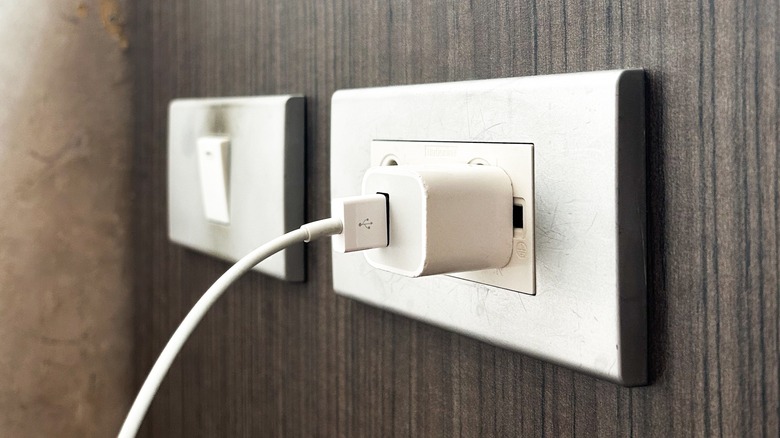You Might Still Have An iPhone Charger With A Green Dot On It - Here's What It Means
If you're an Apple loyalist and have owned several iterations of the iPhone, then you likely have a pretty sizable collection of iPhone accessories such as protective cases in a variety of sizes, and battery-charging apparatuses. Every iPhone comes with a charging cable included in the box — and until the release of the iPhone 12 in 2020, a charging brick as well. If you upgraded to the latest iPhone 15 series, you would have received a USB-C cord in lieu of the lightning cable that came with previous iPhone versions.
Apple purists who want to keep all their gadget accoutrement on brand can shop for iPhone accessories straight from the Apple Store online or in person. Nowadays, though, it's common for tech-savvy individuals to have several devices across a variety of platforms, so purchasing cables and charger heads that work for multiple machines seems like the smart move.
As you upgrade to a newer mobile device, it also makes more sense to purchase newer accessories to go with it. Before you do, though, you ought to take inventory of what you currently have and figure out which ones are worth keeping, giving away or selling, or recycling. If you've never gotten rid of old charger heads that you've acquired every time you traded in your previous iPhone, you may find one or two that bear a mysterious green dot right by the charger prongs.
What the green dot on your old iPhone charger signifies
The color marker started appearing on iPhone charger heads — in particular, the Apple Ultracompact USB Power Adapter model — back in 2008, when Apple initiated an exchange program for defective power adapters. Apparently, under certain conditions, the then-newly-released ultracompact Apple USB power adapter had metal prongs that had the potential of breaking off while plugged in and getting stuck in the socket. This obviously is a huge disaster waiting to happen, with a huge risk of causing an electric shock when you attempt to dislodge the broken off pieces.
Although no injuries have been reported in relation to early reports of the defect, it was a big enough safety issue that Apple issued a recall notice for ultracompact USB power adapters that came with every iPhone at the time. As well, the recall applied to separately sold accessory chargers in the U.S., Japan, Canada, Mexico, and other Latin American countries.
Affected iPhone users were requested to send back their faulty ultracompact USB power adapters to Apple to get it exchanged for a newer one. To help identify the improved version of the adapter that was safe to use, replacement units were marked with a single green dot, as were the charger heads that came with iPhones from that point on.
Can you still use an iPhone charger with a green dot on it?
Technically, you can use Apple's replacement ultracompact USB power adapter if you still have one. However, it's important to note that it can only provide 5 watts of power. That is a huge downgrade from the current iPhone power adapter in circulation today, which provides 20 watts — the minimum power output required to fast-charge modern iPhones. At this point, if you attempt to charge an iPhone 12 or newer using the 5W USB power adapter, it may take you more than half a day to get a full battery.
To date, the 5W ultracompact USB power adapter is no longer in circulation, likely due to the power requirements of newer Apple devices. On the online Apple Store, the closest thing you can buy today is the 20W USB-C power adapter, which you can use on an iPhone 8 or newer, as well as with newer iPad, HomePod, and Apple Watch models.
If you don't mind a slow charge — for instance, if you charge your iPhone overnight while you sleep — you can certainly keep using your old iPhone charger head. Alternatively, you can also use it to charge devices that require less power, such as earbuds. In any case, make sure that the Apple ultracompact USB power adapter you have has the green dot on it, as it is the mark of a safe charger. If it doesn't have the distinction or if you are unsure that what you have is a genuine Apple product, chuck that brick straight into the trash.