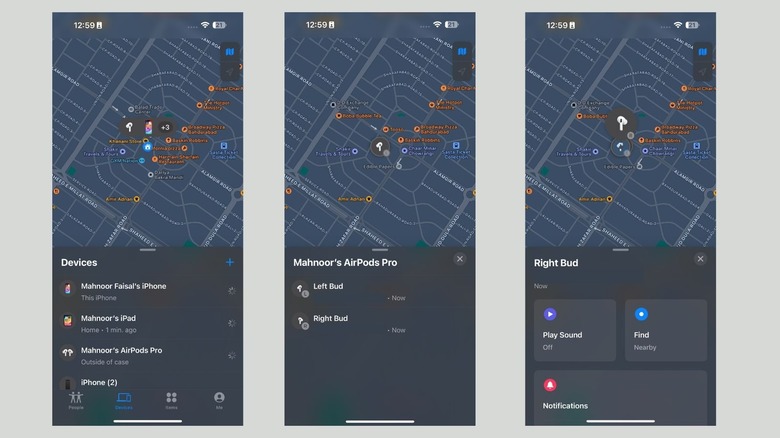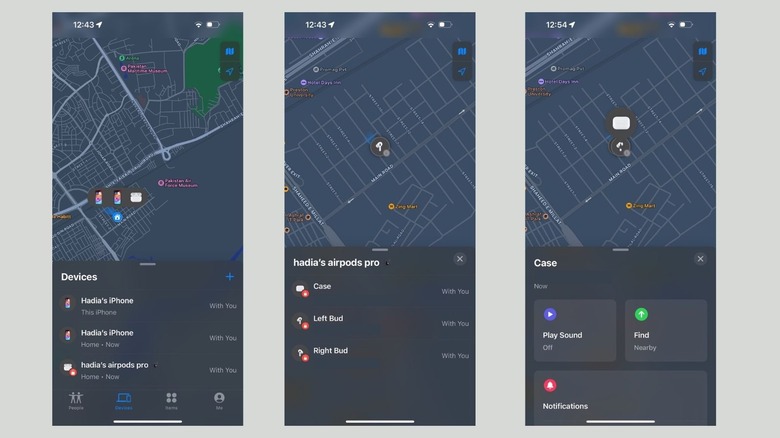Lost Your AirPods Case? Here's How To Find It
We may receive a commission on purchases made from links.
AirPods are among the best noise cancelling earbuds out there. But they aren't perfect. Their pocketable size makes them great to carry around, but also easy to misplace. Unless you're a stickler, it's likely your AirPods will find their way into the side of your sofa, under your desk, between car seats, or some other place.
The last thing anyone wants to do after losing AirPods is have to buy new ones. Apple took this into account and added its popular Find My feature to help you track your lost AirPods and charging case. The one catch, unfortunately, is that you can only locate your AirPods charging case if you have the Second Generation AirPods Pro or later. However, there's a workaround you can use to find your charging case if you own third-gen AirPods or first-gen AirPods Pro. The workaround isn't perfect, but it can do the trick sometimes.
Either method will only work if you already enabled Find My on the paired iPhone, iPad, or a Mac, before losing your charging case. Otherwise, your AirPods will simply not appear in the list of devices when you open Find My. Thus, the only way you can find your beloved charging case is by retracing your steps, and hoping for a miracle!
Find your AirPods (up to 3rd gen) or AirPods Pro (1st gen) case
Although Apple only added precise location tracking to its second-gen AirPods Pro at the time of writing, older models still support basic location features. Cases for older AirPods aren't separately listed under the "Devices" section in the Find My app, but you can locate your case if at least one of your buds is still charging in the case.
Here's what you can do:
-
Open the Find My app on your iPhone, iPad, or Mac.
-
Switch to the Devices tab, where all the devices linked to your Apple ID will be displayed. Your AirPods should also be present in this list.
-
Upon selecting your AirPods from the list, choose either the Left Bud or Right Bud option depending on which one you've left in the case.
-
If your case and AirPod aren't near, you can hit the Directions button. Once you do, Apple Maps will launch, and you'll get directions to your lost bud and charging case. Otherwise, hit the Find button (which will appear if they're nearby).
-
If you believe your AirPod and the charging case are tucked away somewhere in a corner, you can hit the Play Sound button. Once you do, a loud sound will begin playing from your bud to help you locate it. Unfortunately, the sound will be faint if your charging case's lid is closed.
Find your AirPods Pro case (2nd gen or later)
If you have second-generation AirPods Pro or later, things get much easier. The charging case for these AirPods have a built-in speaker and better tracking technology.
This means that you can find your charging case, regardless of whether your buds are in it or not, and the whole process is generally easier too. If you have an iPhone equipped with the U1 chip (2019's iPhone 11 and later), you can also take advantage of Precision Finding in the Find My app, similar to how Apple's AirTags work. This feature will help you pinpoint the exact location of your lost charging case.
To find your case, here's what you need to do:
-
Open the Find My app on your iPhone, iPad, or Mac.
-
Head to the Devices tab, and select your AirPods from the list.
-
Now, pick the case from the list.
-
If your case is close by, hit the Find Nearby button once it appears. Once your AirPods connect to your device, you'll be given different prompts to help you locate your case.
-
On the other hand, if your case isn't nearby, hit Get Directions. You'll be redirected to Maps, which will help you get closer to your lost case.
-
Either way, once you're nearby, hit the Play Sound button. Unlike in the section above where only your buds will emit a sound, cases for the second-gen AirPods Pro or later will also play a loud tone.
Upgrade your AirPods case with an AirTag holder
Since not all AirPods cases can be located directly via Find My, some Apple users take a safer route given how easy AirPods are to lose. Since the debut of AirTags in 2021, people have used them to locate their luggage, keep track of their keys, and much more. And recently, of course, companies have introduced AirPods charging case cases that you can attach AirTags to as well.
For example, check out this AirPods case with an AirTag holder that is compatible with both the 1st and 2nd generation AirPods. Along with keeping your AirPods safe, you can easily track the case using an AirTag. Similarly, you can find cases for the first-gen AirPods Pro on websites like Amazon.
If you already own one of these cases, installed the AirTag, and then misplaced your AirPods, you're in luck! Simply head to the Find My app on your iPhone, iPad, or Mac. Instead of going to the Devices tab as mentioned in the sections above, go to the Items tab instead. From the list, pick the AirTag already attached to the AirPods case, and you should see options like making the AirTag play a sound, getting directions to your AirTag, and even marking it as lost. This method also works if you use a third-party tracker compatible with Find My, though features and other options may differ.