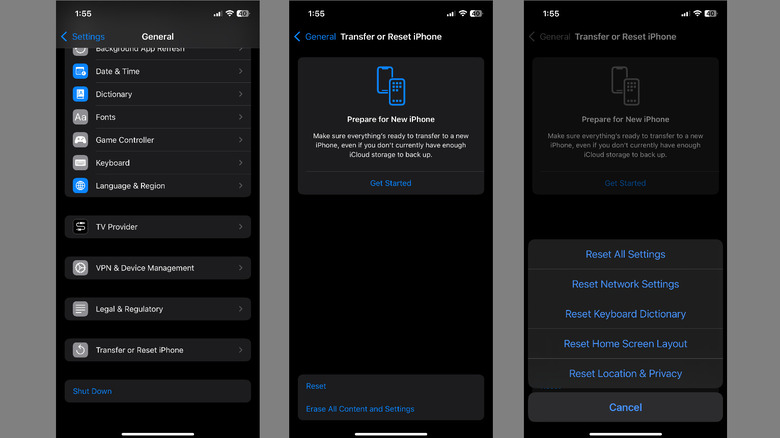How To Reset Network Settings On iPhone (And What Happens When You Do)
Sometimes, your iPhone may experience network-related issues such as Wi-Fi connectivity problems, cellular data not working, or Bluetooth pairing difficulties. While basic troubleshooting steps like toggling Airplane Mode or restarting the device often resolve these issues, they may not always work. In such cases, resetting your iPhone's network settings may be necessary.
Whether you're experiencing slow internet speeds, frequent disconnections, or errors like "No Service" on your iPhone, a network reset can help. Doing so reverts all network-related configurations to their factory defaults. This includes Wi-Fi networks and passwords, cellular settings, VPN and APN settings, and any previously paired Bluetooth devices. Essentially, it wipes out any custom settings or configurations that might be causing conflicts or errors.
A network reset can also significantly improve network performance and stability, making it an effective solution for persistent network issues on an iPhone. Additionally, it eliminates the need to review each setting individually to identify the cause of the problem.
How to reset network settings on an iPhone
Resetting the network settings on an iPhone does not affect your personal data, unlike a factory reset. However, it does erase saved network connections, so keep your Wi-Fi passwords handy before proceeding. You will also need to re-pair your Bluetooth devices and reconfigure your cellular data preferences. The process of resetting the network settings on an iPhone is straightforward and requires just a few taps. Here's what you need to do:
- Open the Settings app, scroll down to tap General, and select Transfer or Reset iPhone from the following menu.
- Tap the Reset option at the bottom, and select Reset Network Settings from the resulting menu.
- Enter your iPhone's passcode and select Reset Network Settings again to confirm.
Wait for your iPhone to reboot and reset all the network settings. This process shouldn't take more than a couple of minutes. Afterward, you should be able to configure network settings from scratch.