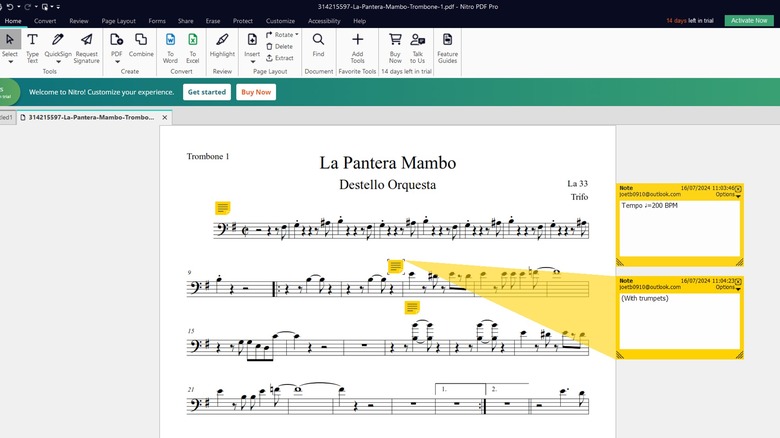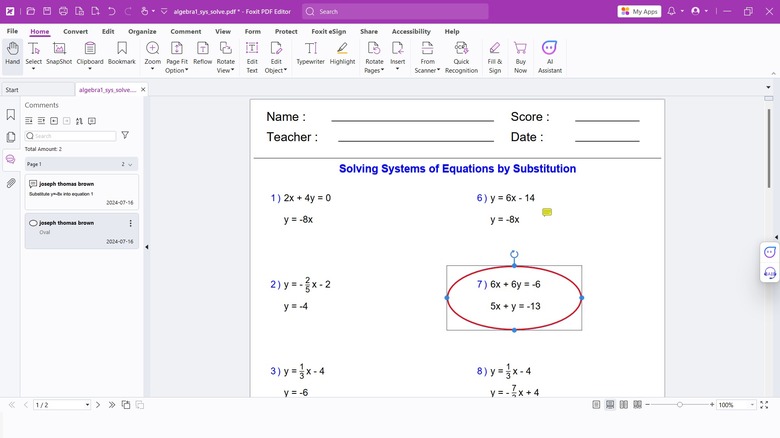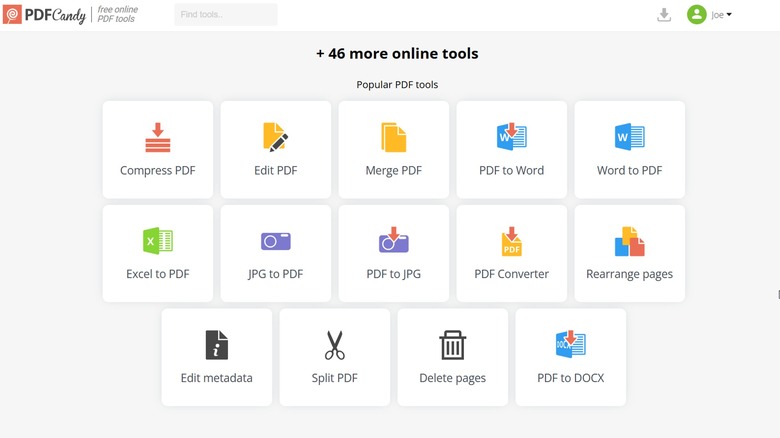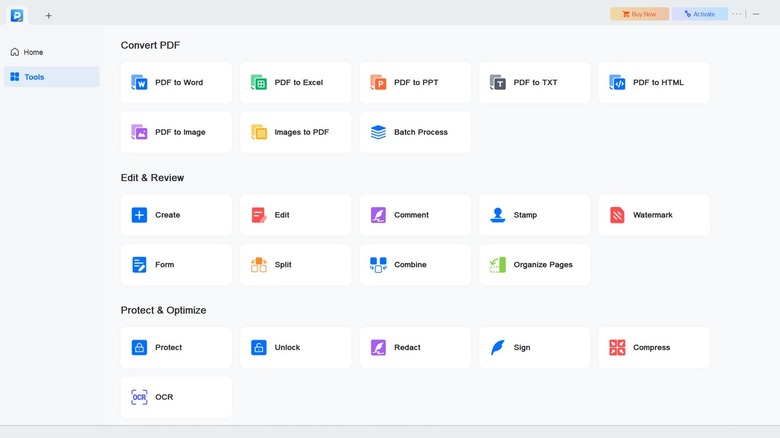4 Of The Best Adobe Acrobat Alternatives Available Today (According To Users)
Adobe Acrobat may be the de facto standard of PDF editors, as it comes preinstalled on many Windows machines. But that hasn't stopped competitors from designing their own PDF software — there are many alternatives for businesses and individuals. If you're wondering whether there are apps that offer all Adobe Acrobat's features and more, the answer is yes, and they can even save you money.
Adobe Acrobat has a rich history of updates, often being the first to introduce features like scanning PDFs on mobile. But other companies have quickly caught up, some of which are going beyond to offer extra features like inserting PDF pages from one document to another. In today's productivity era, it's easy to see how these features are worth considering, whether at home or in the office.
Whether you're looking for extra features or unhappy paying $239.88 per year for Adobe Acrobat Pro — the software's full version — we'll explore four affordable alternatives for seamless PDF management that are regularly mentioned in discussions of alternative apps. These apps are very capable of achieving Adobe Acrobat's functionalities, featuring extensive options to view, annotate, and edit PDF files on Windows and Mac. Let's look at four of the best Adobe Acrobat replacements available on the market today.
Nitro PDF Pro 14
Nitro PDF Pro 14 is a fully equipped PDF editor, ideal for businesses and everyday usage. The software features a host of tools for rearranging, annotating, and converting PDF files. There are over 300 file types you can create a PDF from, plus there are several formats to convert PDF files to, including Word files (DOCX), PowerPoint presentations (PPTX), and various image formats (PNG, JPEG, and TIFF).
Whether you're looking to extract specific pages, split a larger file, or combine two PDF files, Nitro has all the tools for professionals readily accessible to help simplify your workload. For easy navigation, you can add page numbers to a PDF file, plus there's the option to create image-based headers and footers. Another standout feature of Nitro is its security. Thanks to Nitro's password protection and digital certificates, you can keep sensitive documents in safe hands.
Nitro is built for convenience, with versions built for macOS, Windows, and iOS devices. There are also some time-saving integrations, such as a Microsoft Outlook plugin for creating PDFs from emails. It's hard to find something Nitro can't do, making it a solid Adobe Acrobat alternative. The software can be purchased through a subscription or bought via a perpetual license for $179.99 — something Adobe Acrobat is no longer offering. So if ongoing payments aren't your thing, Nitro PDF Pro is a great choice.
Foxit PDF Editor
Another notable Adobe Acrobat alternative is Foxit—a powerful, versatile app with extensive PDF manipulation tools. The app is available on Windows, Mac, iOS, and Android devices and brings all the essential PDF editing features and more to a familiar-looking interface. If you're a frequent user of Microsoft Office software, the app's neat design and layout will instantly feel familiar. Foxit features a Microsoft-style navigation bar as well as familiar tabs such as Home, Edit, and Comment, creating a welcoming UI.
The app shares many features of Adobe Acrobat, including multi-tab PDF viewing, conversion tools, and extensive collaboration tools for businesses. However, the app also brings some new useful features to the table, such as inserting pages of a current PDF into another file and extra OCR functionalities. There are also added integrations that Adobe fails to offer, including saving to Google Drive and Evernote integration.
For boosting your workflow, the Foxit PDF Editor includes a built-in AI assistant powered by ChatGPT. This offers a range of capabilities, including document summarization, writing enhancements, and an instant translator. The PDF Editor+ (including all features) is available for an annual subscription of $159.99 per year.
PDF Candy
If you're looking for a lightweight Adobe Acrobat alternative, PDF Candy offers an easy and quick-fire approach to editing, rearranging, and converting PDFs. The tool is a fully capable web-based PDF editor, though there is a Windows desktop app for offline access. Perhaps most tempting is the editor's free access—though you are limited to one PDF per hour on the free plan.
PDF Candy has a host of features to serve your PDF needs, including file conversions between XML, TXT, DOCX files, and more, plus options to extract images and text from PDF files. The company claims to have processed more than 6 billion PDF files, which is no surprise given its limited free access. PDF Candy does have an unlimited plan, starting at $4 a month for an annual subscription ($48 total) or $99 for a lifetime one.
The editor itself is slightly more limited than more complex alternatives like Nitro. However, if your needs don't go beyond creating text, highlighting, and adding signatures, you'll likely run into no issues. PDF Candy instead excels in its simplicity and variety of PDF manipulation tools. You can easily find and apply options to merge PDFs, rearrange pages, and split PDFs. Plus, there's a host of options for image conversions, such as a tool to convert JPG files into a PDF file. If you're looking for a no-nonsense PDF editor that you can easily use online, PDF Candy is a treat.
EaseUS
EaseUS is another user-friendly, affordable option for PDF manipulation. Similar to PDF Candy, the software features a simple layout of tools categorized by their functionality, ideal for those overwhelmed by Microsoft Office-style layouts. The app offers a range of PDF conversion options to popular file formats (though not quite as extensive as other apps), and a host of security options like adding and removing passwords from PDFs.
Thanks to the app's OCR features, you can easily search and edit text in PDF files, plus there's a variety of annotation tools to make further changes. A notable time-saving feature is the Batch tool, which lets you perform multiple actions like Split, Combine, and Convert PDF at once, which saves the effort of making edits one by one.
Unlike other applications, EaseUS adopts an all-in-one approach for filling and signing PDF files. Whereas software like Adobe Acrobat features separate apps like Adobe Fill & Sign for signing documents, everything is included in EaseUS. This, in addition to its simplified interface, creates a welcoming environment for fast and effortless PDF management. You can download and use EaseUS (Windows-only) for free, with usage limitations. To unlock full access, EaseUS offers a $19.95 monthly subscription fee, or you can save money with the heavily discounted annual subscription, priced at $49.95.