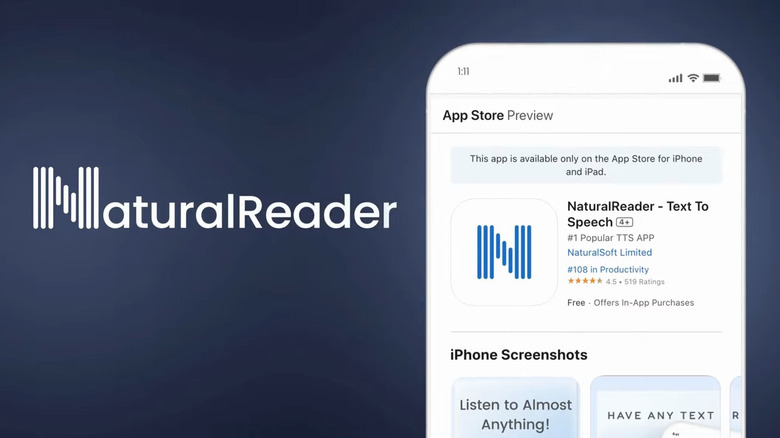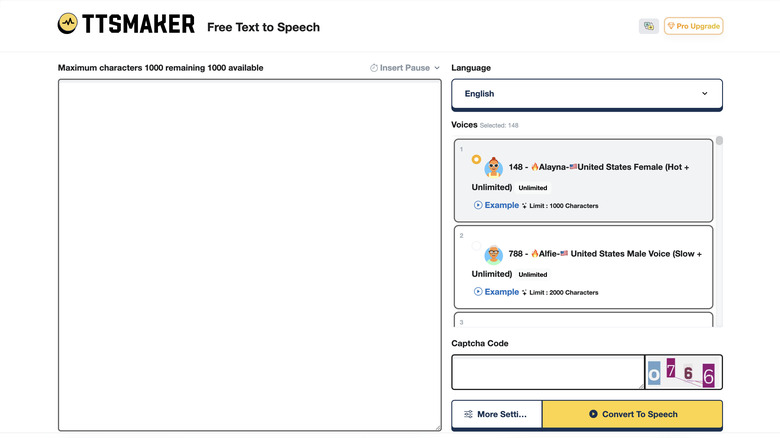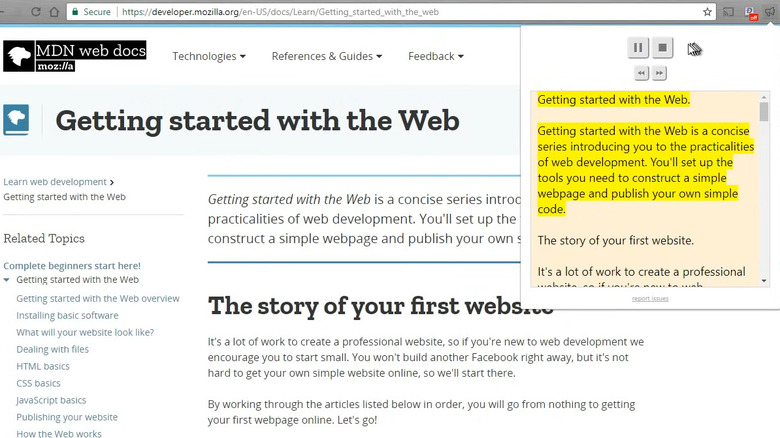The 6 Best Text-To-Speech Software Options For 2024 (Free & Paid)
If you're online in any capacity, chances are good a big chunk of your time is spent reading through mountains of content. Whether you find yourself scanning through articles, tutorials, emails, or books on a regular basis, there's no denying how exhausting and time-consuming it can be to go through lengthy walls of text on your screen. Doing so extensively can lead to digital eye strain – a problem that has seen a spike since the COVID-19 pandemic.
Thankfully, there are many text-to-speech programs out there that can cut down your reading time and up your productivity. As the name implies, these software options take words and convert them into clear audio. Advancements in generative AI within recent years have upped the functionality and natural-sounding quality of many of these programs, allowing for a more versatile range of tasks. Whether you have accessibility needs, want something that will read through your work and catch typos, or simply need instructions read aloud to you while you're working, you have no shortage of excellent options to choose from.
Let's take a look at some of the most recommended picks out there today — both free and paid — to determine which text-to-speech software will work best for you.
Paid: Murf
If you've looked into text-to-speech programs, chances are you've come across Murf AI. Whether you're looking to convert text to audio or vice versa, Murf AI presents a dynamic range of tools to aid in an assortment of tasks while still being easy for users of various experience levels to get a handle on.
Users can type or paste their text into Murf, pick a voice, and listen to the results. What sets Murf apart from similar services is its range of voices. Whereas many text-to-speech programs suffer from having stiff-sounding computer-generated audio, Murf provides its users over 120 different voices to choose from, with specific customization options to alter pronunciations, age, accents, personality, and more. You even have the ability to time out the audio to your liking, with the option to add in pauses for more natural sounding speech. Once you're satisfied with the audio, you can download it as an MP3 file.
This, combined with a robust yet easy-to-use interface and additional features such as collaborative editing, make Murf AI a top choice for many, from educators and businesspeople to advertisers and content creators looking for AI tools. Murf allows users to generate up to 10 minutes of text-to-speech and two projects for free. From there, you can upgrade to either a Creator plan that starts at $23 a month or a more advanced Business plan that starts at $79 a month.
Free: NaturalReader
For those seeking an easy way to perform text-to-speech tasks across different platforms, NaturalReader has a lot to offer. The best part is that, while there are paid options for NaturalReader, those seeking a free text-to-speech software can still get quite a bit out of the program.
There are three ways to utilize NaturalReader. First, it can be used as a web app where you type or paste in your text and hear it read out loud from a variety of different voices. This option is also the best way to load documents into your library to be read to you. NaturalReader is also among the best free text-to-speech phone apps you'll find, which allows for additional options like an OCR camera scanner that will help read scanned documents to you. Finally, you can add NaturalReader as a handy Google Chrome extension that will read documents you come across while going about your online tasks.
NaturalReader features a collection of over 100 natural-sounding voices under the Premium and Plus subscription plans. These voices can still be accessed for free users, but with a daily limit of 20 minutes for Premium and 5 minutes for Plus voices before reverting to a more generic dialect. While it may not be a bad idea to invest in these plans if you have extensive reading needs, those looking for a simple way of getting through lengthy walls of text may be surprised by the functionality of the free version.
Paid: Speechify
Similar to NaturalReader, Speechify is a text-to-speech tool that you can get a lot out of across various platforms using its free version. However, Speechify's paid tiers are also pretty affordable, making it a good choice for those seeking a more dynamic program on a budget.
This is another program that can be used online, through a mobile app, or as a web extension. Speechify delivers great speed when it comes to loading audio, often taking a second or less. While its free option performs decently enough, the paid plans from Speechify come with a wealth of unique text-to-speech features that make the program stand out from the crowd. Meanwhile, its varying speed options allow you to adjust how fast or slow your audio is played.
The prices available for Speechify's paid plans aren't all that bad. While there are more advanced studio subscription plans that go for between $69 and $99 a month, most can get more than enough use out of the regular Premium plan at $29 a month. If you're going with the yearly option, however, you'll save quite a bit with a plan that goes for $139 annually (or $11.58 a month).
Free: TTSMaker
A text-to-speech program may not be something you need for extensive, daily use. Rather, you may simply need a text-to-speech program to save in your bookmarks for quick tasks. Easily one of the best to get the job done is TTSMaker, a free and accessible software that's as straightforward as it gets.
While plenty of text-to-speech programs are capable of running in browsers for free, they often do this while aiming to advertise their more feature-filled paid plans. TTSMaker cuts right to chase, though, letting you easily insert your text and choose between hundreds of voice options in numerous languages to read for you right from the homepage. From there, you have the ability to download your audio as an MP3 file for either personal or commercial use, entirely for free. Most other services require you to pay or subscribe for such a function.
Of course, there are a number of monthly payment options under TTSMaker, ranging from a $12.99 lite option to a $140 studio plan. However, given the versatile features offered by the free version, including unlimited MP3 downloads and a 20,000 character-per-week limit, it's more than suitable for the needs of most.
Paid: Descript
While many use text-to-speech tools simply to get through lengthy walls of words, they can also prove incredibly helpful to content creators. Whether for podcasts, YouTube videos, or social media reels, using text-to-speech software can remove the hassle of spending money on different types of microphones and recording your own audio. Descript is a solid option for this purpose
Of course, you can generate audio in Descript like a typical text-to-speech software with a provided range of adjustable stock voices. But what sets Descript apart is the manner in which the platform lets you edit pre-recorded audio. You can load your video and audio files into the program, with the audio converting to a transcribed format similar to a Google Doc. From there, you can add or remove from the text, which will then edit the audio itself. On top of this, Descript can clean up audio to remove additional noise, trim out filler words such as "um" or "uh," and add captions.
You can get started with the software for free, which allows for an hour of transcribed content per month. There are also three monthly plans going for either $19, $35, or $50, which go down to $12, $24, and $40 respectively if you go with an annual plan.
Free: Read Aloud
Read Aloud is another program that can be an easy shortcut when cutting through online articles. It's far from the most versatile in terms of platforms, however, only existing as a browser extension as opposed to a separate website or app. With that said, it is available across a wide range of browsers, including Google Chrome, Firefox, and Edge.
Due to this, it's well-integrated with many webpages. Along with being easy to use on typical news sites or blogs, it can also go through extensive digital textbooks and university materials, thanks to its ability to read through documents such as Google Docs and PDFs. Read Aloud gives you 40 different language options as well as the ability to alter the pitch and speed or highlight sections of text of whatever you're reading to better suit your needs.
This is about as simple of a text-to-speech program as it gets, so don't expect any surprising editing or download functions. The program can also be a bit finicky, playing audio even when you close out of the tab. Certain features requiring keyboard shortcuts to bring up. However, once you get the hang of it, this makes for a handy tool, particularly useful for students or those with accessibility needs.
How we chose these text-to-speech programs
There are lots of capable text-to-speech programs on the market. Other options like Synthesia, Listnr, and ElevenLabs also came up during the research process for this list and certainly have their fair share of supporters. The final picks came about as the result of various deciding factors.
I tried out many of these programs personally, giving NaturalReader, TTSMaker, and Read Aloud the most thorough run-throughs. I've even had past experience with some of these as well. I also explored the free trials for Murf AI, Descript, and Speechify. Ultimately, these options were chosen based on a mix of my experience, reviews from other industry-trusted platforms, and user ratings on different app stores and review sites.
We also wanted to account for the varying tasks that users typically use text-to-speech programs for. Whether you're a student going through homework, a content creator seeking a way to streamline the production process, or you just need something handy for reading recipes out loud, there will hopefully be something on this list that suits your specific needs and situation.