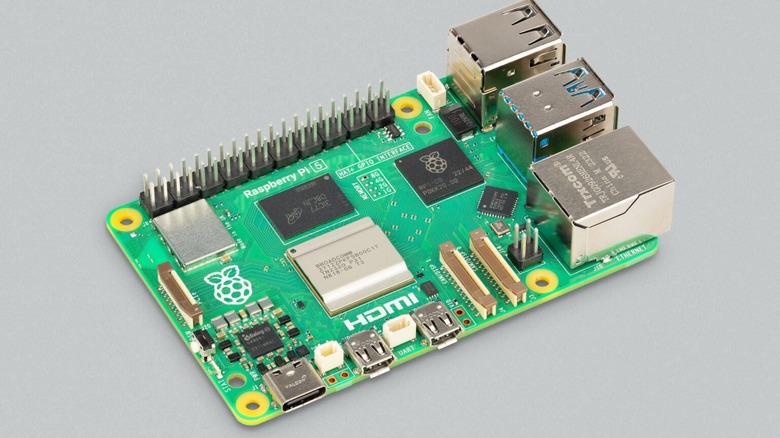Raspberry Pi Vs. Mini PC: Which Setup Is Best For You?
A couple of decades ago, a computer was considered a luxury. Today, interacting with computers is an essential part of life. In fact, it has become increasingly difficult to live without access to a computer. You need it to write that term paper for school, program that mobile robot for your research project, or apply for that job.
Unfortunately, even though computer prices have dropped since they first came out, not everyone can afford to buy or build a full-blown PC. Sometimes, people also don't have the space to keep one. That's where alternatives like the mini PC and the Raspberry Pi single-board computer (SBC) come into the picture. They're both compact and relatively low-cost machines that are still capable enough to provide a desktop experience. But while the mini PC and Raspberry Pi seem like similar products, they have different strengths. We'll walk you through some of their differences and use cases to help you decide which is the better setup for you.
What is a Raspberry Pi?
The Raspberry Pi is a single-board computer developed in the UK that's designed to be affordable and about as compact as a deck of playing cards. Raspberry Pi can run an operating system like Linux where you can browse the web, create documents, and play games. You can also connect peripherals such as a monitor, mouse, keyboard, camera, or speaker. Although each of the Pi models can perform basic tasks, people typically pick the two recent flagship models, the Pi 4 and Pi 5. This is because they provide a more well-rounded experience with their upgraded chips and on-board features, such as micro-HDMI ports, faster Bluetooth, and more memory (RAM).
However, on top of serving as a replacement for your desktop, the Pi is also a go-to tool for a variety of DIY maker and hobbyist projects. These can range from sensor-based wildlife monitors and AI-powered robots to media centers and gaming consoles. With the right preparation, you can deploy a Raspberry Pi inside or outside your home. You can even power the Pi with alternative sources like a solar panel system or power bank. Another standout thing about the Pi is the huge amount of online resources available. Thanks to its massive community of users, you can easily find third-party guides on how to set the board up and use it for pretty much anything you can imagine.
What is a mini PC?
A mini PC, just as its name suggests, is a miniature version of a personal computer, typically less than 6 by 6 inches in size and can easily fit into your hand (rather than crowding out your office desk). It features most, if not all, of the peripherals of a regular PC, such as USB ports, HDMI ports, headphone jack, and wireless communications. That said, you can use a mini PC just like how you would a normal computer, including to stream a movie or edit spreadsheets. It has the added advantage of being easy to move and set up, since it's so small.
However, the mini PC's small form factor isn't the only difference it has from its full-blown counterparts. There are also other factors that separate these two types of computers. For one, a mini PC typically uses less power. Some desktop computers can scream above 500W according to EnergySage, while mini PCs typically use around 70 to 100W with a 4K display connected, based on tests by AnandTech. With such an energy-efficient system, mini PCs also don't require large (and often noisy) cooling components. Some models don't even come with a fan, relying on heat sinks instead. Another difference between mini PCs and desktop computers is their processors. While many modern mini PCs are now equipped with similar CPUs as those on desktop PCs, you usually can't replace them.
What are their similarities and differences?
The mini PC and Raspberry Pi are alike and different in several ways. When it comes to similarities, these computers often work with the same keyboard, mouse, or monitor. Both can also run a varied selection of software as well, such as Linux, Windows, or server systems. However, Pis don't support a fully functional version of the Windows OS yet, so the experience compared to a mini PC might be different. Raspberry Pis typically don't come with any OS pre-installed either. Meanwhile, many mini PCs come with some version of Windows.
Another significant distinction between these two types of computers is their built-in features. Most mini PCs come with an SSD or HDD storage, while Raspberry Pis don't. If you want to use external storage with your Pi, you need to connect it via an onboard interface such as the USB port.
The mini PC also typically has a faster CPU and more RAM. You can find an array of mini PCs with the latest processors, such as the Intel i9 and AMD Ryzen 9, and as much as 64GB of RAM, which is more than enough for basic tasks and some gaming too. That's very different from the latest Raspberry Pi, whose chips are much less capable.
What helps the Pi stand out is its small size and lower power consumption. You can power the later Pi models with only 5V/5A or 5V/3A, but mini PCs typically need 12V and 2A or 3A.
When should you use a Raspberry Pi?
Looking at the differences between the mini PC and Raspberry Pi, you probably want to go with the former for your desktop needs. However, there are cases where the Pi is a better option, particularly if you're just drafting documents, surfing the web, or checking emails. A mini PC typically starts around $150 whereas Raspberry Pi 4 8GB can do the job at half the price.
The Raspberry Pi is also great if you're concerned about power consumption but plan to leave it on 24/7 for projects like running file or print servers, or home automation software, like Home Assistant. According to users, while the Pi draws about 3 to 7W, a mini PC can use up to 13W. That's practically double the cost.
You might also prefer a Pi if you're looking to work with several Linux distros, perhaps to learn about the different systems or experiment with a new flavor. With Raspberry Pis, installing an OS is easy: Use the Raspberry Pi Imager app, flash your OS of choice into a microSD card, and insert it into the board. You can flash different systems to different cards, so when you want to switch to a new OS, you simply swap out the cards. On a mini PC, every time you need to use a new OS, you'd typically have to go through a multi-step installation process.
When should you use a Mini PC?
A mini PC is the obvious choice over a Raspberry Pi when you need performance. If you're using your setup for demanding tasks like video editing, multitasking with different desktop apps, and editing large documents or databases, the higher specs of a mini PC will get the job done. More companies also make different mini PCs, so if you've outgrown your first setup, you can easily upgrade your peripherals or buy an upgrade. With a Pi, you're essentially stuck with the same board, which isn't upgradable, until the company releases a new flagship model.
The mini PC's superior specs aren't just about performance. Web browsing and video streaming is also better than the Pi, where users sometimes struggle with responsiveness and dropped frames. Speaking of video streaming, you might not be able to access certain sites like Netflix, Amazon Prime, or Spotify on the Pi too, depending on which software you're running.
One of the biggest draws for mini PCs is their app compatibility. Since most mini PCs run Windows and many major app companies ensure their products work with Windows, you'll generally have no problem installing most apps. Apps on Pis, meanwhile, require LInux and ARM chip support.
Bottom line: Mini PCs are generally more convenience. They already come with a case, cooling system, and software that works straight out of the box. With a Pi, you start with a board, and then have to buy and configure things before it'll work.