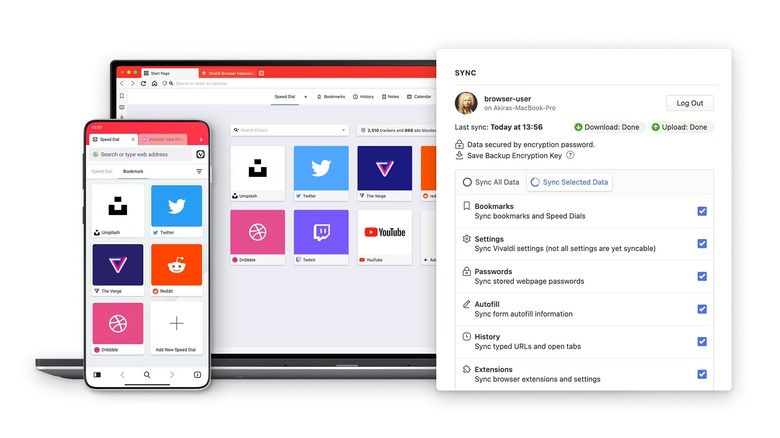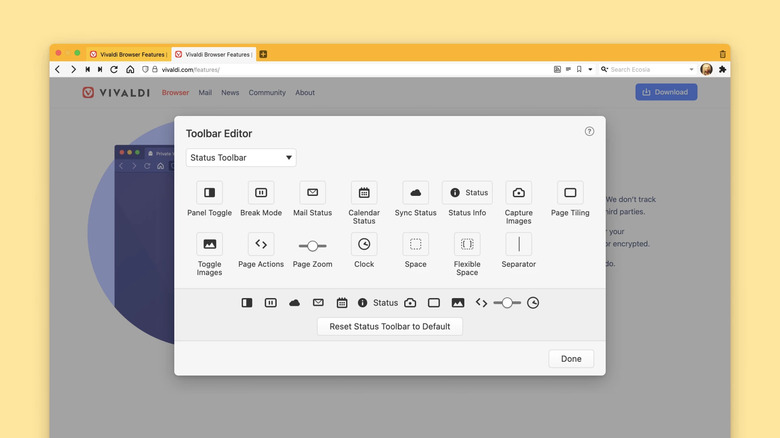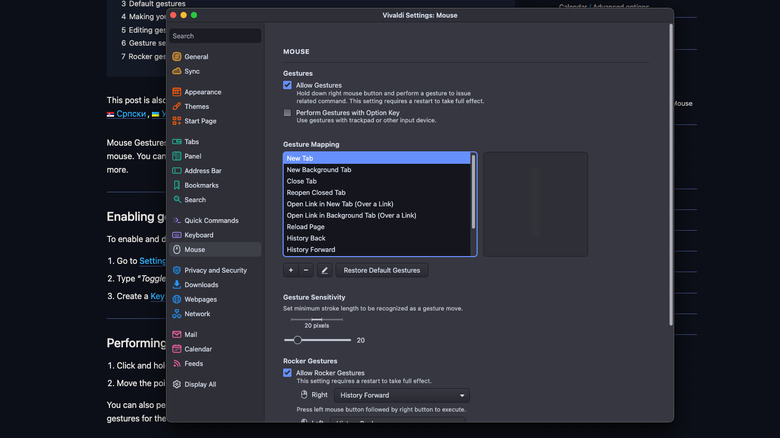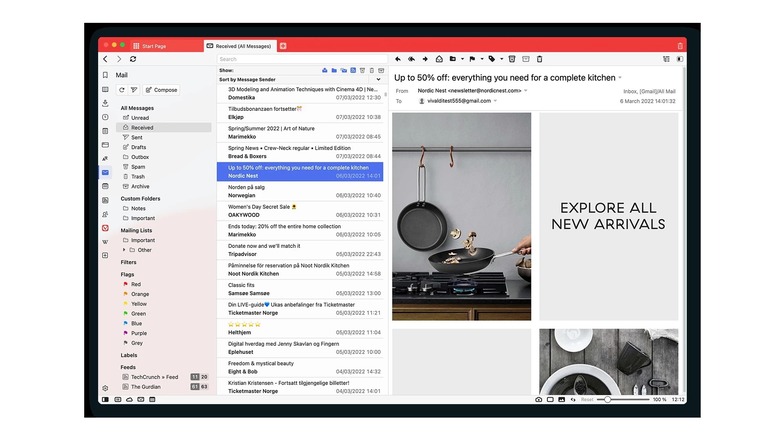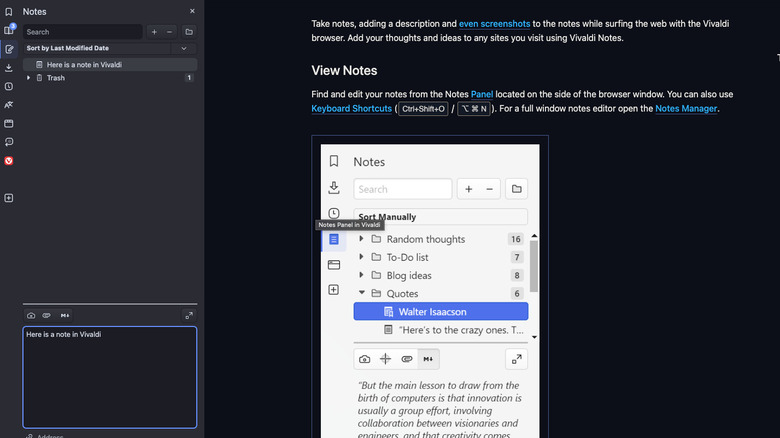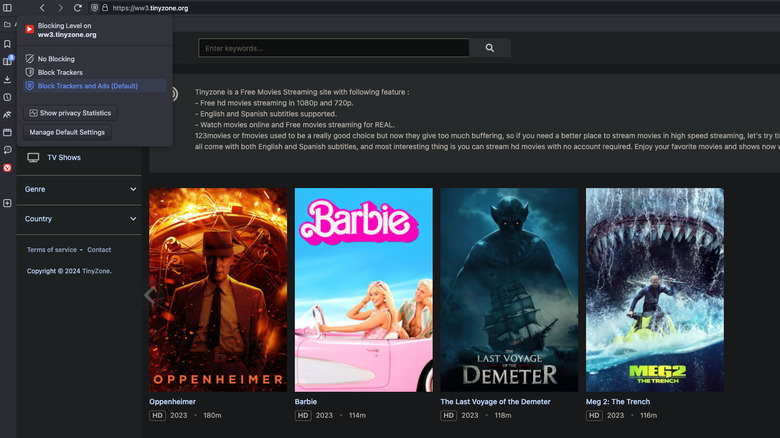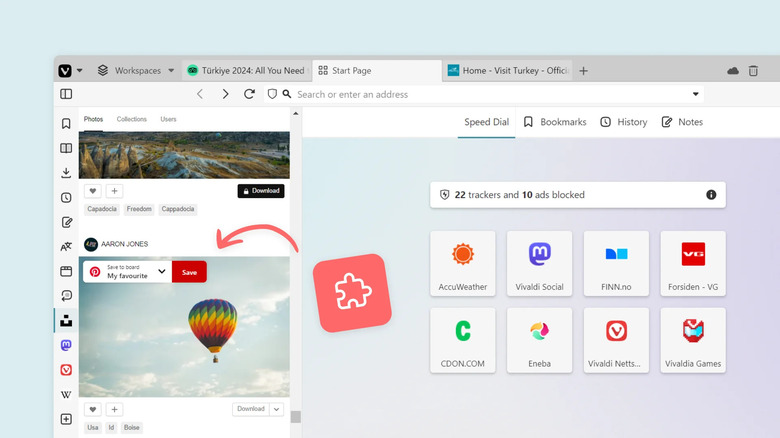It's Time To Ditch Chrome And Start Using Vivaldi: Here's Why
Massively nerdy confession incoming: I love browsers. It's not exactly something I'd admit on a first date, but neither is it an exaggeration. My launchpad has a whole folder dedicated to them, from the big fish like Chrome, Microsoft Edge, Safari, and Firefox, down to the lesser-known options like Opera, Brave, Arc, Waterfox, and Orion. I enjoy tinkering with them and playing around with features, even if I always return to my default. Vivaldi was one such browser; it kept my interest for only short spells then gathered dust in my folder.
This year, Chrome and Microsoft Edge have been giving me far more reasons to hate them than reasons to stay. I needed a new daily driver, and I'd been idly following Vivaldi's development and seen it improve more consistently than its competition. So I tried it again. Now I'm hooked, and not switching for the foreseeable future. I think you should do the same.
If you haven't heard of Vivaldi, you're not alone. The browser only has about 3 million active users — for reference, that amount doesn't even make it one of the top six browsers globally. It's one of the youngest in the pack, founded it in 2015 by Opera's former CEO. Though primarily for power users, Vivaldi markets itself to anyone who wants better productivity, privacy, and customization. It's a Chromium browser too, with support for all your favorite extensions and Chrome-optimized web apps. I've spent the last few months testing Vivaldi rigorously from bow to stern, and she's the ship you want in today's chaotic online landscape — Here's why.
Customize (almost) everything
Chrome doesn't do anything that every other mainstream browser can't, and often lags far behind the competition. While other browsers are incorporating VPNs, messaging services, ad blockers, and even AI assistants, Chrome only recently added a reader mode — and a terrible one, at that. However, a lot of those browsers also bring notable downsides, like Opera's not-so-private not-so-private (according to Restore Privacy) built-in VPN*, or Edge's tracking prevention that (apparently) does nothing to stop ads. Vivaldi's customization is on another level, and it never forces you to do anything you don't want.
*UPDATE: Note that Opera claims they've had an independent no-log audit of their VPN performed by Deloitte, effectively suggesting said VPN is totally trustworthy.
Virtually everything can be replaced, repositioned, or tweaked in some way. Vivaldi defaults with quite a few items in the status bar, sidebar, and address bar, and I could remove them via right-clicking or opening the toolbar editor. There are themes aplenty, and if you don't like them, you can have the browser mimic the website you have open. The web panels let you run Vivaldi's utilities and fully-featured websites in a convenient sidebar; nifty if there's a site you often reference, but don't want to give it a full-blown tab. You can even choose how round you want your corners to be.
Few browsers out there relinquish this much control to users — just take a dive into Vivaldi's settings. You'll find tick boxes, toggles, and text fields to fine-tune everything. It'd almost be simpler to ask what you can't change about it. And it doesn't have to be a power-user's dream. The average user will be happy as a clam with the default settings, too.
Take complete control of your tabs
While Chrome has basic tab features like memory saver and tab grouping, it lacks vertical tabs like in Edge, or Arc's app-like tabs and expiring Today Tabs. Vivaldi goes many steps further than all of them. Grouped tabs can go into a double-decker stack, rather than a space-hogging accordion. You can automatically stack all other tabs from the same website, and set any links that you open from a specific tab to automatically go to its stack. Vertical tabs or tree-styled tabs are there, too. And that's just organization.
Tab customization is practically endless. You can cycle through tabs with a keyboard shortcut, or with your scroll wheel; search for an open tab, reopen closed tabs or synced tabs from other devices in two clicks; hibernate a tab, all current background tabs, or choose an interval for when tabs sleep; have tabs periodically reload; pin tabs you use all the time; put up to four tabs in split-screen at once; and use workspaces to divide tabs into separate categories, without needing a different profile. You can drag or right-click on a tab to move it to a different workspace, and vice versa.
You can even create "sessions," which sort different workflows into groups of tabs that you can save for later and then open on a whim. These sessions are kept readily accessible at all times in the Sessions Panel, making it easy to organize and label them. I could keep going. Vivaldi has a lot of tab features.
Mouse Gestures and Quick Commands
Neither Mouse Gestures nor Quick Commands are unique to Vivaldi, but they are surprisingly rare among browsers. With Mouse Gestures, you hold down right click (or Alt) and drag your mouse in a specific shape before releasing to trigger an action. Drag your mouse down in a line to open a new tab. Drag the mouse down and then to the right to close a tab — that kind of thing. There are a dozen preloaded gestures, and you can create your own. Vivaldi also supports Rocker Gestures — if you hold down the left click, then tap the right, it will take you forward in your browser history, and vice versa.
Quick Commands is like having macOS' Spotlight baked into your browser. You summon a text box with F2 or Cmd + E, and from there you can search for a specific bookmark or for a tab that's already open; create notes; do simple math calculations; search with a specific search engine rather than the default. You can even execute Chain Commands, which let you carry out a series of actions with a single, pre-programmed trigger word. Quick Commands is built to work entirely from your keyboard, so no need to reach for the mouse when using it.
Both Mouse Gestures and Quick Commands take getting used to. Even now, I'm only just reaching the point where I use them instinctively rather than forcing myself in an effort to build a habit. But once you master them, Vivaldi will become your new favorite productivity app.
Integrate Mail, Calendar, and Feeds
The best browsers these days are practically operating systems within operating systems. We peruse social media, check email, watch videos, listen to music, and use web apps all within the same window. So why not use it for a bit more? Vivaldi allows you to check your Mail, Calendar, and Feeds without leaving the app.
As far as email clients go, Vivaldi's has all the basics and supports several major providers. You can set up your mailbox as part of the sidebar, or open it in a new tab. Naturally, Vivaldi includes its own unique goodies like the ability to quickly draft a new email via Quick Commands. Mail still has a ways to go — the client didn't ship until 2022, and frankly, I am waiting for further updates before I consider replacing my desktop mail client. But the fact you can kill two birds with one stone here — and probably save on system resources by not running two separate programs — is welcome.
The Calendar is another plus, provided you don't already have a calendar app you prefer. As with Mail, it lives in the status bar and side panel for you to access quickly in-browser. You can easily add events that appear in emails and web apps, or just use it as a reference without navigating to another tab or app. Vivaldi also has a feed reader, for the recalcitrant geeks out there living in 2005. Vivaldi doesn't force these features on you if you don't like them; simply untoggle Mail, Calendar, and Feeds in the Settings if you'd rather go without.
Essential utilities are built-in
Vivaldi includes additional utilities that would otherwise be separate programs. If you find yourself clipping a lot of text material from the web, use the notes panel. It's pretty rudimentary, allowing for basic tree-style folder organization, with Markdown for basic formatting, and the ability to include attachments. Still, it's an excellent repository for your gathered knowledge, and you can add anything to notes by highlighting it and using the Ctrl + Shift + C/Opt + Cmd + C shortcut. Quick Command lets you easily export notes to transfer everything to your preferred notes app later on.
There is also a translation tool in the side panel which I use all the time for practicing foreign languages. It's faster and more convenient than having to open a separate tab for a Google Translate. Importantly, the translation is private, since Vivaldi hosts the Lingvanex service on its own servers rather than running it through Google like most browsers do. To the hobby linguists out there, Vivaldi is the browser for you.
I personally prefer Shottr, one of my go-to Mac productivity apps, but I applaud Vivaldi for giving the user so much power and utility right there in the status bar with its web capture tool. The feature includes the typical selection or full page scrolling screenshot options, plus the ability to send it to the clipboard or a note rather than saving it to disk. And of course, you can also set up keyboard shortcuts to take screenshots as quickly as you might via your OS.
The built-in ad blocker will outlast Manifest v3
Vivaldi has a built-in ad blocker that was good enough for me to disable uBlock Origin, which is the gold standard in my eyes. It helps you save on resources since you don't have to install a separate extension, and while it's not perfect, it does enough. And there's an unsung benefit to a built-in ad blocker: Vivaldi will continue chugging along just fine after Google's dreaded Manifest v3 update kills ad blocking extensions.
For those not in the know, the TL;DR is this: Manifest v3 will help to improve performance and security in Chromium browsers (Chrome, Microsoft Edge, Vivaldi), but as a tradeoff, ad blockers will generally stop working because of how they intercept traffic and inject code. There's a fair bit of outrage concerning the update since most people believe Google did it to cripple ad blockers that were sapping its ad revenues. Many rely on these extensions to make a lawless, disorderly Internet usable more than to block ads. Vivaldi, thankfully, has nothing to worry about.
Vivaldi is a Chromium browser, true, but the built-in ad blocker will remain entirely unaffected by Manifest v3. For those who would still prefer their extensions, Vivaldi will support Manifest v2 until June 2025. I am positive that by then the native blocker will be so good that the vast majority of users won't want for anything once they switch to it.
The community/developer relationship is amazing
Google has never been known to care much what its users want or think. It frequently discontinues beloved products and makes bewildering business choices, like when YouTube started hiding the dislike button. Chrome's slow feature rollout reflects this, and is yet another reason why you should stop using it. Vivaldi, on the other hand, fosters a relationship with its community that is a sight to behold in today's customer-antagonistic world. You can request a new feature at any time and — provided it gets enough votes and the devs greenlight it — watch as it grows into a native feature.
For example, take this thread on the Vivaldi forum. In 2018, a user requested the ability to automatically hibernate unused open tabs, similar to Memory Saver in Google Chrome. A months-long discussion ensued, and the final reply to the thread in 2024 is the moderator telling users that this memory saving feature now ships with the latest public version of Vivaldi — which, when you consider how long it takes to program and test such a complex feature, is not too shabby. If you use Vivaldi, and you suggest a feature, it might actually become a reality. In a tech industry that routinely ignores to pleas of its users, that alone makes Vivaldi a diamond in the rough.
Privacy is rock-solid and it's (mostly) open source
Another reason I switched to Vivaldi was over privacy concerns. All the major browsers are shameless privacy infringers, and I'm not alone in saying Chrome is the worst of them. And it doesn't help that privacy-centric options like Firefox have been flagging, and hardcore browsers like LibreWolf and DuckDuckGo aren't all that convenient to use. Here's some good news: Vivaldi's privacy is some of the best in its class.
Vivaldi's privacy policy makes it very clear that it doesn't collect any data it doesn't need to provide the service to you. The company goes to incredible lengths to anonymize user data so it can use the information it needs without violating privacy. End-to-end encryption (which prevents anyone but you from accessing your data) is enabled by default for everything in your account. As icing on the cake, the company is headquartered in Norway, with servers in Iceland — countries with some of the world's strongest user privacy protections.
The only downside is that Vivaldi is not entirely open source. According to Vivaldi, 95% of the code is, while 3% (primarily the UI) is available only in an obfuscated format. The reason that it does this to avoid a competitor making money off the company's hard work. While I see the reasoning, the decision makes it impossible for independent third parties to vet that obfuscated code. I will continue to use Vivaldi despite this, but it's a caveat any prospective users should know about. There's reason to trust Vivaldi, at least; its firm stance against cryptocurrency and recent frenzied AI trends are both telling litmus tests as to the company's integrity.
The downsides of Vivaldi
Vivaldi's not a perfect browser, of course. I've seen users online complain about bugs, performance issues, and battery drain. The Vivaldi team has worked hard to improve what it can, but I think it's reasonable to expect a resource hog in exchange for so many features. Personally speaking, I have experienced only a few bugs, mostly minor annoyances. Performance and speed has been on par with other browsers.
My biggest complaint with Vivaldi is that, at first, the feature abundance is overwhelming. It induces something akin to paradox of choice, where too many choices cause you to choose nothing at all. My recommendation as a first-timer is to slowly familiarize yourself with its many features. Ironically, I also feel like some features are missing, but more on that later.
Another quibble is Vivaldi's decision to partner with Microsoft Bing as part of its search, bookmark, and Direct Match partnerships. When you first install the browser, Bing is the default, and Vivaldi asks you to keep it as the default as a way to support the app. While I understand this is one of the biggest ways for a browser to generate revenue, I've always hated Bing. The search engine is terrible, and Microsoft has an awful track record for privacy.
My wishlist for Vivaldi
I first tried Vivaldi in 2019, and had fired it up a handful more times since to see where it was at until my recent decision to make it my daily driver. It has improved a lot. As much as I love it, though, there is always room for improvement — and I am fully confident that the developers are up to the task.
In no particular order, here are some things I would like Vivaldi to incorporate or improve. First, the sync feature is incredibly slow. For some reason, it often waits up to an hour to sync changes. I'd also like the option to sync my workspaces, or have profile/tab containers. The password manager also needs a lot more love, and while the ad blocker is good, I hope it gets fleshed out with more power and customization, like blocking cryptominer scripts. The mail app, as I've mentioned, needs a fair bit of work before I'd use it, as do the notes. I'd also like a dark mode a la Dark Reader.
Given Vivaldi's privacy focus, I'm curious if it'd ever partner with a VPN service. This might work similar to what Mozilla Firefox did with Mullvad VPN. According to some forum posts this feature likely will never happen,but one can hope. Alas, these things aren't necessary, they're just nice-to-haves. I'm supremely content with my experience, and will be recommending this browser to anyone who's sick of Chrome et al.