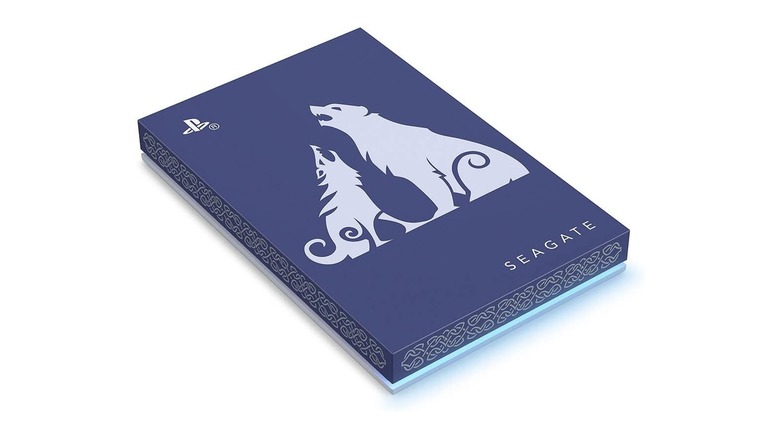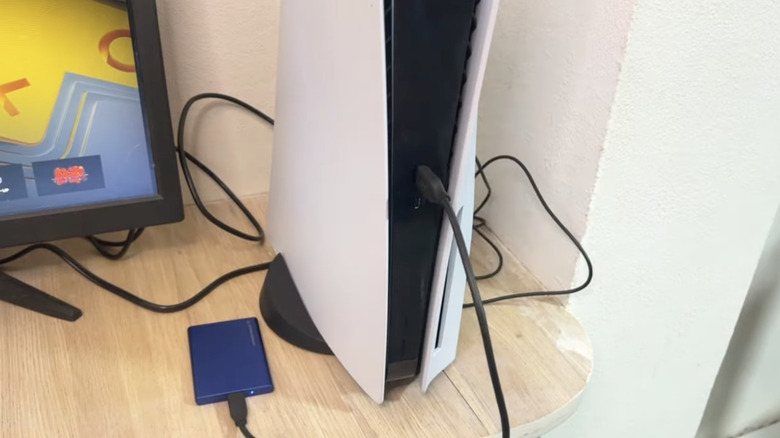Can Any External HDD Work With A PS4? What To Know About Compatible Hard Drives
We may receive a commission on purchases made from links.
In game consoles, optical discs like CDs and DVDs became the norm for distribution in the fifth and sixth generation over EPROM cartridges, and though they offered more storage, they accessed data slower. Speeds improved over time, but there was always a bottleneck, so the seventh generation added the ability to install some of the game data to the console's now-standard internal hard drive. That eventually evolved in the eighth generation to full games having to be installed to the hard drive. Physical copies were now little more than copy protection, life rafts for gamers with slower internet connections, and a way to sell games you didn't want anymore, so internal storage started filling up a lot quicker than in the previous generation. Most people aren't going to upgrade the internal drive, so this was a bit clunky until Sony added external hard drive support for playing games in PS4 system update 4.50.
The specs for an external drive to work with the PS4 are outlined on the official PlayStation website. The drive must support SuperSpeed USB with speeds of 5Gbps or greater, which effectively just means that the drive needs to support USB 3.0 speeds at an absolute minimum. It must also have a capacity of 250GB to 8TB. Sony doesn't say anything about if it needs to be USB-powered or externally powered, so presumably, both should work. If you prefer portables, those now top out at 6TB, so if you want anything bigger, you need an external power supply.
Are there any external hard drives that work better for PS4 usage than others?
Though anything fitting the above specs should work, there's one official, Sony-licensed external hard drive model for the PlayStation 4 that, in theory, is the most frictionless option. That would be the Seagate Game Drive for PlayStation 4, which is available in both 2TB and 4TB capacities but costs more than vanilla portable drives. If the peace of mind of it being a Sony-licensed peripheral with the PlayStation logo means anything to you, it might be worth looking at, but past reviews from the likes of IGN and Gaming Trend were pretty clear that you're effectively just paying for that logo. When IGN published its review in 2019, that premium was, at least compared to the non-PlayStation branded version of the Seagate Game Drive, $30 for 2TB and $50 for 4TB.
These days, it doesn't seem like there's a Seagate Game Drive without PlayStation or Xbox branding, so we have to compare them to other comparable drives. The newer, PlayStation 5-branded Game Drives retail at $89.99 for 2TB and $149.99 for 5TB, but can be found for less on sale. Seagate's vanilla portable external hard drives, though, retail for less, $79.99 for 2TB and $129.99 for 5TB (again, less if on sale). For comparison, the biggest available portable drive, Western Digital's 6TB model, retails for $179.99. So if you're willing to spend more, it's probably best to put that cash towards space, not a PlayStation logo.
But how does the PlayStation 5 fit into this?
Sony's newest and most current console, the PlayStation 5, is backward compatible with PlayStation 4 games, but its integration of external drives isn't identical. On a PlayStation 4, you can install games and other applications to the external, and also store add-ons like downloadable content on there, too. (This is even possible when the game or app in question is installed to the internal system storage.) Only saved games, system themes, and media recorded using the Share button must be stored on the system drive. On a PlayStation 5, though, you can do all of the same things you did before with PlayStation 4 software, but not with PlayStation 5 apps/games.
As explained by the PlayStation website, an external hard drive attached to a PlayStation 5 can archive PS5 games that you've stopped playing for the time being, but the games can't be run directly off the external drive like PlayStation 4 games can be. If you want to play them, you need to move the PS5 games back to internal storage. The reason for this is that the PS5 games are designed around the internal storage being a solid state drive with read and write speeds of approximately 5,500MBps, while mechanical hard drives can hit just a small fraction of those speeds. You can expand the PS5's storage with an additional internal M.2 NVMe SSD, but they need to hit the aforementioned speeds at a minimum to be compatible.