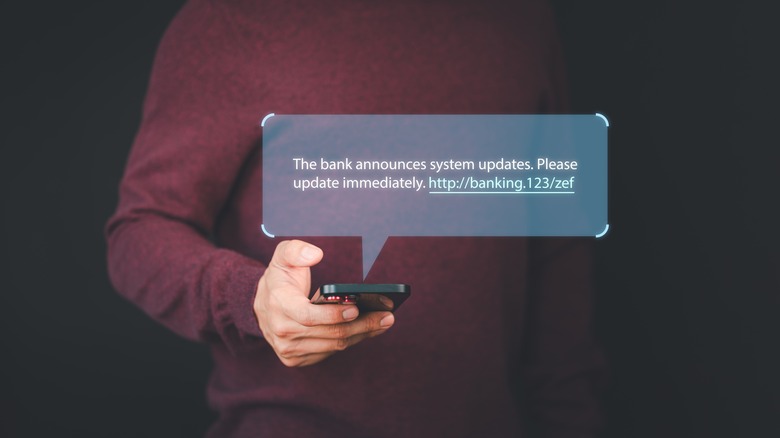Smishing Texts: What To Look Out For & How To Stop Them
There are far too many different types of cyberattacks everyone can be exposed to out there. One of the most commonly heard words in this digital world is "phishing," which is an anonymous entity claiming to be a reputable company attempting to elicit information from you.
Now here's a new one for you: "Smishing." It's simply a mash-up of SMS and phishing because it's phishing in the form of a text message (SMS), and one of the reasons you should stop using SMS messengers on Android. The text messages these bad actors send claim to be a well-known company, such as UPS or even your bank, attempting to gather personal information that you absolutely shouldn't be sharing with others — let alone complete strangers.
The text message will usually have a link for you to click or a phone number to call. The link could be an automated process that digs through your phone, scavenging personal data while the call will be with somebody trying to con you out of your personal info. So, how do you spot a smishing attempt? The key is to be intentional with all of your notification preferences with different companies. If you don't have SMS notifications selected in your banking app, then any text from your bank is likely a smishing attempt. The same can be said for your utility apps.
What about preventing smishing attacks? While it's difficult to stop them outright, here are a few things to do to limit their occurrence.
How to stop smishing attempts
One of the best methods to keep your information safe is to call the company the text claims to be from. If it's your bank, call your bank directly (don't use the number the text came from) and get the information from them. Use a bill or statement to find a direct number to call, as a human representative will be able to clarify anything. Furthermore, don't click any links in the text and don't respond to them. Even if the text instructs you to reply with "STOP," don't do it.
It might not seem like much, but keeping your phone's operating system up-to-date helps prevent malware from infecting your phone. If the text gives off a sense of urgency, don't panic. If you ever receive an urgent message from an unknown number, approach it calmly so you can recognize it's likely not somebody with your best interests at heart. If the number only have four digits, it's likely an email-to-text service that scammers use to hide their phone numbers. The majority of credible businesses, plus your friends and family, won't be using something like that to contact you.
Always opt to use two-factor or multi-factor authorization whenever possible. This offers added security, keeping your data safe from prying eyes. Don't ever provide a password via text. If you need to enter a password or account recovery code, enter it directly into the official app or website it's meant for.