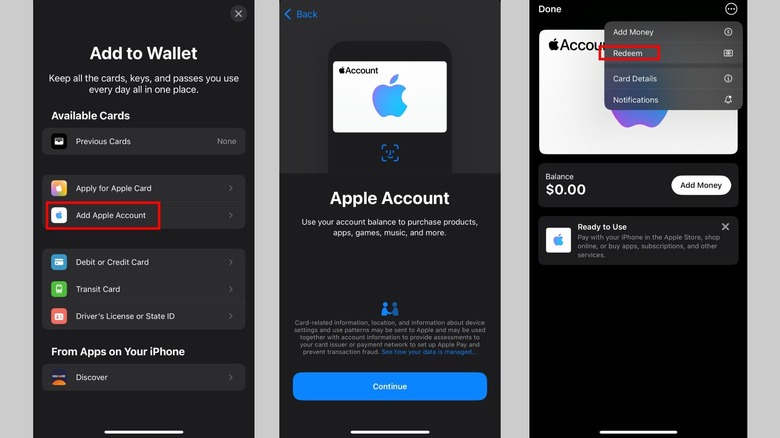How To Redeem An Apple Gift Card Using Wallet On iPhone
Gift cards have become increasingly ubiquitous over the course of the past few decades, to the point that plenty of stores, especially supermarkets, drug stores, and convenience stores, sell arrays of them that can be spent elsewhere. Before gift cards, though, there were gift certificates, which were generally sold by the stores where they'd be used. In time, gift cards replaced them, as there was often no good way to keep track of gift certificate balances and they were treated as good as cash. If you wanted to have a system where you could use a portion of a gift certificate and have the rest remain on it as a balance, the only logical way to do it was to turn the gift certificate into something more like a debit card. Enter gift cards.
Nowadays, everyone's got them. In a pinch, they make great gifts that, with the right vendor, can seem a lot more personal than just giving someone cash. If they build computers, someplace like Micro Center is great, or GameStop for console gamers. And if they're deep into the Apple ecosystem, an Apple gift card is a great option, as it can be used at not just for hardware purchases, but also Apple's digital stores, like the App Store and it's subscription services. Plus, it can be added to your Apple Wallet! But that's not as intuitive as it might seem, so here's how to do it.
Adding an Apple gift card to your Apple Wallet
Technically speaking, you can't just add a gift card to your Apple Wallet the same way you would a credit card or a barcode-based card. That doesn't mean you can't integrate it into your Apple Wallet, just that you can't add it as a payment card. Instead, you have to go through a series of steps that aren't entirely intuitive. To add your Apple gift card balance to your Apple Wallet:
- Open the Apple Wallet app.
- Tap Add Apple Account.
- Tap Continue.
- Once you have added the account, tap the button with the three dots in top right corner of the screen.
- Tap Redeem on the menu that pops up.
- Type in the gift card number or scan it with your iPhone's camera
- To access the gift card in Wallet, you need to go to the Account card. That's where you'll see that the balance is now available.
That's it! You can now use access your gift card through Wallet for Apple Store purchases.