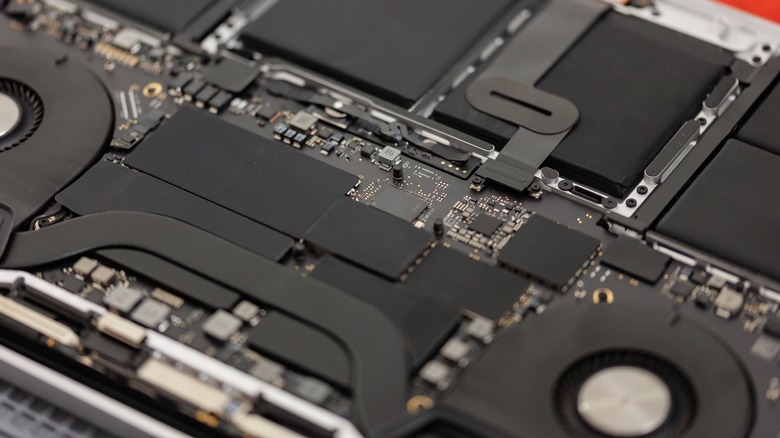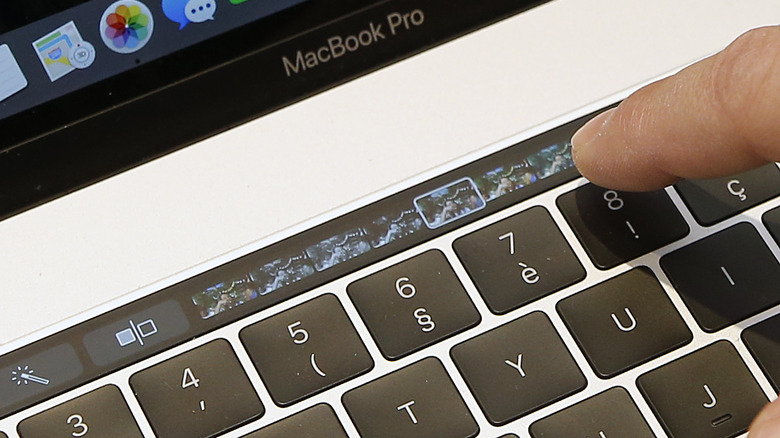10 Reasons To Consider A Used MacBook For Your Next Laptop
Inflation is at record levels, housing prices are obscene, and wages are stagnant. We are not exactly in recession, but times are tough and people are tightening their belts. With the coming price increases for semiconductors (read: all consumer electronics) there's never been a better time to get a used computer instead of a new one. The cheapest option with the most flexibility and variety would be a Microsoft Windows laptop, but going cheap often ends up being more expensive in a long run. Take a look at Apple and you may find quite a few compelling reasons to make your used device a MacBook instead.
California's resident fruit company makes a bang-up lineup of laptops — just ask the American Customer Satisfaction Index (ACSI). Its consumer satisfaction report places Apple's MacBooks at 83 out of 100, versus the average of 80 for personal computers in general. SlashGear's Nadeem Sarwar gave the latest M3 MacBook Air a 9/10, and both the M2 MacBook Air and M1 MacBook Air of previous years achieved the same score. We rest our case.
Alas, used products are a can of worms of their own, especially for those that tend toward the expensive side. So should you pull the trigger? Here are 10 reasons why we think a pre-owned MacBook may be a worthwhile investment.
It's a cheap(er) way to get into the Apple ecosystem
The Apple ecosystem is not always as terrible as folks chalk it up to be. While there's no denying that Apple does some pretty anti-competitive things to keep you from leaving — or to make their products play dirty with competitors — many users come to the walled garden of their own volition because, well, the perks are worth it. If that describes how you feel about the ecosystem, the one glaring barrier that might stop you from becoming an Apple user could be the so-called "Apple tax," Apple's painfully high prices. Buying used, then, helps you get a better deal that won't max out your credit.
How much is that Apple tax, exactly? Let's take a look at the cheapest MacBook you can buy directly from Apple: the M2 MacBook Air. The asking price for the bare-minimum, baseline offering is $999. Might as well grab a second mortgage while you're at it, right? The same exact model on Amazon, used, starts at $754 at the time of writing. It's still a fairly expensive laptop compared to a used Windows device, but it's easier to stomach, at least. If you're not too picky, you'll get even better deals for older models such as the M1 MacBooks and earlier.
Get the new Apple Silicon Macs for less
Apple Silicon changed the paradigm for laptops. Its proprietary SoCs (system on a chip) package the CPU and GPU together and let them share unified memory, allowing sleek unassuming MacBooks to boast seemingly never-ending battery life and punch well above their weight. Even the lowly MacBook Airs can export 4K video, run AI on built-in neural engines, and make AAA gaming (kind of) a reality for a Mac. This miniature computing revolution took a full four years for Windows to catch up with in the form of its Snapdragon CPUs, and they're only available in the highest-end machines, for the time being. In short, Apple Silicon is a whole reason of its own to get a MacBook, but it's not cheap. Buying used gets you in on the action for less.
The oldest M1 chip released in 2020. It's still a sleeper workhorse despite being relatively long in the tooth as far as computers go. Many reviewers report that it's plenty good in the current year, and will be for years to come.
More important than that, though, is that having an M1 device gives you access to all the upcoming Apple intelligence features. Apple has restricted the upgraded Siri and other functionality to M1 MacBooks or later — basically, any computer with an Apple Silicon SoC inside. If all the Apple Intelligence features at WWDC piqued your interest, but your budget can't accommodate the current line, an M1 MacBook could get your foot in the door.
MacBooks (anecdotally) last longer than PCs
Anyone who has owned a Windows PC knows that you're lucky to get more than five years out of it. By then it's a wizened old thing that goes catatonic when you throw too many Chrome tabs at it. They don't age well, anecdotally speaking, and they often struggle even more when you upgrade to the latest version of Windows. The best course of action aside from giving it a fresh install or replacing its batteries is to remove Windows and install your preferred Linux distro. Linux is great, but it comes with a ton of caveats, many of which make it a poor choice for a daily driver or a work device. Aging MacBooks are a different story.
It's hard to come by data that backs this up, but if you ask around, you'll find many people have a MacBook that's alive and kicking a decade into its tenure — and sometimes longer. This Reddit thread in r/macbookpro makes the point for us, with a number of commenters claiming their MacBook Pros from as far back as 2014 or even 2012 are still working.
Buying used (depending on how old the device already is), you can probably get a lot more life out of it than a comparable Windows laptop. Again, this is all anecdotal, and by life, we mean everyday tasks rather than heavy-duty workloads. There are security risks that come with having an older device, but more on that later.
Build quality is (generally) good
People frequently praise the build quality of MacBooks. Their anodized, machined aluminum frames feel premium, solid, and don't creak when you hold them one-handed, with lids that open and close effortlessly thousands of times. Their trackpads are some of the best in the business, and their keyboards (aside from the infamous butterfly keyboards) are quiet and responsive. Basically, your MacBook is probably going to hold up very well many years from now, even if it's used.
However, we don't want to mislead you into thinking MacBooks are always a shining beacon of high build quality and longevity. If you've listened to the news over the years, you've no doubt heard of their various controversies. Take the recent "Dustgate," where dust collecting in certain MacBook Pro models caused the display to acquire purple lines and eventually fail. Or the notorious butterfly keyboards, which only needed a bit of dust to stop working and required a costly, invasive repair.
Caveat emptor applies whether you're buying a MacBook or a Lenovo. Do your due diligence as you would for any product, new or used. Research the model in question, specifically if it's been the subject of any repair controversies. A quick Google search is usually all it takes to avoid getting blindsided by something. And — there's no easy way to put this — go into buying a MacBook knowing issues may not appear until later. Apple's build quality is good overall, but new scandals crop up all the time.
Many older Macs still get security updates
In a perfect world, your phone and computer would last for decades, but we don't live in a perfect world, and hardware repairability and upgradability is only part of the issue. Software needs to be constantly patched of vulnerabilities, otherwise your device will become a target for hackers. Procrastinating that update for devices and apps is like playing with fire, and companies devote entire teams of professionals to maintaining them to keep you safe and secure — something that isn't cheap. As a matter of practicality (not just greedy shareholders), older devices eventually get thrown off the update wagon. Vintage MacBooks that have go to the software chopping block are a real concern when buying one used. That said, MacBooks have a fairly good track record as far as updates go.
The oldest MacBook still getting updates is the MacBook Air and Pro from 2015, albeit these are updates to macOS Monterrey, and it's likely the upcoming macOS Sequoia will tighten the cutoff to 2017 MacBooks. Compare that to Windows 11, though, which shafted a huge list of perfectly acceptable devices, some of which were only a few years old. Almost 10 years of updates is not shabby at all.
If you want to buy a Mac that falls beyond the pall of official security updates, there are still options for you. OpenCore Legacy Patcher allows you to get newer macOS installations running on older machines, which will keep your system safer and let you continue updating your apps. If that doesn't work for you, Linux is always an option.
Used MacBooks make great Linux machines
Linux is the go-to method of giving an older computer a longer lifespan than Windows or Mac ever intended. Most Linux distros have very minimal requirements. Take Ubuntu, the most popular of the bunch, which needs only a 2 GHz dual core processor and 4 GB of RAM to power the distro's latest fully featured OS. Getting a Linux distro running on macOS is a bit more involved than Windows, but it's definitely possible. Best of all, there are distros designed specifically for MacBooks. Asahi Linux (not to be confused with the beer) is built for Apple silicon so you can take advantage of that horsepower and efficiency on Linux, and even play Windows games. MacBooks make great Linux PCs for the same reasons they are great computers in general: good build quality, great hardware, and solid battery life.
Venturing into the world of Linux can be a bumpy road for beginners. You'll spend a lot of your free time diagnosing issues you probably wouldn't have on Windows or macOS. A lot of your everyday software won't be compatible, so you'll have find open-source alternatives. Most Linux distros are made by communities of volunteers, so you may not be able to reach out to any official support for problems you have, either.
We'd recommend installing Linux only on devices where you aren't happy with the results of Open Legacy Patcher. You'll probably much prefer running the latest macOS for convenience's sake.
Repairs will be more consistent
Getting repairs on a Windows machine can be an unmitigated nightmare. A used laptop will be long out of warranty, so sending it to the original manufacturer will be pricey. Barring that, you'd have to go it alone with an independent repair shop and hope they're trustworthy. You could always try the fix it yourself, but all it takes is a little slip of the hand to cause even more problems. MacBooks are another story since they're all made by the same manufacturer. Apple has a huge network of first-party and third-party shops that can fix used devices, and all of them must adhere to Apple's strict rules.
To address the elephant in the room: Yes, Apple has a long track record of charging exorbitant prices for even the simplest repairs and voiding warranties when users try to do them alone. That's not up for debate. Buying an Apple product means accepting that a repair down the road could cost far more than fixing any Windows PC for a similar issue.
However, it does give some peace of mind knowing that you can get a repair with a stronger guarantee. And there are far worse companies to deal with. Take ASUS, famous for voiding warranties based on cosmetic scratches. A bad experience fixing a Windows PC might make you wish the Apple tax was the worst of your problems.
Some premium Windows features are free on Mac
If you're buying a used computer, you're probably looking for other ways to save money. A Microsoft Windows license these days is usually free, so to recoup the cost, Windows charges you for things like its Microsoft Office software suite — and it's now a subscription service, not a one-time license. Word processors and spreadsheets are essential, but you might not be using them often enough to justify a subscription — and you might prefer having them offline rather than using the online versions. Further, drive encryption like BitLocker isn't available on Windows 10 Home, so you'd have to either upgrade to Windows 11 or pay $99 to upgrade to Pro if your device doesn't support Windows 11. On MacBook, these things are free.
Apple's Office competitor is the iWork suite: Pages, Numbers, and Keynote, which are alternatives to Word, Excel, and Powerpoint respectively. None of these programs require a license or a subscription to use, and while they aren't as powerful or versatile as their Microsoft alter egos, they get the job done. FileVault is Mac's answer to Bitlocker, and it's also 100% free. It's enabled by default for MacBooks with Apple Silicon or the T2 chips, and can be enabled on older devices without. These are small things, but if you want to save a bit of money on these Windows extras, a used MacBook will give you them by default.
Access to the Touch Bar
Remember the Touch Bar? Unless you were keeping up with Apple's MacBook Pro between 2016 and 2019, probably not. This short-lived function-key-replacing OLED strip was situated above the number keys on your keyboard. A mini touch screen control bar, if you will. The whole premise was that rather than an immutable function row, you could get relevant buttons based on what you were doing — say, emojis when you're typing in Messages, or a video scrubber when watching something in Quicktime. The feature was never given enough love by Apple (or developers) since it was restricted to the highest-end MacBooks of the time. So now that the Touch Bar is no longer in production, you could get a used MacBook with one for far, far less.
Many believe the Touch Bar was ahead of its time, and a small few found very clever ways to use it. Take Pock, which moves your Dock to the Touch Bar so you can have a cleaner desktop. Or Haptic Touch Bar, which uses your trackpad's force touch to simulate a haptic response when using the Touch Bar. Some apps, like BetterTouchTool, let you customize the touch bar to your heart's content. Some people felt the Touch Bar was perfect just the way it was. Whatever the case, if you wanted the Touch Bar when it came out — or think it could prove valuable for your purposes — you might find it on a used MacBook Pro.
Official refurbished MacBooks have lots of benefits
Buying refurbished is a great way to get a used product that's been made as close to "new" as possible. Problem is, refurbishment standards are all over the place. There's no telling what "refurbished" means to a particular company, or if their refurbishment process really is as rigorous as they say it is. You can criticize Apple for a lot of things regarding its repairs and pricing, but its refurbished device program is among the best.
According to the Apple Certified Refurbished Promise, you get a whole host of benefits in addition to the cost savings. Devices are checked thoroughly, repaired if necessary, and have their batteries replaced — excellent news if you were worried about a used device's battery capacity. It's highly likely a refurbished device was returned shortly after purchase, so wear and tear will be minimal. Shipping is free (as are returns) and the product comes in a white box so you can still get that classic unboxing experience. Included is a one-year limited warranty and the option to purchase AppleCare. The latter is a huge plus, since you can usually only get AppleCare within 60 days of buying a new MacBook.
In addition to this, Apple gives you 90 days of complementary technical support on your device. If you need it quickly, then next day delivery is an option, and buying the device via Apple Card can contribute to your 3% Daily Cash. All in all, this is a top-notch refurbishment program that could give you a device almost indistinguishable from one off the shelf.