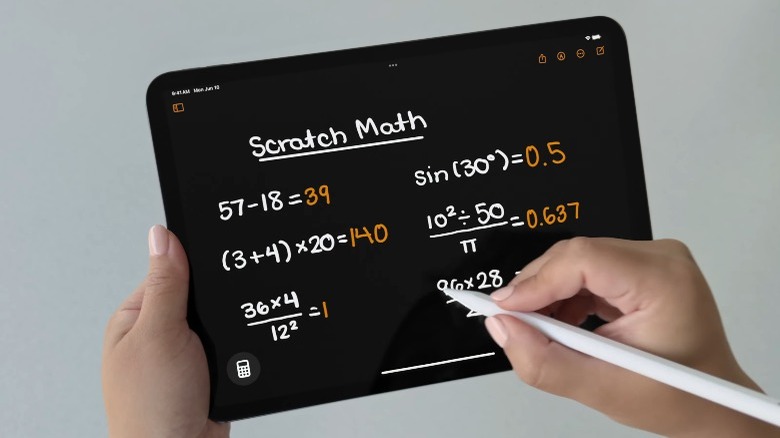TikTok Is Obsessed With This New iPadOS 18 Feature On iPad: Here's Why
Apple announced the latest versions of its operating systems, namely iOS, iPadOS, and macOS, at WWDC 2024 last June. Most of the announcement was focused on Apple Intelligence, which is Apple's take on AI. Some of these improvements were to be expected, like being able to talk to Siri more naturally or to compose messages with the help of AI. However, iPadOS 18 is getting one new feature that is currently blowing up on TikTok despite its unassuming name — Math Notes.
You might be wondering why people are getting excited about math, especially as there are plenty of different calculator apps you can download on the App Store. While the iPad finally getting a native calculator app might be big news for Apple, it certainly seems like something that the Cupertino company should have done a long time ago.
However, the wait is absolutely worth it, as the Math Notes feature in the Calculator app is unlike anything seen before. So, what is Math Notes and how will it change the lives of students and professionals everywhere?
What does Math Notes do?
Unlike traditional calculators (or even scientific and graphic calculators) where you have to input the data by pressing buttons, Math Notes lets you calculate things much more intuitively by writing on the screen. Those who use the calculator for simple, day-to-day computations (like figuring out how much money you need for groceries or computing for tips and taxes) may not have much use for this, but if you're a student, engineer, mathematician, statistician, scientist, or basically any professional that deals with advanced formulas, the Math Notes feature is a life saver.
That's because you can just write down the equation that you need to solve and the app will detect everything for you. For example, instead of manually inputting digits on the calculator app, you can just write down all the values and symbols — including complex algebra operators — you need to add on Math Notes in one column and add a line at the bottom. The app will then automatically add all the values, giving you the sum you need.
However, it even goes beyond that — Math Notes also work with variables and can even solve for advanced algebraic and trigonometric equations. It can even work with graphs and diagrams, making calculations so much simpler and intuitive.
How can you get Math Notes?
Now that you know what it can do, how can you get Math Notes? Unfortunately, it's not yet widely available as it will only come out on iPadOS 18 (and iOS 18), which is still in beta. If you want to start using the new iPadOS 18 features now, you'll have to sign up for the iPadOS or iOS 18 beta program to download it on your iPad or iPhone.
Also, even though most videos focus on the iPad Pro, the Math Notes feature is available across all iPads and iPhones that are compatible with iPadOS and iOS 18. So, even if you have the vanilla iPad, the iPad mini, the iPad Air, or an iPhone, you can take advantage of this powerful computing tool.
You should also note, though, that Apple devices that aren't compatible with the latest iPad and iOS version won't get the Math Notes feature. The list of devices that won't be supported includes the following and older: 6th-generation iPad, iPad Mini 4, iPad Air 2, 2nd-gen iPad Pro (10.5-inch), 2nd-gen iPad Pro (12.9-inch), and the iPhone X. Basically, if your iPad or iPhone launched before April 2018, you'll need to upgrade your phone or tablet if you want to use Math Notes.