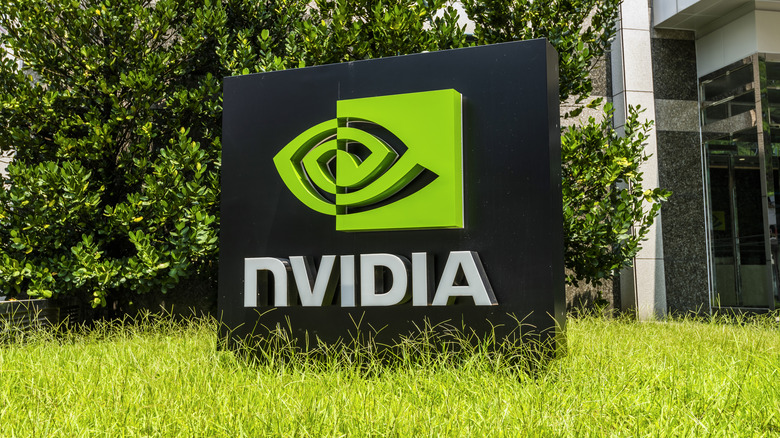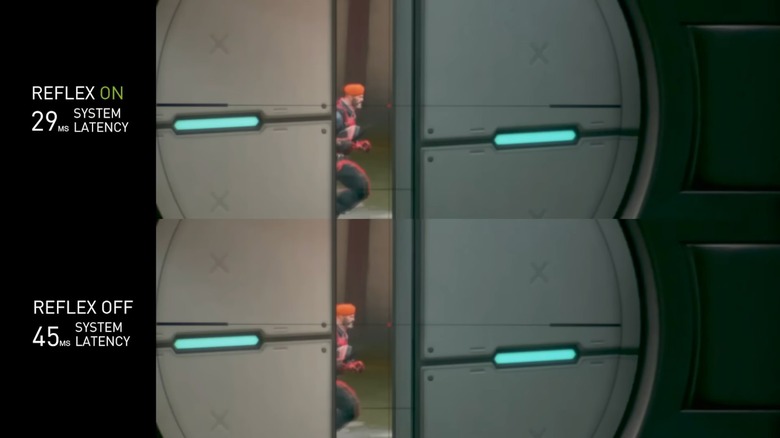What Is NVIDIA Reflex & Should You Enable It?
When it comes to precision within video games, there's one factor that's probably more important than any other: Input latency. Put simply, this is how long it takes for the game to respond to your commands, and in a perfect world, it should be — or at least feel — instantaneous. In practice, though? There are plenty of factors that can get in the way. Everything from a badly-coded game to your TV's image processing to lag introduced by running your console or computer through a soundbar or AV receiver can slow down your inputs. TV manufacturers have tried to help out with auto-detected gaming modes that focus on performance over image processing, but that only solves one problem, not all of the potential hurdles.
Ideally, the GPU manufacturers would be lending a helping hand here, and sure enough, NVIDIA has. Generally considered the industry leader in graphics cards, NVIDIA stepped up in September 2021 with a set of tools, NVIDIA Reflex, that are designed to do everything possible to reduce input latency while also measuring it, all with the goal of optimizing competitive gaming. Specifically, NVIDIA has a special SDK for developers to use to introduce the Reflex features into their games, with the compatible list topping 100 titles in January 2024. With the right graphics card, monitor, and game, your gameplay should become more responsive while also providing simple tools to better understand how much latency your system has introduced and how much it can be rectified.
Should I enable NVIDIA Reflex?
If you already have the three ingredients needed for NVIDIA Reflex to work — a compatible game, graphics card, and monitor — then there seems to be little reason to not turn it on. This question is regularly posed on gaming forums, including across Reddit, and the responses are generally overwhelming in saying that Reflex should be turned on. In one May 2024 discussion, there was some disagreement as to whether there was a point to turning it on in single player games, albeit dependent on various caveats: One user said it should be turned on with a keyboard and mouse, but not with a console-style controller...and another felt even that was game-specific. Others disagreed about the overarching question, with some noting it mainly helps locally
If you've been reading closely, though, you may have noticed something slightly curious: That we keep saying that you need to turn it on. In November 2022, one user of the NVIDIA subreddit posed a related question to the group: If NVIDIA Reflex is so good, why isn't it enabled by default? It seems like most commenters interpreted the question as why Reflex isn't enabled by default across the board, as multiple answers were of the "because the game needs to support it" variety. Regardless, the general consensus was that there's just enough of a likelihood of negative or perceived negative reactions — like slightly lower frame rates — that NVIDIA and game developers elected to leave it off by default just in case.
How exactly does NVIDA Reflex work, and does AMD have a comparable product?
The launch of NVIDIA Reflext involved the release of an SDK that game developers could work with to open up new settings for players to be able to reduce latency in scenes where the GPU is working particularly hard. This includes Reflex's auto low-latency mode (ALLM for short), which NVIDIA says can help with not just responsiveness and aiming precision, but also seeing enemy characters appear sooner so you can react quicker. In addition, on 360 Hz G-SYNC-compatible displays, there's a system latency analyzer, measuring latency in ways that were not previously possible without a camera costing thousands of dollars. It works by adding a USB connection between the computer and monitor that, combined with allowing you to select where the expected action will be seen, analyzes how much time passes between the input and the aforementioned action.
If you've already invested in a graphics card for the long haul and it's using a GPU from AMD, NVIDIA's chief rival, then you shouldn't fret. AMD does, in fact, have its own NVIDIA Reflext counterpart, which it calls Radeon Anti-Lag. On one hand, Radeon Anti-Lag can be argued to be superior in the sense that it's implemented at the GPU level and doesn't require developers to integrate it. However, it doesn't always work, and it doesn't help with lag introduced by the CPU, just the GPU, so NVIDIA's more sophisticated approach seems like it's the better overall choice.