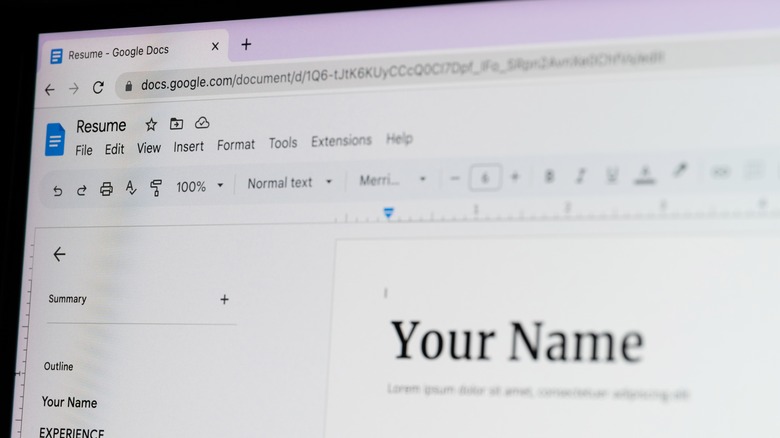All About Google Chrome: What Makes This Web Browser So Unique?
Google Chrome is one of the most dominant browsers in the world. It's now powering web browsing experiences for a staggering 3.45 billion users. Google even developed an entire operating system, ChromeOS, that runs apps inside the Chrome framework. Even if you're not using Chrome, there's a good chance you've used a browser based on Chromium, the codebase that Chrome is developed on top of. Google's browser is an inescapable force for anyone who isn't using Safari or Firefox. So, how did this browser become the force of nature that it is today? Just what is so special about Chrome?
What makes Chrome unique can be boiled down to a few elements: its history, its feature set, and its performance. After making history by demolishing Explorer, Chrome solidified its place by having the right combination of features and performance. In other words, Chrome's many tricks deliver value to users in a way that other browsers failed to accomplish. While some tech enthusiasts today debate whether it still deserves its continued supremacy, there's no denying that Chrome arrived at the right time and with the right strategy to get there in the first place. Let's take a closer look at the aspects of Google Chrome that first made it such a unique browser and brought billions of users into its ecosystem.
Chrome toppled Microsoft's browser monopoly
Chrome is the browser that struck the killing blow to Microsoft's Internet Explorer. It's easy to forget how dominant Explorer was before it was unseated by Chrome as the most popular browser in 2012. Under the leadership of Bill Gates, Microsoft had used a range of underhanded tactics to smother rival browsers in the crib. One higher-up at ill-fated browser company Netscape famously described Microsoft as "the 800-pound gorilla." Netscape, a fairly popular browser, was crushed when Microsoft packaged Internet Explorer with Windows and made it the default for that operating system. This eventually prompted a monumental antitrust case against Microsoft, but the damage to Internet Explorer's competitors was already done. To paraphrase "The Wire," if you come for the king, you'd best not miss.
Despite the lawsuit success, the company could not force users to enjoy using Explorer, which was notoriously slow and prone to crashing and malware (more on that in a bit). Meanwhile, down the West Coast from Microsoft's Seattle stronghold, Google engineers were cooking up the browser of the future. Google Chrome bowed to the public in September 2008 and gained steam over several years. Users looking to escape Microsoft's walled garden quickly flocked to Google's shiny alternative, and the rest is browser history. Not only was Chrome a much more modern feeling browser that introduced users to concepts like browser tabs and a universal search box, it was also blazing fast and lightweight. Today, one common complaint about Chrome is that it hogs RAM, but compared to Internet Explorer, it was an incredibly lean application. Chrome's market share skyrocketed year-over-year as Internet Explorer's plummeted.
Chrome is based on an open-source project
The tech industry is notoriously litigious. In an industry where anyone's product can be replicated ad infinitum, intellectual property is more valuable than gold. For that reason, every major tech company hoards its secrets. But at the same time, another model of innovation has always existed, one that treats technological progress with a laissez-faire attitude and has led to the successes of Linux, Git, and yes, Chrome. That model is called open-source, which usually means a public codebase that anyone can view, contribute to, redistribute, and make changes to (licensing can get a little funky, but that's beyond the scope of this article). Although name-brand Chrome is maintained by Google, the browser is based on the open-source Chromium project which provides its underlying source code.
The Chromium project is also maintained by Google, and Chrome is simply the bespoke, proprietary version of Chromium. It's similar to how Google ships its own version of Android while allowing the Android Open Source Project (AOSP) to remain open. For a browser used widely across the world, being based on open-source code has some significant advantages. First, it means that anyone who spots a potentially catastrophic bug or point of attack can register it before things spiral out of control. One reason the closed-source Internet Explorer was so reviled back in the day was because of its rampant security vulnerabilities, which led to Windows becoming associated with malware. Microsoft either had too few resources or didn't bother to fix those problems, which helped speed its decline. Meanwhile, Chrome was able to rapidly improve thanks to its open-source construction.
All your browsers are belong to Chromium
As discussed above, the Chromium codebase is open-source. That means anyone can legally use Chromium to develop a new browser, and indeed, many companies have done so. In fact, most major browsers available today are built atop Chromium, with Firefox being a notable exception. The popularity of Chromium has had several benefits for users. Not only does it mean that web developers can build for a specific engine without worrying too much about compatibility, but the sheer number of companies invested in Chromium have an interest in maintaining and contributing to it. Here are just a few of the modern browsers built on Chromium:
- Arc
- Brave
- Microsoft Edge
- Opera
- Samsung Internet
- Vivaldi
As you can see, many of the browsers that compete against Chrome are actually built on the same platform. What differentiates Chrome from those other browsers are a few features added by Google, such as licenses to use proprietary media codecs and DRM software that plays nicely with streaming services, among other things.
However, it's not just browsers that use Chromium. Many of the other apps you encounter on a regular basis are also based on its code. For example, a number of popular apps run on the Electron framework, a Chromium-based web renderer. Some apps that use Electron include:
- 1Password
- Asana
- Discord
- Figma
- Microsoft Teams
- Notion
- Signal
- Skype
- Slack
- Trello
- Twitch
You might be shocked to realize just how much you rely on Chromium, but it's even more surprising to realize that so many of your apps are just websites in an app trench coat. However, using Chromium or Electron makes sense for many developers, as it's unnecessary to build a proprietary framework for an application when a universal one already exists.
Chrome changed how we browse the web
Chrome's massive success introduced the public to features that we now take for granted when browsing the web. Some were unique to Chrome, while others were ideas that had been present in some form on other browsers. But the combination of them all in one sleek package was transformative. Among those that made Chrome great from the start were:
Tabs: Prior to Chrome, other browsers such as Opera had used tabs of some sort, and a little-known program called SimulBrowse was the first browser with tabs back in 1998. Even Internet Explorer added tabs before Chrome came to market. But Google's implementation of tabs was simple and effective. Other Chromium browsers like Microsoft Edge and The Browser Company's Arc have iterated on the concept, but Chrome itself has changed very little about tabs over its lifespan. To this day, they sit in a row at the top of the application, and the biggest additions to them have been things like the ability to make tab groups or mute individual tabs.
Omnibox: Before Chrome's 2008 release, it was common for browsers to have separate URL and search bars, but Google's browser merged the two functions into a single bar called the Omnibox. No longer did users need to consider whether they knew a URL or wanted to navigate the web via search engine. Instead, the browser would figure it out for you, suggesting pages from your history when what you typed seemed to match, and otherwise falling back to a Google search. While the Omnibox still has detractors to this day, it has proven integral to Chrome's interface over the years. You can even create custom Chrome search engines inside of the Omnibox
Chrome is focused on speed and stability
While user-facing features may have helped some less tech-savvy people get on board with Google's browser, Chrome's adoption among the technical class can be chalked up to innovations in speed, stability, and security. The major innovation Chrome provided in its early days compared to other popular browsers of the time was that it used its own variation of the WebKit rendering engine which isolated each website as a separate process. That might not sound important at first blush, but it was a massive boon to the browser's stability. Browsers like certain configurations of Internet Explorer that ran all websites in the same process were only as stable as the least stable website and were therefore prone to hanging and crashing the entire browser when a single website encountered issues. Moreover, sandboxing is better for security, as it allows Chrome to cut compromised processes off from resources, preventing attackers from gaining write access. Chrome did not invent process isolation, but did make it a mainstream feature of modern browsers.
System stability is also integral to Chrome's notoriously snappy load times. While Chrome can run slowly on low-end or old hardware and loves to hog RAM, it tends to be blazing fast when given adequate resources. That's because Google took the Apple WebKit rendering engine Chrome was originally built on, which was already fast, and forked it into a new engine called Blink. A bare-bones install of Chrome with a robust internet connection and without extensions to bog it down will load pages and apps at lightning speeds, and the fastest browsers competing with Chrome today, like Microsoft Edge, are other Chromium forks. SlashGear recently compared Edge's performance to Chrome's and found only a minute difference in performance.
Chrome popularized web apps
One of Chrome's most enduring innovations has been the popularization of the web app. At its core, Chrome is a rendering engine, and with the rise of Web 2.0 and 4G, people were beginning to have access to a robust Internet connection from anywhere. Then there are apps. Google was far from the first to ideate web apps — Steve Jobs famously rejected the idea of an app store for the iPhone, saying that users would be content to use web apps in Safari — but Google is the entity that popularized them. Some of the most widely used web apps are Google's own office suite tools like Google Docs.
Within Chrome, users can install any page as a web app, which can then be launched like local apps in their own windows. Some apps have chosen to distribute exclusively as web apps; for example, installing the desktop app for TikTok will merely install a link to the web app, and the same goes for the desktop version of Google Messages. Other popular web apps include multimedia creation tools like Adobe Express or Canva, cloud storage solutions such as Google Drive and Dropbox, and enterprise project management tools like Trello and Asana. Over the years, it has also become common for locally stored apps to simply be wrappers for a web app. As described above in the context of Electron, many popular phone apps are really using a version of Chromium wrapped in a custom interface.