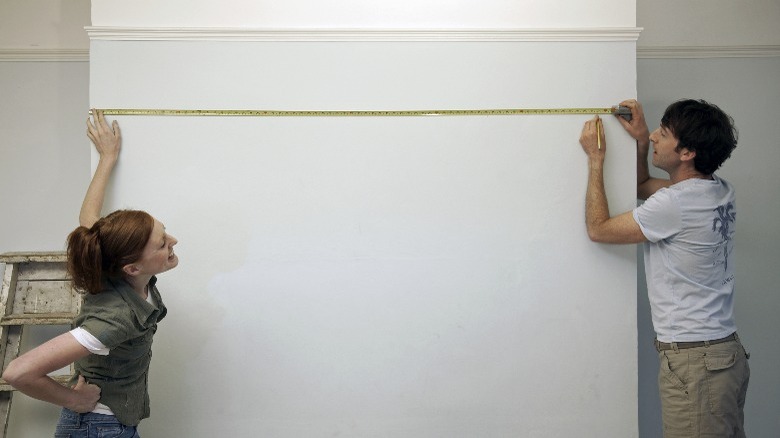How To Find The Right Height To Mount Your TV
You've taken the decision to wall mount your television. Besides making sure you have the right set of tools to mount your TV and figuring out a wire layout to hide your TV cables and keep things clutter-free, working out the perfect mounting height is a vital step towards an ideal viewing setup that delivers both comfort and picture quality. The question of the right height for your TV may seem simple at face value, but there actually isn't a single answer. Besides personal preference, there are many factors that determine the right height, from the size of your TV and the way your furniture is laid out, to the height, angle, and distance from which you will be watching. The trick is to measure and experiment with different options before you drill that first hole.
A wall-mounted TV has several advantages compared to using the supplied stand, such as conserving space and keeping your TV safe from accidental spills. However, bad placement could cause a variety of issues, from a crick in the neck and eye strain to inferior picture quality. The standard rule of thumb for finding the right height is to have the center of the TV at the eye level of the viewer, though things get a little more complicated when you factor in the different heights of multiple viewers, as well as watching positions and angles.
Factors to consider before you start measuring
A common mistake is placing the screen above the mantle. You should never mount a TV over a fireplace, as the heat and smoke can damage the TV's electronics, and even if the fireplace isn't being used, such a placement is usually too high to be comfortable for seated viewers. The TV should ideally be centered to the furniture (or vice versa) from which you will be watching, such as the sofa, rather than centered along the wall. For a high placement, like above an unused fireplace, consider a tilted mount, so that the TV can be angled down towards the viewer. Additionally, consider reclining furniture so that viewers' heads are automatically tilted upwards.
Often, other furniture may dictate your placement, such as your entertainment center, which logically goes below the TV. Make sure that the bottom of your TV is roughly 3 to 4 inches above such furniture. Also, keep in mind the type of wall you plan to mount the TV on. If it's drywall, make sure that you attach the mount to a stud, so that the TV doesn't break the wall. Even on brick or concrete, consider using Tapcon screw anchors to ensure a secure mount. Not every TV has its mounting holes in the same location — some may have them on the bottom half, others closer to the center. Check where these holes are located before you start measuring and marking, so the final mounted position is where you intend.
Think about viewing angle and distance
The horizontal viewing angle of a TV — how far to the left or right of the TV you can still properly view the image — can differ depending on the model. Check the manufacturer's site for the exact viewing angle parameters. While the TV's image will still be properly visible within this range, it's not advisable to keep your head turned for the entire viewing session. A general rule of thumb is that a 25-degree horizontal viewing angle is acceptable, up to a maximum of 40 degrees. As for vertical viewing angle, between 10 to 20 degrees is recommended, with a maximum of 35 degrees. Getting a mount with swivel capabilities can help offset off-center placements, as the TV can then be swiveled toward the viewer.
For viewing distance, refer to this nifty calculator where you can feed in the TV size and resolution, and get a recommended distance range from which to view. To give you an idea, for the common TV size of 55 inches, a viewing distance between 5.5 feet to 8.7 feet is recommended, delivering viewing angles from 26 degrees to 40 degrees if you're sitting at the center. If you're unable to place your furniture at such a close distance, going further back is alright, just expect some loss of immersion. Another rule of thumb is dividing the TV size by 0.55 to arrive at an ideal viewing distance figure. For example, a 55-inch TV would yield a result of roughly 8 feet, which is within range.
Tailoring TV size to your room
In the market for a new TV? Take into account your room's layout to work out the correct size of TV to invest in. Refer to this calculator to determine the optimal TV size based on the expected viewing distance. For example, if you're planning to sit at a distance of 13.5 feet, the recommended TV size is roughly 90 inches. If such a large TV is outside of your budget, either consider sitting closer or prepare to lose some immersion if going for a smaller screen. You can assess immersion by visiting a TV store with a tape measure to check which TV size is satisfactory at the distance you're planning to view it from.
TV size also matters in relation to furniture placement, how low down it will be mounted, and the strength of the wall. Considering at least 3 to 4 inches of gap needs to be left between the bottom edge of the TV and the furniture you plan to place below it, getting a large TV may require it to be placed higher than comfortable. Here's when you can either consider a tiltable mount to angle the screen down to the viewer, or a smaller TV. If you've got a large TV and plan to view it from a low height such as a sofa, this may result in the screen being placed a bit too low to the ground, causing issues with dirt collection and the TV's safety. Finally, consider the weight of the television screen and assess if your wall will be able to hold it.
Working out the right height to mount your TV
Begin by measuring the height from the floor to the viewer's eye line. This will vary depending on the height of the furniture you are sitting on or lying down on (such as a sofa, dining table chair, bed, or bar stool). If you're planning to watch while lying down, take into account that your head will probably be propped up on a pillow, changing your head tilt. Furniture that reclines also causes a similar head tilt. You can use this calculator to determine the right height, and it even includes a tilt angle variable.
Ideally, the TV's center point should be at the same level as the viewer's eye line, but this isn't always possible, especially if you have multiple viewers of different heights. A simple way around this problem is to use the central third (vertically) of the TV's display as the range to match viewer's line of sight, rather than the exact center of the TV. This means if your TV screen has a height of 24 inches, use the middle 8 inches as the range of ideal mounting height.
Though figures will vary depending on the size of the TV, some recommend certain fixed heights to keep things simple — 38 inches from ground to TV center for a low mount, 40 inches for a regular mount, and 42 inches for a high mount. One more way to determine mounting height is to ensure viewer's eye line is at the bottom edge of the TV screen while sitting down, and the top edge while standing up.
Other tips and tricks for mounting a TV
As you've probably gathered from the number of variables involved, it's not that easy arriving at the right height to mount your TV. While you should try to ensure you've taken into account all the factors, it may not be possible to mount the TV at the calculated spot. Thus, some trial and error is needed to arrive at the next best spot. Before you start drilling, try to get the help of a couple of friends to hold the TV at feasible locations on the wall while you assume the watching position (sitting, standing, or lying down) and assess your viewing comfort and immersion, as well as viewing angle and distance.
Also, while measuring the height from the floor to the TV, remember to measure from the TV screen's center, center third, or its edge, depending on what you're measuring — and not the TV's outer frame edges, as different bezel sizes can throw off your measurements. Another thing to keep in mind is that there are several types of TV wall mounts available, from simple, fixed mounts, to those mounts that can either swivel or tilt, or fully articulating mounts that can do both. There are even motorized mounts that can be adjusted electronically. Finally, keep in mind that if installing in the bedroom, the right TV mounting height is probably higher than required for a sofa — with some guides giving an average height of 50 inches from floor to TV center.