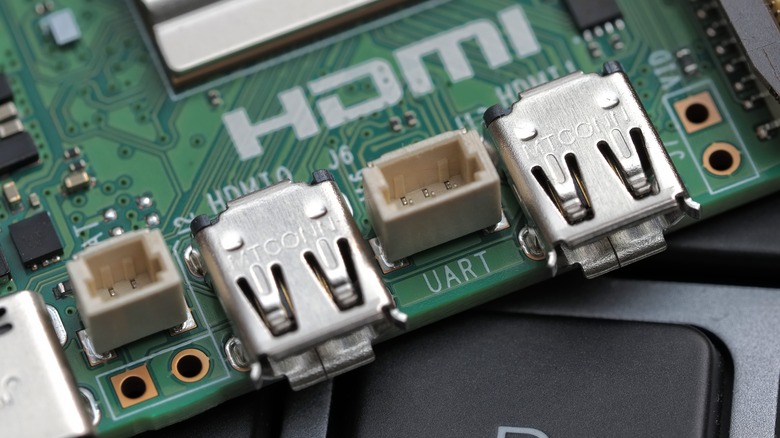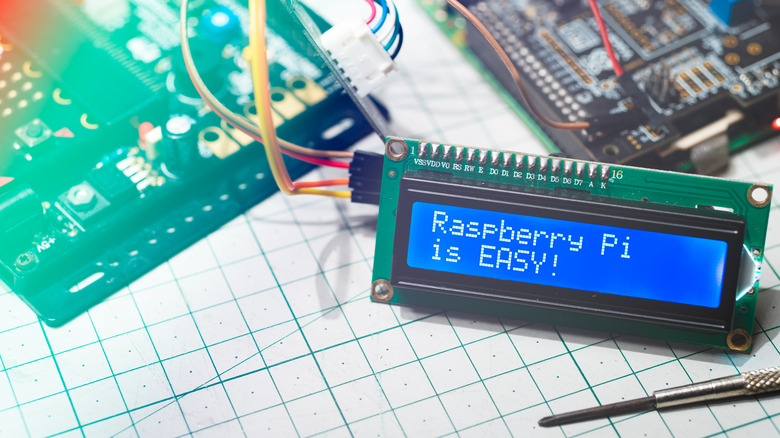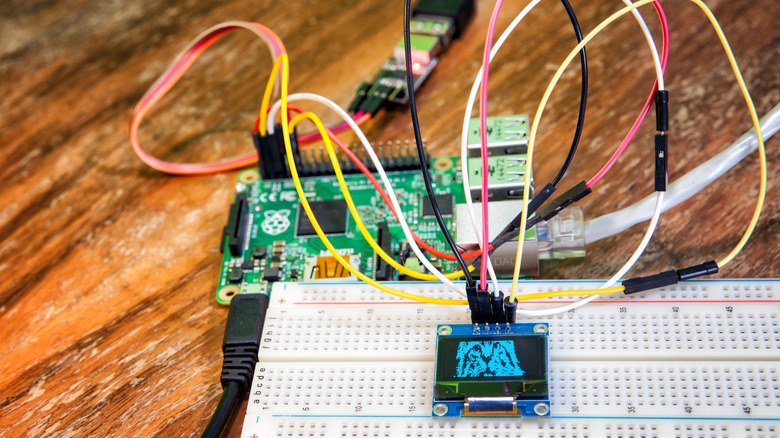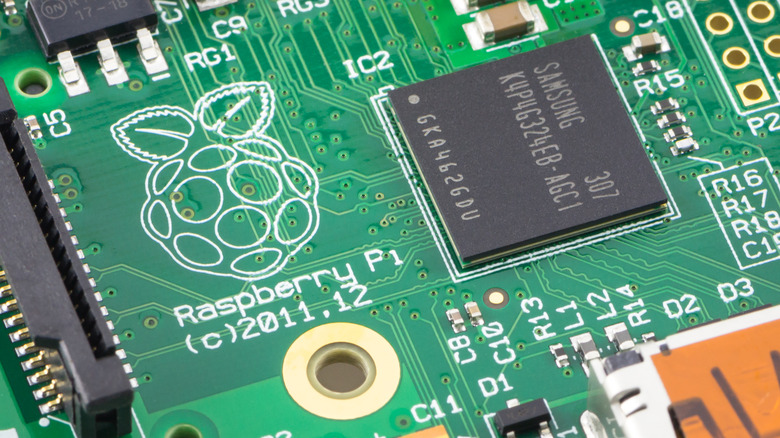What Do The Red And Green Lights Mean On A Raspberry Pi?
The Raspberry Pi is a super fun gadget used by many creatives and DIY enthusiasts. There's a project for every room in the house, and there are several Raspberry Pi starter kits if you've never used one before. However, if you do own a Raspberry Pi, you'll know of the red and green LED lights on the mini-computer's board. But what do these lights mean?
Using a Raspberry Pi offers more delicate work than a typical desktop computer, namely as all the components are visible. You may expect troubleshooting and recognizing issues to be harder on such a small device. However, this is not the case. Raspberry Pi has a clever LED system which indicates the status of various essential parameters like network connectivity and power status, so you can easily identify any issues if necessary.
There are many Raspberry Pi models currently in production, each offering different hardware and connectivity options. For the most part, you'll find the same layout of LEDs across models, however, there are some exceptions to be aware of. Let's explore what the red and green LED lights mean on your Raspberry Pi and how you can use them for troubleshooting.
What does the red light indicate on a Raspberry Pi?
If you own a Raspberry Pi 2 or later, there are only two LED lights to be concerned of, one green and one red. The position of the lights varies between models, however, each light is labeled according to its meaning. Note that if you're using a Raspberry Pi Zero, there's only a single green LED — you won't find a red light.
With the exception of the Pi Zero, the red light is labeled "PWR" and indicates the current power status of your mini-computer. When your Raspberry Pi is connected to a power supply, the LED should light up and remain red. If it doesn't and blinks instead, this indicates there is a problem with the power supply. Using a power supply that's incompatible or doesn't supply enough power to the Pi is one of many reasons why your Raspberry Pi won't boot.
If the red light goes out while you're connected, this could be a sign that a brownout has occurred. This safety feature is built into later models and indicates one of two things: the Raspberry Pi is not receiving enough power, or there is a weak micro-USB connection.
What does the green light indicate on a Raspberry Pi?
Secondly, featured on all models from the Raspberry Pi 2 onwards, is the "ACT" light. You may also see this light labeled "OK", but both indicate the same functionality and are green when lit. The green "ACT" or "OK" light is used to indicate the SD card activity on your Raspberry Pi. When inserting an SD card, the ACT/OK light will remain constantly lit if successfully connected. If reading or writing from the SD card, the green light will flash repeatedly.
The troubleshooting is a little more complex than the PWR light, and statuses vary between models. If you're using a Raspberry Pi 1, 2, or 3, below are some common error patterns and their meaning:
-
Three flashes: The "start.elf" file, used to power the GPU on the Pi could not be found.
-
Four flashes: The "start.elf" file was found but couldn't be loaded.
-
Eight flashes: The SDRAM on your Raspberry Pi couldn't be recognized.
To confuse matters, Raspberry Pi 4 models and later feature an entirely different set of error code patterns. However, the most important differentiation is that while a constantly flashing green light signals normal operation on earlier models, it indicates an issue on later models. Most commonly, this indicates that the system couldn't locate the "start.elf" file.
The original Raspberry Pi has extra green lights
If you're lucky enough to own an original Raspberry Pi, there are some additional LED lights to be aware of. The extra LEDs include two green lights and a yellow light, all of which are related to the Raspberry Pi's network connectivity status.
The first of the green lights is labeled "FDX", which stands for Full-Duplex connection. This type of ethernet connection is used to allow the simultaneous sending and receiving of data between two devices without collisions. If the FDX label is lit, it indicates your Raspberry Pi has an active network connection and is capable of sending and receiving data.
The second green light has the label "LNK" and is lit during network activity. Whenever there's any type of traffic on the network, such as file transfers, the LNK light should flash green. Not seeing the LNK light flash green is a good indication that there's a problem with the network configuration or that a faulty cable is being used. Lastly, linked to the functionality of the green lights, you'll also find a yellow light labeled "10M" or "100". This LED is lit when your Raspberry Pi has established a connection of 100 Mbps. The extra yellow and green lights have been cut from later models, so you'll only find them on the classic models manufactured before the Raspberry Pi 2.