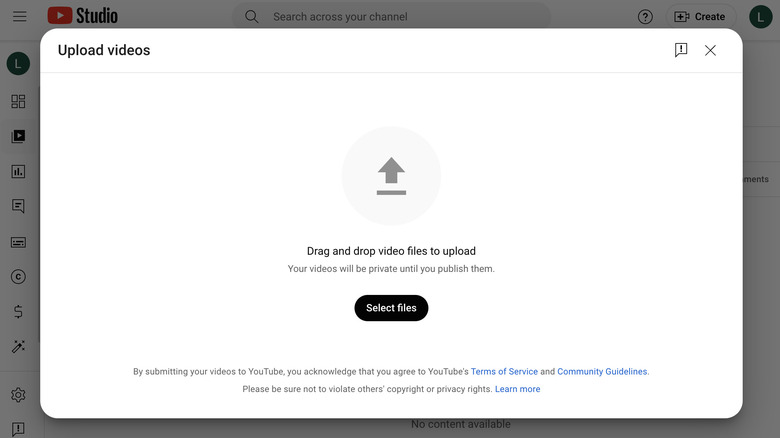Why Your YouTube Video Is Taking Too Long To Upload (And What You Can Do About It)
As a content creator, you know that every minute counts. If you've promised your audience a video will be posted at 11 am, you want to make sure it's live at 11 o'clock on the dot. After all, your credibility is on the line, and if you don't deliver when you say you will, you might see lower engagement because viewers don't know when to expect your new content to drop. Unfortunately, as much as you try to stick to your content publishing schedule, sometimes YouTube has other plans.
If you consistently create content for a YouTube channel, you've almost certainly run into the problem of videos taking too long to upload. It might not happen every time you upload a video, but even every once in a while is too much when you're trying to publish content on schedule. When you consider that, by some estimates, more than 2,500 videos are uploaded to YouTube every minute, you can understand why there'd be a bottleneck from time to time.
However, that's not the only thing slowing uploads; there could also be things happening on your end, like a slow internet connection, that are stopping your videos from uploading to the site as fast as you'd like. Whatever the case may be, when you're stuck staring at your computer screen, and your video seems to be going nowhere really fast, you want to get to the bottom of the issue as quickly as possible.
Why is my YouTube video taking too long to upload?
You've used one of the best cameras for YouTube creators to make the perfect video, then you start uploading it to YouTube, only for it to get stuck and never finish processing. It's happened to almost everyone who's created content for the video-sharing platform, and if it hasn't happened to you yet, count yourself among the lucky few. If your YouTube video is taking a long time to upload, the first thing you're going to want to do is check your internet connection. You need to ensure you have a stable and fast internet connection with enough bandwidth to upload videos without dealing with issues like buffering. While there's no official guidance from YouTube on optimal upload speeds, a good rule of thumb is at least 2.5Mbps. It's a good idea to test your internet speed if you're having ongoing problems uploading videos to YouTube.
The size and format of your video can also slow down your uploads to YouTube. As would be expected, the larger your video, the longer it's going to take to upload; the same goes for high-resolution videos. YouTube recommends using the MP4 format with the H.264 codec for uploads to strike the right balance between quality and file size. Trying to upload videos during peak hours can also lead to slower uploading times due to high traffic on YouTube servers. Evenings are typically the busiest times, so it's best to schedule uploads for early in the morning or late at night when possible.
How to speed up your YouTube video uploads
While sluggish video uploads are definitely an annoyance, they're usually caused by a few common problems. Fix those, and you'll be back to enjoying quick uploads while ensuring your content gets in front of your audience at the right time. If your video gets stuck while uploading or your internet connection is interrupted, the quickest solution is often to try to upload the video again. For example, if your video stops uploading at 50% when you re-upload the same file, uploading will continue from that point. While this trick is useful, it might not solve all problems with sluggish uploads.
If you're still having problems after re-uploading your video, the size and format of your video could be the problem. You can use a compression tool that supports MP4 with H.264 codec to reduce the size of your file without sacrificing quality. Tools like Adobe Media Encoder and Kapwing make it easy to compress videos and allow you to adjust the resolution, bitrate, and frame rate to make video files smaller. As mentioned earlier, a fast and stable internet connection is a must for quick video uploads to YouTube.
If you've found that your internet speeds are less than optimal, consider upgrading to a faster internet plan and limiting the number of devices connected to your network while uploading videos. Keep in mind that if you want to upload videos that are longer than 15 minutes, you need to verify your YouTube channel. Before uploading a video, you should also make sure you don't have any applications running in the background that could use system resources and slow upload times.