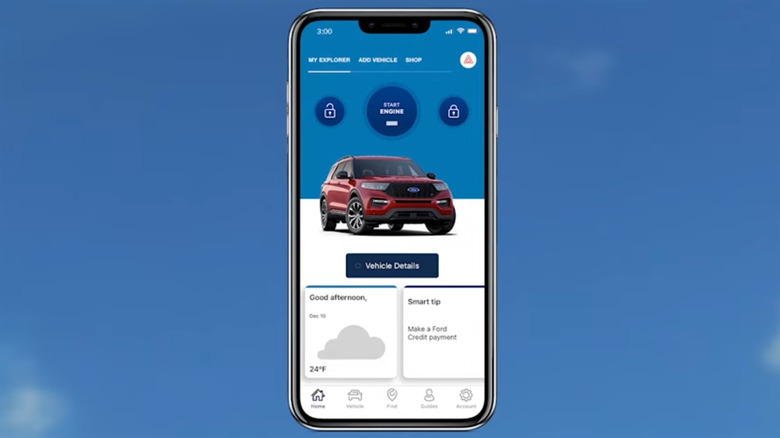How To Tell If Your Ford Vehicle Has Remote Start
From Alexa-equipped Fords to blind spot monitoring, today's cars come with a lot of features, so many, in fact, that it can often be hard to keep up with all of them. Remote start is one of the most popular features available for modern vehicles. As the name suggests, with this technology, you can start your car's engine from a distance, whether that's your kitchen table as you sip on a cup of coffee or your office at work as you're preparing to leave for the day. So, on those chilly winter days, you can warm your car up before getting in it, and during the dog days of summer, you can cool it down.
However, if you don't know your car has remote start, you can't use it. And unfortunately, that's the case for some Ford vehicle owners, especially if they bought their car used. It's one of those hidden features on your car's key fob that's easy to miss. While not all Fords come equipped with remote start, a fair number of new models do. If you're not sure whether your vehicle has remote start, the answer lies in your key fob. If you see a 2X icon encircled by a curved arrow (on some key fobs, you might just see a curved arrow), your Ford vehicle likely has remote start technology.
How can I tell if my Ford Vehicle has remote start?
If you've located the start button on your key fob — a 2X icon encircled by a curved arrow (or just a curved arrow icon by itself on some fobs) — there's a good chance your Ford has remote start. However, you'll need to test this out to confirm you can indeed start your car remotely. You can do this by pressing the start button twice. If your car starts, you've confirmed it has remote start functionality, and you'll be able to use it up to 300 feet away from your vehicle. Your car's exterior lights will flash twice to let you know it has started successfully.
Unfortunately, if your car doesn't start, it doesn't have this functionality. However, all is not lost if you find out your Ford doesn't have remote start. Many people add remote start to their cars before winter, something you can do through your local Ford dealership or at an automotive accessory store. Although it's usually not recommended if you have experience working with cars and wiring, you could install a remote starter yourself.
How do I use remote start on my Ford vehicle?
Once you've determined your Ford has remote start, you can start using it right away. You've got two options for doing this: you can keep using the key fob or download the FordPass app from the Apple App Store or Google Play Store and use it to start your car.
Follow these steps to start your Ford vehicle remotely:
- Press the lock button on your key fob to lock your car's doors.
- Find the remote start button on your key fob and press it twice.
- If you've successfully started the car, your car's exterior lamps will flash twice. If the car fails to start, the horn will sound.
To turn off your car, press the remote start button once. The headlights will go off, signaling that the vehicle is off. Alternatively, you can start your Ford with an affordable Android phone, iPhone, or Apple Watch. However, your vehicle must have Sync Connect/FordPass Connect and be added to your FordPass account with the modem activated before you can use the app to start your car.
Follow these steps to start your Ford vehicle with the FordPass App:
- Open the FordPass app.
- Go to the home screen.
- Hold the Engine Start button down for two seconds to start your car.
After completing these steps, the app will let you know your car has started successfully. It will run for five to 15 minutes before turning off automatically. You can extend this time by up to 35 minutes by selecting the Extend option on the app's running vehicle screen.