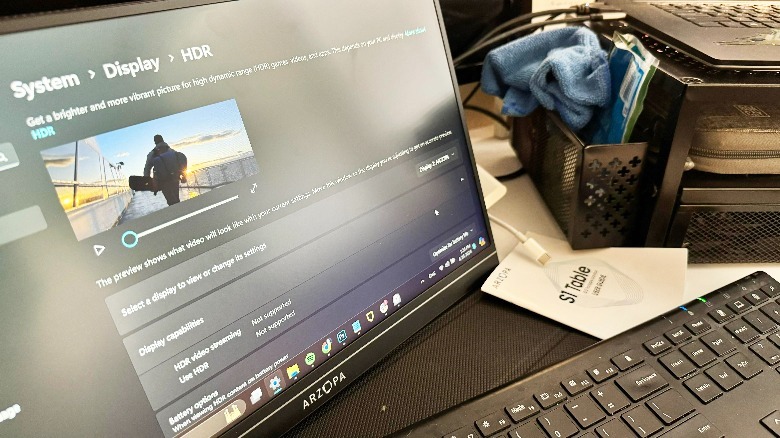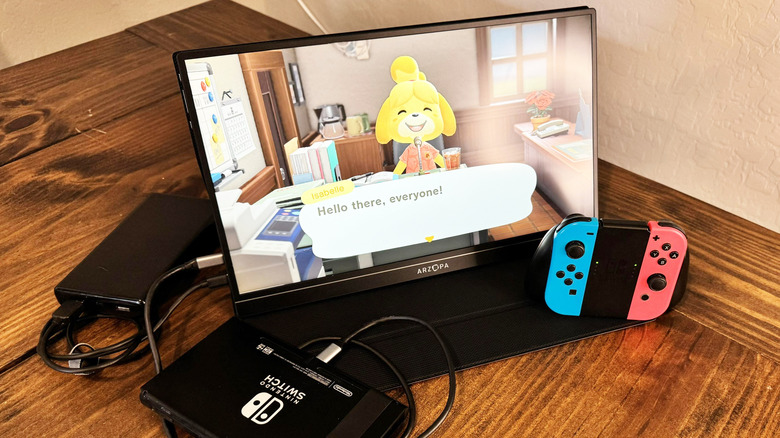Viral TikTok Tech: Does This Portable Monitor Live Up To The Hype?
We may receive a commission on purchases made from links.
TikTok is teeming with cool gadgets you can get on a modest budget. One such item that has been making the waves lately is the Arzopa portable monitor — also known as the S1 Table — currently one of the top 10 best-selling computer monitors on Amazon. As someone who regularly multitasks on a laptop and tends to have several windows open at one time, I find that having a secondary screen is somewhat of a necessity. In general, an excellent quality external monitor from a reputable brand would be in the $100-or-more price range. Given that at the time of writing, the Arzopa portable monitor was on sale for $70 — originally listed at $129.99 on Amazon — I grabbed the chance to see if this gadget was worth all the online attention it was getting.
Coming into it, I didn't have super high expectations. I've never heard of the brand before. The product description said it had a 15.6-inch display — the same as my laptop's dimensions — which was way smaller than my 28-inch secondary monitor already set up in my home office. However, my big screen is not at all portable, whereas the Arzopa monitor is meant to be a device you can take with you anywhere you go. I had a trip coming up, so I figured it'd be a convenient thing to have in my arsenal for impending travels. I ordered it on Amazon and received the package on the same day, which is always a bonus.
Unboxing and first impressions
The S1 Table came wrapped in a magnetic folio-type screen cover that doubled as an easy-to-setup stand. The screen itself is sleek, thin, and lightweight. The display was actually pretty big — definitely an upgrade to just having my now-seemingly-puny laptop display when used by itself.
Included in the box are one USB-C to USB-C and one mini HDMI to HDMI cables that would conveniently connect the screen to most computers and other compatible mobile devices, such as smartphones and video game consoles. The monitor itself had two USB-C ports and one that could fit the accompanying mini HDMI cable. It also had built-in speakers but no headphone jack. Since I primarily use Bluetooth headphones, this wasn't a deal-breaker to me.
Using it with a laptop
The process of connecting the monitor to a laptop was pretty straightforward — use the USB-C cord for power. You can also affix the HDMI cable for additional connection stability for watching movies and TV shows on your machine. You may need to tweak your operating system display settings to get your preferred screen extension style.
To test for video and audio quality, I played a YouTube video and a portion of "Avengers: Endgame" through Disney+. The image quality was quite nice — the colors were bright and sharp. The audio, on the other hand, wasn't super remarkable. It wasn't loud enough and was also a bit tinny and didn't seem to have a deep enough bass level. If connected to a laptop, you're probably better off using your machine's built-in speakers or connecting bluetooth speakers with better sound quality to your computer.
Next, I handed the portable monitor off to my husband to try it out for PC gaming. While it's exponentially smaller compared to his desktop's primary display screen, he said that as a secondary monitor, it definitely had its perks. For instance, he could pull up his chats with his league mates on Discord and still be focused on gameplay. We could also keep actively chatting on Facebook Messenger.
Navigation menu and HDR
The monitor had several button functions that were easy enough to navigate. The bottom one labeled OSD launched the menu, the middle acted as directional and level controls, while the power button at the top doubled as a back button. Through the built-in settings, you could increase brightness, change color temperature, modify aspect ratio, pick a signal source, and use the monitor's own HDR mode. Note that when you choose 2084 or auto for HDR, the ability to tweak screen brightness gets disabled.
The only weird thing that I encountered during my laptop hands-on was that despite claiming that the portable monitor can handle HDR content, my Windows 11 machine's display settings for the monitor said it was "not supported." Given the type of work I was expecting to do on the road, this didn't really bother me. I could just stream whatever HDR content I needed to view on my main laptop screen.
Using it with other mobile devices
When I tried connecting the S1 Table to the Nintendo Switch with only the USB-C cable at first, it put the monitor on power saving mode and the game didn't transfer screens. After I hooked the second USB-C cable up to a power bank, it worked. It's worth noting that if you ever have issues using the monitor with a single connection, you may need a separate source for power, either the portable kind, through a USB socket, or through a wall charger. After years of not playing "Animal Crossing," I am now more determined to trim the weeds on my island during my upcoming vacation.
Connecting the monitor to my iPhone 15 Pro Max was much simpler since it acted as the power source for the S1 Table. I played a YouTube video and the output audio came out of the monitor. Based on testing, there was no way to change the audio output from the S1 Table to a Bluetooth speaker connected to the iPhone. So, if you're using the monitor with a mobile device, you'll have to be okay with its built-in speakers as your primary audio source. That, or connect a Bluetooth speaker directly to the monitor using a USB-C cord.
Other perks and final thoughts
If you want to use the S1 Table in portrait mode, you can do so by connecting it to a computer and changing the external monitor's display orientation in the settings. If you are encountering any issues with the device, the monitor apparently comes with a 12-month warranty service, a 30-day return and exchange guarantee, and lifetime customer support so all bases should be covered.
Considering the affordable price point and my intent to use it as a secondary monitor for travel, I would say that it's worth the investment. It's suitable for everyday use, it's lightweight and easy to carry, it's user-friendly, and it provides decent image quality.