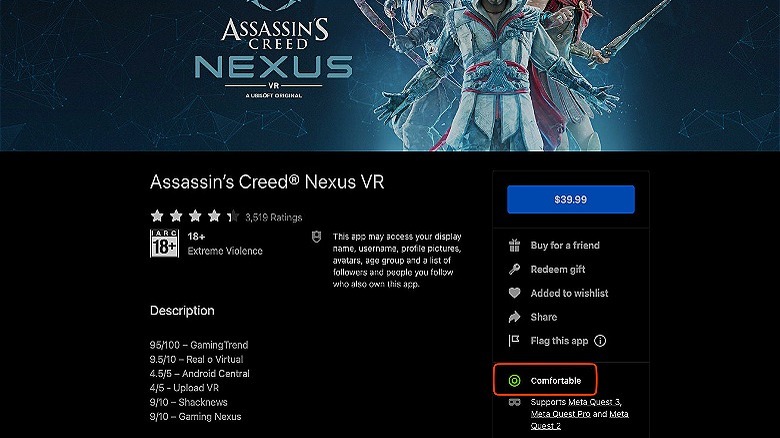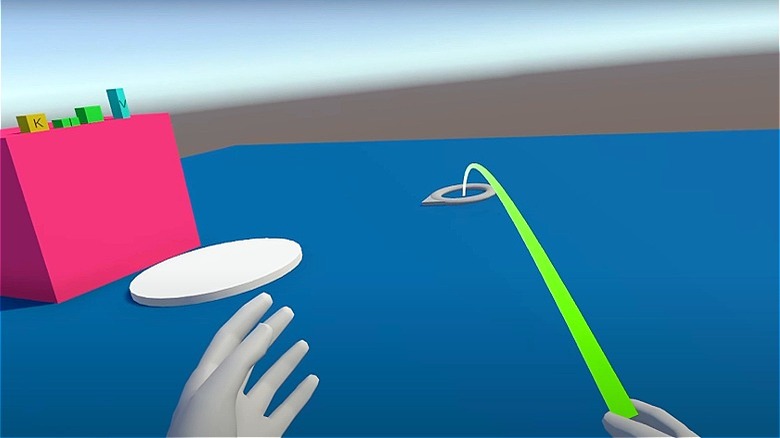10 Ways To Reduce Motion Sickness When Using VR
There's never been a better time to get into VR. VR headset technology has advanced beyond a room full of sensors to let you play anywhere, and options range from the massively popular Meta Quest 3 (review) to the PlayStation VR2 (review). And if you want the crispest, most premium experience, you can sacrifice your firstborn for the Apple Vision Pro (aka, great tech in search of a purpose). Games are aplenty; you've got party classics like "Beat Saber" and full-blown puzzle shooter single-player campaigns like "Half-Life: Alyx."
Many headsets now have the built-in horsepower and battery to run their own games, no longer requiring you to tether yourself to a costly gaming PC. All great news until you sink $500 into VR gear, only to vomit your guts out after just an hour running and gunning in a virtual world. This isn't some tiny minority of people, either. According to Thomas Stoffregen at the University of Minnesota (via the American Institute of Physics), 40% to 70% of individuals get sick within 15 minutes of VR use.
VR hardware has advanced in spades while human hardware hasn't changed much at all since our cave-dwelling days. VR sickness, also sometimes known as cybersickness, is just part of the territory, especially if a person is prone to motion sickness elsewhere in life. Symptoms aren't that far off from how you feel looking at your phone too long in a moving vehicle: nausea, disorientation, dizziness, headaches, the whole nine yards. Even if you go with the cheaper Meta Quest 2, that's a lot of money to spend just to go Old Faithful all over your furniture. But here's some good news: Cybersickness can be mitigated. Here are 10 tips worth trying.
What causes cybersickness?
VR cybersickness is very similar to what happens when you look at a stationary object while riding in a moving vehicle; there's a conflict among your senses, as WebMD puts it. Your eyes perceive movement — the virtual game world — while the rest of your body thinks you're standing in the living room. Since VR uses convincing stereoscopic trickery to make you think you're seeing a real 3D space, knowing it's fake won't help one iota. Your vestibular system (which uses your inner ears for balance) believes you're standing up while your eyes watch you spin upside down in the game world. The human brain never evolved to work with virtual reality, so it gets confused by all these mixed signals and you get dizzy.
The problem with cybersickness is that many of the remedies that work for typical motion sickness aren't always possible or feasible here; think looking at the road when getting carsick or drinking hot ginger tea while you're effectively blindfolded. Some people are able to get their "VR legs" (a digital take on "sea legs") after enough playtime, but not everyone. However, almost a decade has come and gone since the Oculus Rift brought VR gaming to the masses in 2016, so regular users have figured out ways to reduce symptoms rather than return their headsets.
1. Avoid motion-heavy games entirely
The easiest and most straightforward solution is not to play games that involve too much movement. Some games having you running and flying constantly through the in-game world, which is a perfect storm for a bout of motion sickness. Even passive games where you don't move yourself — but your POV (point of view) is in motion, such as a virtual roller coaster – can induce VR sickness. Games with a more stationary POV, however, let you easily spend long hours in-game without almost any cybersickness, including games that restrict movement to a teleportation system – more on that later.
If you have a Meta Quest, use Meta's comfort ratings to evaluate a game before adding it to checkout. Also, check out community ratings like those provided by the VR Comfort Rating group if you're on Steam. "Comfortable" experiences (the highest rating) "generally avoid camera movement, player motion, or disorienting content and effects," according to Meta. "Intense" experiences are the complete opposite, and clearly something you should avoid unless you want to dye your carpet the color of your latest meal.
If there's no comfort rating to go by, then watch gameplay videos for yourself; games with lots of movement and no stationary teleportation option generally will make you sick. If you're still unsure, ask about the title in an online forum for VR gaming like Reddit. And most importantly, don't feel like you're missing out; there are plenty of fun titles with a stationary POV.
2. Adjust your headset
Brand new to VR and feeling nauseous? It could very well be that you rushed through the headset adjustment tutorial, or missed it because you're using someone else's device. Getting a good fit requires a careful balance between three components: the top strap, back strap, and the eye cup pads. If you have the Apple Vision Pro, it's highly recommended you get the dual loop band rather than the solo knit to better redistribute the weight with that top strap.
According to Meta, you first want to find a comfortable place to rest the headset pad on your face, and only then adjust the straps. Tighten the back straps first, then the top strap. You want to take the weight off your face, so you may need a readjustment if you feel the pads are digging into your cheeks or forehead. Make sure your hair (like a ponytail) isn't getting bunched up under the strap.
A blurry image is going to exacerbate motion sickness, so use the dial to adjust your inter-pupillary distance. Adjusting the lens depth may also help, although this setting is primarily for those with glasses. The headset cups can still be tilted after tightening the straps, so do that first if things still appear blurry. If you're still struggling to make the headset comfortable, then consider getting accessories like a head strap battery pack. This balances out a front-heavy headset and gives you extra battery besides.
3. Make sure your playing environment is comfortable
Motion sickness, for whatever reason, seems to be tied to your sense of comfort. Speaking from experience, hot temperatures, a stuffy room, and a noisy ambient sound level are just about the worst conditions to play in. A common remedy for motion sickness outside the purview of cybersickness is to get fresh air and cool yourself off. So make sure your playing space is well-ventilated and set to a comfortable temperature. If you can't lower the A/C, then at least get a fan going and grab a cold compress for your neck.
Noise may also influence cybersickness. People sometimes feel similar symptoms after a loud concert because of the overstimulation of the inner ear. If you're playing in a room with a lot of ambient noise — the TV's on full, music's playing, family is chatting — then it might help to relocate your virtual playground to a quieter area. If that's not possible, then use headphones instead of your VR's built-in speakers; loud ambient noise forces you to turn up the volume, which only worsens the problem.
4. Sit down while playing
Everyone's experience in VR is going to be different, which means some remedies may help one person while having the opposite effect on another. One potential cure for VR sickness is simple: sit down while playing. Very few games don't allow you to play while seated; for example, a recent Meta Quest update even included support for playing lying down and for using your headset on a plane. There's clearly a segment of the market that prefers the more laidback end of virtual experiences. Sitting down may help with motion sickness, speaking again from personal experience. It's hard to say why and there aren't any studies on the subject; perhaps taking a load off adds to the comfort necessary to combat motion sickness.
Give it a try, but be aware your mileage may vary. Some people go vomit comet the second their butt touches the couch, while others find the seated experience to be the silver bullet they were looking for. Listen to your body. If your stomach starts bubbling as soon as you take a seat, then you're probably the standing-up type.
5. Take breaks
Your VR experience is going to be a lot better if you take breaks — a novel concept, we know. Jokes aside, research published in Frontiers in Human Neuroscience backs this up. According to the study, the longer you spend in VR, the worst your VR sickness gets. In fact, it seems to get worse in an almost measurable way; symptoms appear to increase at two-minute increments, peaking after as little as 10 minutes. Long story short, you need to put the headset down at regular intervals if you don't want to blow chunks. Take a break every hour, or every half hour for those motion-heavy games.
The study also discovered something curious: You might be able to desensitize yourself to VR sickness, giving credence to the concept of finding one's "VR legs." This doesn't mean you should dive in for two hours and remain stoic through the nausea. Rather, train your mind to get used to that disconnect by playing VR on a regular basis for only short durations. With luck, you may eventually be able to power through longer sessions and train an iron stomach against even the most intense games.
6. Try motion sickness remedies
We mentioned motion sickness remedies don't always come in handy for an episode of cybersickness, but there are a few worth trying. The CDC gives a few good pointers: make sure you stay hydrated and limit your intake of alcohol and caffeinated beverages; have a snack; don't smoke before playing VR; suck on a flavored lozenge like ginger candy. Medicine may work, too. Benadryl and Dramamine are both recommended for motion sickness, although they may cause some drowsiness. Speak with your doctor before taking any medicine, as your motion sickness may have other causes worth addressing.
The list of anecdotal motion sickness remedies is long. Healthline recommends stimulating the acupressure points in your hands, using aromatherapy with essential oils, getting prescription medications like Scopolamine and Promethazine, or stocking up with vitamins like B-6. A review by Deutsche Arzteblatt International, meanwhile, suggests that prescription drugs like Scopolamine can prove highly effective for some — and, again, that you may just need more frequent sessions to desensitize yourself.
Of course, don't jump straight to the latter remedies as the primary way you treat your symptoms. Start with taking breaks and choosing more movement-light games first. Save the big solutions like prescription meds once you've exhausted all your other options.
7. Try teleportation
Teleportation is a traversal mode that reduces motion sickness, as opposed to the typical thumbstick movement control — when you move continuously in a direction by pushing the thumbstick. Teleportation works by pointing at the ground where you want to go. Your character jumps instantly to that location. It reduces the sensation of movement that triggers cybersickness because — to your brain — it feels more like you're seeing a scene change in a movie rather than continuous "optical flow" movement that could conflict with your vestibular system.
A mini review from Frontiers in Virtual Reality takes a look at teleportation as a preventative measure against motion sickness. Over a dozen studies bolster the argument that teleportation is superior to other VTLs (virtual locomotion technique, or a means of traversing digital worlds). Head to the settings of most VR games, and you'll find a teleportation VTL option as an alternative to thumbsticks. If not, check for a mod that adds it. You may just have to wait in some cases. The hugely popular Half-Life 2 VR Mod didn't originally ship with teleportation, but it eventually arrived in a February 2023 update.
Some games will give you a choice between blink and dash teleportation. Blinking is instant, while dashing provides a smooth transition from your point of origin to the new location (via XpertVR). We recommend blinking if you're especially prone to motion sickness, but dashing is less immersion-breaking if you can tolerate it.
8. Try vignetting
Teleportation isn't the only way game developers have tried to reduce VR sickness in players. Another is vignetting, which temporarily darkens the edges of the screen whenever your in-game character is moving. The intent is to shrink your field of view, so you perceive less movement and are therefore less likely to get sick. Most games include it on top of typical traversal options like thumbstick control, but some may allow it for dash traversal as well. Vignetting may be just what you need to avoid the immersion-breaking teleportation without sending your motion sickness into overdrive. Not all games support it, but it's usually pretty easy to mod it in.
Disclaimer: Vignetting may not help at all and could very well make things worse. One study by the University of Central Florida found that 11 out of 15 participants experienced increased cybersickness when using vignetting, compared to not using it at all. This study focused on amplified vignetting with head rotations, rather than based solely on controller movement, so the findings may not be relevant to the games you play. As with every remedy in this article, your mileage may vary. Try out vignetting in tandem with your preferred traversal method and see if it doesn't reduce the dizziness somewhat.
9. Don't play VR while sick
So you've got a doctor's note to stay home from work for the day, and you immediately make a beeline for the VR to "get better." You might reason that you only have a cold — rather than food poisoning or a stomach bug — so sitting down for a quick VR session won't hurt, right? That may not be a good idea. Playing VR while sick could worsen the incidence of cybersickness. Illness and motion sickness go hand in hand, with conditions like congested sinuses or ear infections likely to increase your symptoms. For those prone to motion sickness in a general sense, none of this is news, but for the rest, maybe lay off the VR on your sick days and get some proper rest.
According to Dramamine, the things most critical to your sense of balance — your eyes, ears, and sinuses — are most affected when you're sick. We've discussed how mixed signals are the cause of cybersickness in the first place, so even that "little" cold could have a bigger impact than you anticipate. Choose more conventional sick-day entertainment instead (speaking of which, the best Android tablets of 2023 make for excellent bedside Netflix machines).
10. Play soothing music
New research out of the University of Edinburgh suggests the solution to cybersickness may have been dead simple all along: playing happy, relaxing music in the background. In the study, 39 test subjects were put through the ringer with a virtual ride designed to make them sick to their stomachs. During the process, everyone outside the control group was allowed to listen to either "calming" or "joyful" music. The results were surprising. Listening to calming music significantly reduced the incidence of cybersickness, while joyful music had an even more potent effect. That's right, just playing your favorite happy, relaxing playlist may be the key to stopping your esophagus from going puke cannon.
How you do this will depend on your headset. The Meta Quest supports background audio. Just open the browser while in game and hit play on a YouTube video or Spotify. For the five owners of the Apple Vision Pro out there, the Music app will do the trick. You could also try playing music with transparency mode on your AirPods Pro (one of the secrets all new owners should know about) so you can still hear game audio, or just fire up whichever Bluetooth or Alexa speaker you have on hand. Granted, this is only one study with a pretty small sample size, but if its findings can be replicated — and more importantly, if it works when you personally try it out — then it may be one of the simplest and most effective solutions out there.