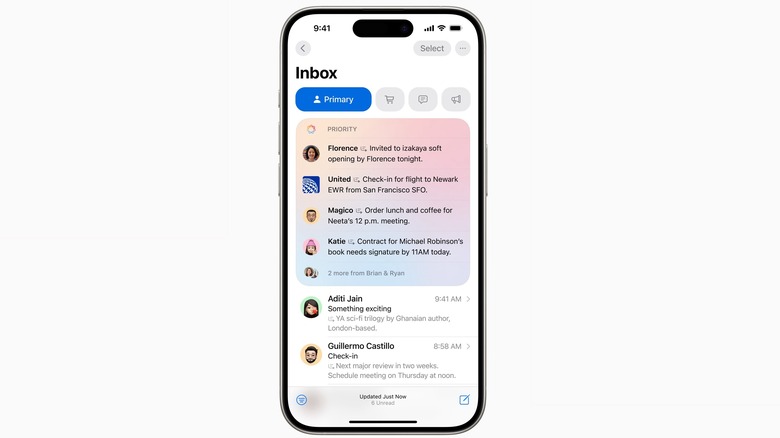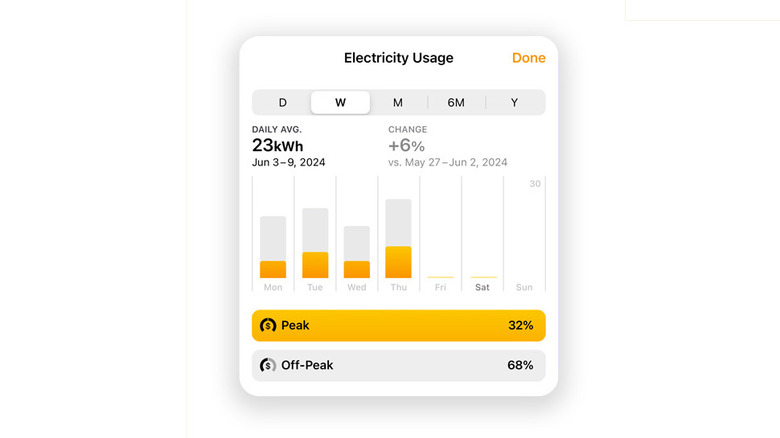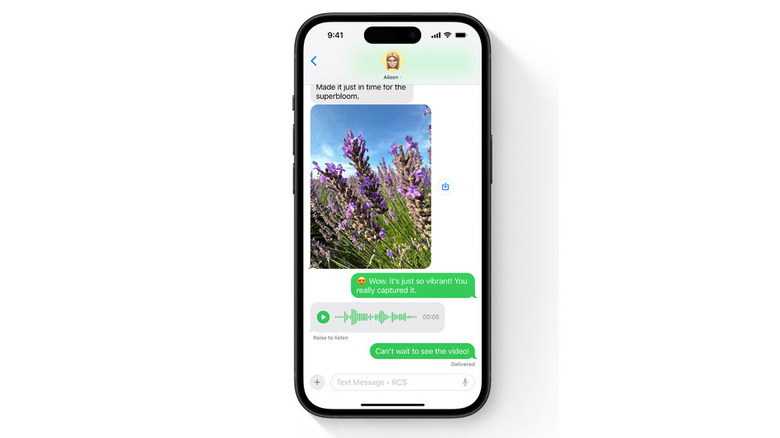7 New iPhone Features Apple's Revealed But Won't Include With iOS 18's Launch
Apple's 2024 Worldwide Developers Conference (WWDC) is over, so we finally have a taste of what to look forward to in iOS 18 this coming fall. There were the tentpole announcements, such as a fully renovated and supercharged Siri. Then the more controversial ones, such as user-customizable icon tinting (with often terrible results) and the ability to hide apps that has some scared it will help their partners cheat. Still, it was a huge update filled to the brim with features we all want to start using ASAP. Perhaps too big, because Apple wasn't exactly ready to release it all at the same time. Throughout the presentation, we heard presenters use the tech giant's favorite delay euphemisms: something was coming "this fall," "later this year," and "over the course of the next year." In other words, not everything shown off at WWDC is arriving during iOS's public September release date.
In fact, you can download the iOS 18 beta right now, and you'll probably notice pretty quickly that it's incomplete. Whether Apple bit off more than it could chew or there's wisdom in rolling things out, at least a handful of features that we know of won't make it until the iOS 18.1 changelog — or even later. Here are seven you shouldn't get your hopes up for when September rolls around.
Apple Intelligence
Apple Intelligence (Apple's cheeky take on "AI") was the climax of the presentation, and rightfully so. It included a suite of integrated features like Writing Tools, which helps generate, refine, and polish your writing directly on-device; Image Playground, a local diffusion model for creating goofy images of contacts, or transforming Notes sketches into complete illustrations; Genmoji, to allow users to whip up a bespoke emoji for any mood or occasion; and other nice touches like the Clean Up tool for Photos, Smart Reply for emails, and AI transcription. Users were frustrated that these features were only available to owners of the iPhone 15 Pro and above — as well as supported Mac and iPad models — but they were excited nonetheless. Time to curb that enthusiasm, because none of this is arriving in the official iOS 18 release.
According to Apple Newsroom, Intelligence "will be available in beta as part of iOS 18 ... this fall in U.S. English. Some features, software platforms, and additional languages will come over the course of the next year." So yes, you can try out Apple Intelligence this fall — if your phone is set to U.S. English — but you would have to download the beta to do so. It's hard to recommend beta software to most people since it's plagued with bugs, demolishes your battery life, and causes performance issues. And that's if you're lucky. The beta for iOS 17.3 (as one of many examples) bricked users' phones — bricking, for those living in blissful ignorance, is when a software glitch turns your device into an expensive paperweight. The damage was reversible and minimal for those who had a backup, but it's still a massive headache you don't want happening to your daily driver.
Siri integration
Siri 2.0 is finally here. This isn't just an update — it's a top-to-bottom reimagining of the digital assistant that efficiently and smoothly integrates with your apps and data while keeping both private. It appears that some of Siri's new functionality will be available for iOS 18, but many abilities demonstrated in the WWDC presentation will not. One component is her onscreen awareness. This is when Siri can see the contents of your screen and act on it. Apple Newsroom gives an example: "If a friend texts a user their new address in Messages, the receiver can say, 'Add this address to his contact card.'"
Another feature that won't be available is Siri's deeper integrations, where, for example, she'd be able to find something on your phone based on context — say, locating that funny SpongeBob meme your bestie sent you sometime last year. That and features like it are slated for the coming year, and most likely only on iPhones set to U.S. English. It's impossible to say when these features will arrive in other English regional varieties and languages, given Apple would need to train different large language models (LLMs) for each.
Siri 2.0 will be released in a public beta like the rest of Apple Intelligence — again, careful. It's hard to recommend letting her off the leash with your personal data when she's liable to glitch out. Give the beta a few months in the oven to cook and enjoy iOS 18's other features in the meantime. Soon enough, you'll have that Jarvis-like experience you've been anticipating for many long years.
Apple Mail's intelligent categories
Apple Mail on iOS is not the best option out there, and we'd frankly recommend that you change your default email app instead. It's feature-slim, and for whatever infuriating reason doesn't allow you to get instant push notifications for your Gmail account. With iOS 18, though, the Mail app gets some upgrades that may convert a few of you back over. The inbox will feature automated intelligent categories that divvy up your correspondence into Primary (for the most important emails), Transactions, Updates, and Promotions tabs. With one tap, you'll be able to quickly find newsletters, receipts, and marketing material in their respective categories. All of this has been available with Gmail for years, but as with most features Apple eventually brings over, late is better than never.
It seems like only a marginal improvement, but Apple Mail categorization "will be available later this year," according to Apple Newsroom. This tends to be the company's not-so-subtle way of saying "probably iOS 18.1 at the earliest." We presume it's the same case for Mail on iPad and Mac. It's also likely the Smart Reply feature (where iPhone composes an intelligent response to an email) will be arriving alongside the Mail upgrade with Apple Intelligence. If you're like most people, you're probably using Gmail or Spark Mail, so the wait will be easy for this one.
New emoji
No, we are not talking about the new Genmoji — this is another handful of brand-new emojis created by the Unicode Consortium that will eventually be available on all supported devices, including iPhone and Android. The images are ready, so now it's up to Apple to decide how their versions will look. Yeah, we know, a new emoji set is a small thing that's probably not worth its own headline, but we'd argue there's no such thing as too many emojis. This year, we're looking at seven new options: "face with bags under eyes," "fingerprint," "leafless tree," "root vegetable," "harp," "shovel," and "splatter." So if you're exhausted, your brain's a splatter from a long workday, and you're in need of some harp music while you dig beets out from under your leafless tree, this is the update for you.
In typical Silicon Valley fashion, Apple is probably saving this one to pad out later, less interesting releases. It'll probably take a few months for their design teams to fine-tune the emojis to fit its platforms, anyway, plus however long the Unicode approval process is. If previous years are anything to go off of, we might see these emojis in 18.4 come early 2025. Nothing groundbreaking here, so we imagine few out there are disappointed with having to wait.
Seamless drag-and-drop between iPhone and Mac
Mac had an exciting OS feature reveal, too. For the first time ever, Mac users can tile their windows like Windows users, access their passwords in a dedicated app, and play AAA games (like "Assassin's Creed Shadows") on release day. The biggest addition, however, is iPhone Mirroring, one of the many things Android users could do that iPhone couldn't until iOS 18. The feature appears to be effortless to use, allowing you to access your locked iPhone (without showing what's happening on the screen itself) as long as it's nearby. You'll have full control of the device, and the notifications will integrate natively into your drawer. Super cool. Just one component of this feature will be absent at launch: the seamless drag and drop.
When it comes, you'll be able to drag anything — files, photos, videos — to and from your iPhone as if it were just a Mac app or Finder window. No more having to AirDrop a file over, hunt it down in its eponymous app, and then finally put it where it needs to go. iPhone Mirroring is going to change the game for iPhone users with a Mac, but they'll have to wait until "later this year" per the macOS Sequoia page. Of all the features to delay, this one makes the most sense. Apple devs will have their work cut out for them to live up to the "seamless" claim of drag-and-drop — especially if it's meant to work system-wide, not just in the company's proprietary apps.
Extra Home app controls
The Home app makes it easy to unlock doors and turn on lights, but it's been panned for years as being buggy and incomplete. That may soon change. The new Home app adds intuitive features like temporarily granting specific controls to other people — such as, say, letting Airbnb guests or visiting friends unlock the doors. The hands-free unlock feature will open your doors as soon as you approach them. Neat tricks. Two features specifically, however, won't appear on release date in iOS 18: robot vacuum cleaner support and the option to view your electricity usage in-app.
The first is exactly what you're imagining: Full granular control of your Roomba (or equivalent robo-vacuum), plus the ability to automate its cleaning routines and give it specific one-off commands via Siri. Second, an electricity meter so you can keep an eye on your usage over the course of days, weeks, months, or years — currently only supported for customers of Pacific Gas and Electric Company. Both features are "coming later this year," so probably in iOS 18.1 at the earliest. Since the vacuum controls partly rely on Apple Intelligence, we imagine you'd at least be able to try it out in the public beta this fall.
RCS support
The blue bubble-versus-green bubble hierarchy may finally be put out to pasture where it belongs. Rich Communication Services (RCS) is one of several long-awaited features coming to iMessage, replacing the ages-old SMS standard used with non-Apple devices. RCS means text conversations with Android users will now have end-to-end encryption to protect message content, the option to send over Wi-Fi, read receipts, typing indicators, and full-resolution media rather than compressed images — among other things. It's a small addition, but one people have been clamoring for since practically the beginning of the smartphone era. With the exception of a handful of iMessage-specific features, the only thing that isn't changing is the color — Apple's still stubbornly relegating your Android friends to second-class green bubbles.
The tech giant has dragged its feet with implementing this feature. Who can forget Tim Cook telling a person (who was tired of SMS messaging with his mom) that rather than Apple doing the right thing by adding RCS support, he should just buy her an $800 iPhone to solve the problem. RCS barely got a sentence's worth of mention in WWDC, but it's coming, just likely not on iOS 18 release day. There's no official confirmation here — the absence of the feature in the current beta 1 points at the delay. It's hard to imagine RCS working bug-free between iPhone and Android without proper testing, so it's likely testers will get their hands on it in the beta for 18.1 or later.