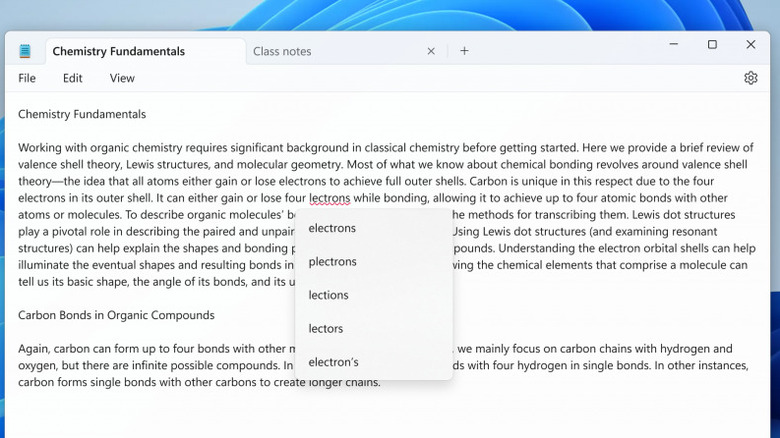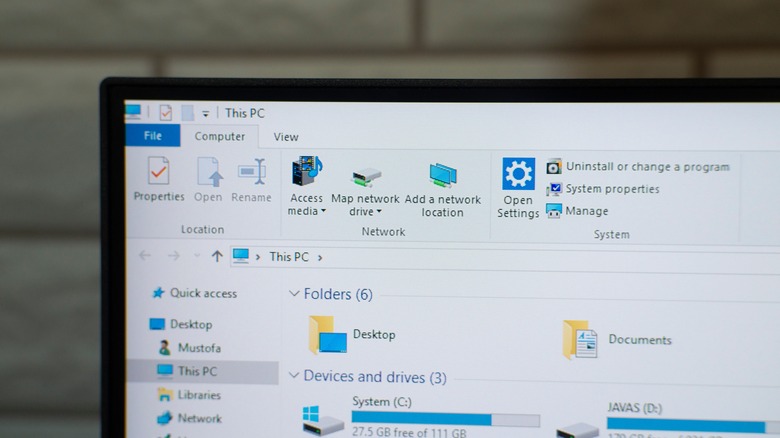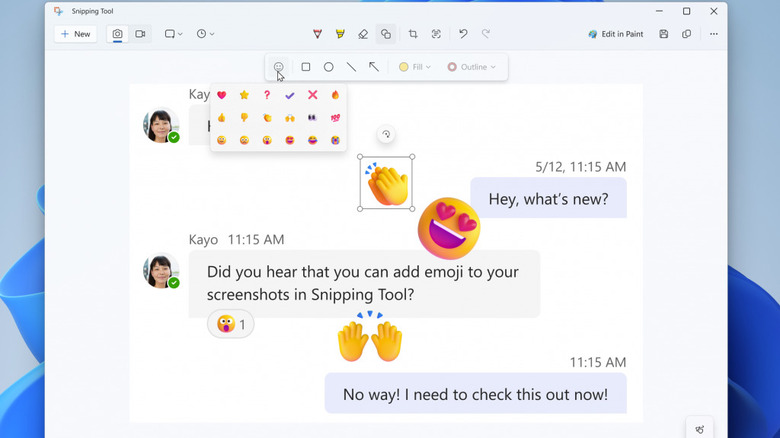6 Useful New Windows Features You Might Have Missed
Even if you don't use your Windows computer for heavy-duty tasks, there's still an array of features that can make navigating any new technology so much simpler. However, since Windows doesn't make a big deal out of every single update, many people continue going about their tasks completely unaware that certain things have been made much simpler. There are all sorts of Windows 11 hidden features to know about, so here we are going to take a look at some of the ones that came in 2024 without much fanfare.
Arguably, the biggest update news to come out of Windows lately is one that may not actually be feasible for a while. Microsoft's new Windows Recall feature was met with catastrophic backlash after it was revealed that the feature would keep a record of everything a person does on their computer. This obviously has the potential to introduce a host of security risks, so now Microsoft has promised to include greater safety measures and allow individuals to opt into the service. From this flurry of news, it's understandable if some of the other more recent Windows features flew under the radar.
Regardless, it's important to update Windows as soon as you can to get any new security patches so that your computer will be less vulnerable to attacks. Thankfully, many of these updates may also reveal new features that could be game-changers in your day-to-day activities.
Spellcheck in Notepad
You don't always need to open a Microsoft Word document if you want to take some quickly record something, as the trusty Notepad seamlessly opens a simple plain text document that works just as well. It's great if you just need to type some things out and don't necessarily need to worry about customizing the text a great deal. Notepad a mainstay of Windows for decades and in March 2024 Microsoft finally rolled a spellcheck feature for the program.
It works just like you expect — if you misspell a word, Notepad puts a red line underneath it and you can then click on the underlined word or hit Shift+F10 to get it fixed up. You select the word you want, and it'll change so that you can get back to typing out the rest of your document. You can also add what Notepad perceives to be a misspelled word to the dictionary in case you plan on using it again and don't want it to be marked in the future.
Notepad was always meant to include fewer features than something like Microsoft Word, but spellcheck is still a useful addition. Spellcheck should automatically be implemented for Windows users, but if it's not, it can be activated through Notepad's settings — simply right click on the text field and head to Spelling to turn spellcheck on or off.
Improved USB4 settings
With faster data transfer speeds and enhanced versatility, it's easy to see why USB4 2.0 is quickly taking over tech and becoming the standard across devices. There's a lot for people to know about USB4 2.0 other than how they may need to get all new cables in the future, but what's important is that it can hit transfer speeds of up to 80 Gbps. Windows 11 has now taken one giant leap toward the future by now supporting USB4 2.0 at 80 Gbps by rolling out the capability in the first half of 2024.
It's one step toward making this technology more widespread, and even though it's been around since 2022, it's been a relatively slow rollout. However, the tides seem to be changing pretty swiftly. Microsoft products with OS builds 22621.3235 and 22631.3235 should've already received the update, and it sounds like if everything goes according to plan, more devices supporting that speed should become more widely accessible soon.
Anyone wanting to take advantage of the higher speeds will need the appropriate corresponding hardware. USB4 2.0 ports and additional peripherals are required, and with updates like this one becoming more mainstream, such products supporting USB4 2.0 should become the standard in the future.
Easier sharing
Between work and our personal lives, most of us have a few devices that we switch between, so it's critical to be able to share important files so that you have everything you need regardless of where you are. Google's Nearby Share, also known as Quick Share, became available to everyone in 2023, and it makes it seamless to transfer files from an Android phone to a computer using Windows. It's intended to work just like Apple's Airdrop, and while there hasn't been any explicitly new features in that department, there's been an update that Windows users might be pleased to hear about.
Microsoft improved its devices' sharing capabilities, including giving devices names so that you can more readily find them within the sharing menu. Nearby Share itself has also undergone a significant improvement to offer quicker transfer speeds when computers and phones are connected on the same Wi-Fi network. Fast speeds should've been automatically implemented, so if you've noticed your files don't take as long to move, there's your explanation.
Expanded Copilot
For better or worse, AI is expanding into numerous areas of tech, from search engines to directly on your computer. Admittedly, Windows Copilot left users underwhelmed when it debuted back in 2023. Some of the criticisms directed toward the feature included the fact it appeared to get confused easily and really couldn't do all that much. Of course, the general expectation with AI is that it'll improve as time goes on, but for now, Windows Copilot has recently rolled out to even more users to give it a shot and see where it could be improved. Now, more people should have access to the service.
Copilot remains in preview mode, but now, more Windows users can access it. This includes more individuals on Windows 11 as well as people still on Windows 10. In fact, users can take Copilot for a spin without needing to actually get into their account. Users will be able to make up to 10 Copilot queries before the service requests your Microsoft account or Microsoft Entra ID.
Despite a lackluster opening reception, it doesn't appear Copilot is going away — it's merely getting retooled. Hopefully, any additional features respect users' privacy without putting their data at risk.
Photo Sharing for Windows 10
Microsoft has announced that it would end support for Windows 10 in October of 2025. That means users don't have much time left before they'll be pretty much forced to upgrade to Windows 11, which is where most newer updates become available. You might think that because of this looming deadline there wouldn't be anything new coming to Windows 10, but that doesn't appear to be the case. In May 2024, Microsoft released a patch that allows people using Windows 10 to access photos taken on their phone from their computer.
It should be found within Settings on the PC under Mobile Devices. From there, you'll need to click Allow this PC to access your mobile devices where you'll be told to download Cross Device Experience Host. This will connect your PC with mobile devices so that photos can automatically be shared. You can further customize your settings to receive notifications on your computer whenever you take a photo with your Android device.
New Snipping Tool Features
Microsoft's Snipping Tool allows users to take screenshots of specific information on their screen by using a crop function to highlight the desired area. In May 2024, Windows introduced a couple of neat features to the Snipping Tool to allow further customizations, including adding emojis to your images within Windows 11.
Once you have the update, you can access emojis through the Shapes setting in the toolbar. From there, you can select from a number of emojis, including a question mark, heart, and crying emoji face, to drag and drop into the image. It also comes with resizing capabilities, so the emojis can be as big or small as you want. That's not all — the update also comes with a QR code scanning capability so you can go directly to where the code's directing you from the snipping tool. Also available is the ruler tool, which was briefly taken away but has been brought back with this update.