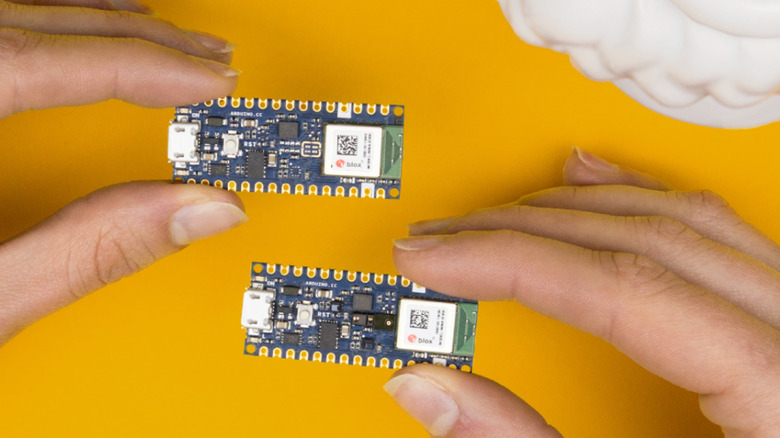6 Of The Best Arduino Nano Projects To Build In 2024
So you've already outgrown Arduino's most beginner-friendly board, the Uno, and are looking to move on to bigger, more exciting projects. In that case, the Nano family might just be what you need. This set of microcontroller boards start around $25 and come in the smallest footprint made by Arduino, allowing you to build compact and portable devices that are more difficult to make with an Uno. However, their size isn't their only major draw. The boards in the Nano family are also equipped with features such as human device interface (HID) functionality, Bluetooth connectivity, and onboard sensors. That means there are many applications you can use these boards for. Add that to the fact that the Nanos are among Arduino's most popular boards, so a quick Google search will pull up a host of tutorials and project guides for you to browse through.
For your convenience, we've compiled six of the best Arduino Nano projects to get you started.
Gesture-controlled mobile robot
The Arduino Nano, compared to the Uno, is the more ideal board for mobile robots as it helps keep the chassis compact. However, if you want to go beyond standard robots, then you might find this gesture-controlled mobile robot an exciting project to take on.
This robot uses the user's hand gestures to determine which way to move. It can operate in one of three modes: Normal, Drift, and Corner. The Normal Mode makes the robot go forward when your hand is down, move backward when your hand is up, turn left when your palm faces left, and turn right when your palm faces right. Meanwhile, in the Drift Mode, the robot is programmed to only drive sideways based on where your palm is facing, be it left or right. Finally, in the Corner Mode, the robot moves diagonally.
In terms of the hardware, this robot uses an Arduino Nano as the brain, two motor drivers to control the DC motors, a wireless transceiver module to receive signals from the transmitter device worn on the hands, a buck converter to power the Nano, and two 18650 Li-ion batteries. For the transmitter device, a Seeduino Xiao Arduino-compatible microcontroller board is connected to a hand glove, along with an accelerometer and a button for switching modes. On the software front, ChatGPT is used to create the basic framework of the code, which is further modified to fit the project requirements.
Holographic matrix clock
While you typically only see holograms in sci-fi movies and shows, there's a way to bring them to life with the help of Arduino Nano. A beginner-friendly Nano-powered hologram project is this holographic matrix clock. It uses a real-time clock (RTC) module to get the precise date and time. This is then displayed as a mirrored text on an 8x32 LED matrix module and reflected on a thin transparent screen to simulate that hologram effect.
Apart from the cool text that seemingly floats in the air, what also makes this DIY clock stand out is its different display modes. There's the Basic Mode which displays the time in HH:MM format, the Small Mode which uses HH:MM:SS format and a smaller font size, the Slide Mode which looks similar to the Basic Mode but with a slide effect when the time changes, and the Words Mode which flashes the time in words rather than numbers. To change modes, press the first button. You can also use this to change the clock settings, such as configuring it to change the display mode after a set amount of time, switch the time format to 24-hour, and adjust the brightness of the LED matrix. There's also a second button on the clock that displays the current day and date when pushed.
If you no longer want to use your device as a clock, you can replace the LED matrix with your smartphone and have it play 3D hologram videos too.
Voice-controlled bicycle turn signal light
If you typically take your bike around the city, then you already know how hard it is to change lanes or turn a corner. To make your rides safer, check out this voice-controlled turn signal light for your bike.
This helpful bike attachment is designed to recognize when the rider says the words "left" or "right." It then subsequently flashes either the left or right RGB LED strip three times, effectively serving as a signaling device. For reliability and privacy, the command recognition is done completely offline by an Arduino Nano 33 BLE Sense. This microcontroller unit conveniently comes with an onboard microphone, so you need only three main hardware components for the project: the Nano, RGB LED strips, and a power bank.
But while the hardware part is simple, the software aspect is less so. It's based on a word recognition model trained on the AI platform Edge Impulse. The model can distinguish between noises, the words "left," and "right," and other words to avoid false positives. After training, it's then converted into a TensorFlow Lite-powered Arduino library for your board. This library comes complete with example code, which is then used as the framework for the final program.
DIY Photoshop console
Photoshop keyboard shortcuts are a godsend for people who spend most of their days manipulating photos and creating videos on the app. Instead of needing to navigate through the maze of menus to perform specific actions, you can just click a couple of keys. But did you know you can make the process even more efficient with a DIY Photoshop console powered by an Arduino Nano RP2040 Connect?
Unlike the classic Arduino Nano R3, the Nano RP2040 Connect comes with a human interface device (HID) feature that essentially converts it into a mouse or keyboard when connected to the computer. This allows you to use the board to send keyboard shortcuts to Photoshop on your PC. The console is made up of four buttons and two potentiometers, which are assigned with different functionalities. Button 1, when pressed, sends a Ctrl + T key combo to the PC, a shortcut for activating Free Transform. Meanwhile, Button 2 sends Ctrl + U that opens the Hue/Saturation menu, Button 3 sends Ctrl + J that adds a new layer via copy, and Button 4 sends a V that turns on the Move tool. Potentiometer 1, on the other hand, is used for zooming in and out. The creator's code doesn't include any functionality for Potentiometer 2, but you can readily assign one as the sketch is easy to understand even for beginners. You can also modify the keyboard combos of the buttons if you use other shortcuts.
Snoring detector
Snoring may seem harmless, but it's often a symptom of a bigger health concern, including nasal congestion and sleep apnea, which can increase your risk for high blood pressure and a heart attack. That's why it's crucial to know whether you snore or not, so you can consult a healthcare professional as early as possible. But what if you live alone and have no one to tell you about your snoring problem? This is where a snoring detector can come in handy.
Aptly named the Snoring Guardian, this DIY device works by listening to your snores and activating a vibration motor unit as soon as it detects one. It features an Arduino Nano 33 BLE Sense that conveniently comes complete with a built-in microphone. This microcontroller board, along with the motor and the Li-ion battery pack that powers the device, is then enclosed in a simple pouch bag with an opening for the mic. The great part about Snoring Guardian is that it doesn't use monitoring wires that attach to your body, making it non-invasive and easy to use.
Software-wise, the developer used Edge Impulse to create and train the machine learning model that classifies sounds as either snores or noises. The model was trained on different sounds, such as snoring, other human sounds like sneeze, cough, and humming, and environment sounds like rain, silence, and clock ticks. Once finished, the snore recognition model was exported as an Arduino library.
Simple MP3 player
There's nothing wrong with using your phone as a music player, but it isn't always the most convenient choice. You don't necessarily have to buy a commercial device, though. If you already have an Arduino Nano lying around, you can easily turn it into a basic MP3 player and even practice your electronics skills in the process.
The star of this project, apart from the Nano of course, is the DFPlayer Mini. It's primarily an MP3 player module, but it also supports WAV and WMA audio formats. You can insert up to a 32GB microSD card on its onboard card slot and cycle through as many as 25,500 songs. Connected to the DFPlayer Mini is an audio amplifier board module with two external 8-ohm 4-watt speakers and a built-in volume knob. To control the playback, there are four push buttons connected to the Nano. You can use them to switch to the next song, repeat the current track, go back to the previous song, and pause the playback.
The software is pretty straightforward and easily understandable. You generally don't need to change anything in the code unless you want to add new button functionalities like playing only a specific folder or audio file, randomly playing all the MP3 files, and stopping the on-repeat track.