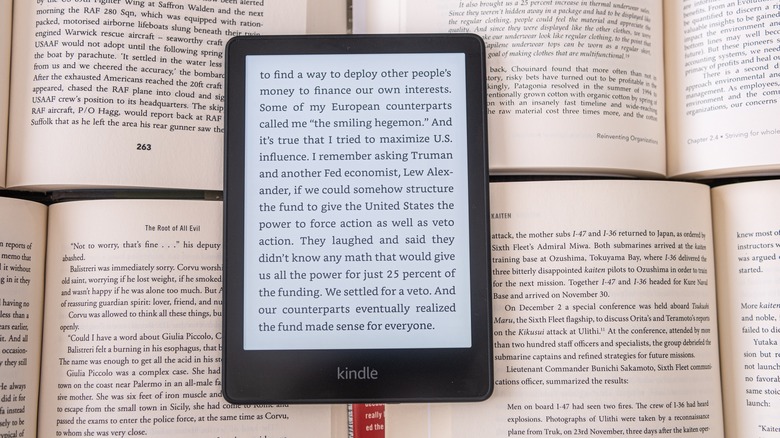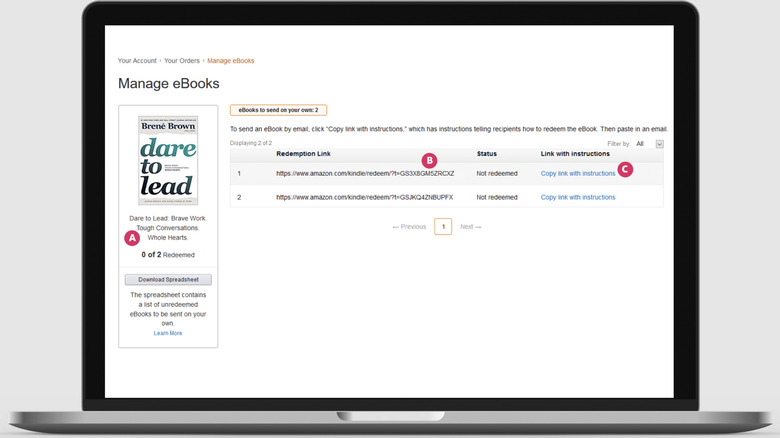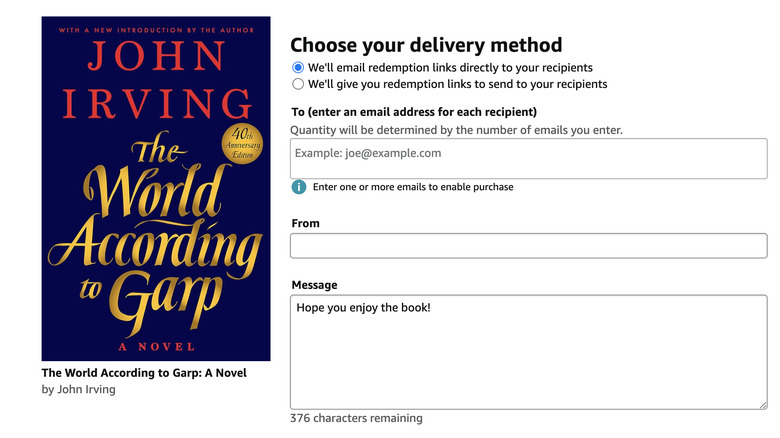Here's How You Can Gift A Kindle Book To Someone Else
We may receive a commission on purchases made from links.
While there's no shortage of things you can gift someone, for many bibliophiles, there's no better gift than a book. If you have a book lover in your life, you may have already considered giving them the gift of words in the form of a book. Not too long ago, the easiest way to do this would've been to go to your local bookstore and pick up a fiction or nonfiction work you'd think they'd like. You might even wrap it up and attach a note before delivering it to them in person or sending it to them in the mail.
These days, it's often not that easy. Amazon and its many legit alternatives have replaced brick-and-mortar bookshops in much of the country. At the same time, many bookworms have turned to eBooks and e-readers like the Kindle or Nook to get their literary fix. If the person you want to gift a book to falls into that category, you can gift them a book on Kindle and have it digitally delivered.
Gifting books on Kindle isn't limited to one person either, so if you have a book club or group of friends you'd like to share a title with, you can use Kindle's gifting feature to do that, too. If the person you gift a Kindle book to doesn't own the physical device, that's not a problem. They can use the free Kindle app or Kindle for PC or Mac to read the book you send them.
How to gift a Kindle book from Amazon's Webpage
While you may have considered ordering a hardcover or paperback book on Amazon and sending it directly to someone — a great idea if they prefer physical books over eBooks — gifting a Kindle book is much easier. That's because when you send a Kindle book, you cut out the middleman and send the book directly to the person's email. That means you don't have to worry about tracking orders, paying for shipping if you're not an Amazon Prime member or delays.
Follow these steps to gift a Kindle book via Amazon using your web browser:
- Go to the Amazon Kindle Store on your computer or smartphone.
- Search for the book you want to buy.
- Click on the eBook you'd like to gift.
- Scroll down on the eBook's product page and click the Buy for others button.
- Enter the recipient's email address.
- Add an optional personal message.
- Choose the delivery date for the gift email.
- Confirm the order details and click Place your order.
Once you've completed these steps, Amazon will process your order and send the eBook to the recipient(s) on the date you specified. You can also ask Amazon to send you the link if you'd prefer to send the link to the gift book yourself. Keep in mind you can't gift books to people who don't live in the same country as you.
How to gift a Kindle book using the Amazon app
If you don't have access to a computer, you can still gift books to one or more people using the Amazon app. This is the more flexible option because it allows you to shop for and purchase books from your smartphone without being tied to your PC.
Follow these steps to gift a Kindle book using the Amazon app:
- Open the Amazon app on your mobile device.
- Search for the book you'd like to buy and select the Kindle version.
- On the ebook's product page, scroll down until you see Buy for others.
- Under Buy for others, tap Continue.
- Select whether you'd like Amazon to email the link to the book to the gift recipients or whether you'd like to receive the link and send it yourself.
- If you'd like Amazon to send the link, enter the email addresses of the person or people you're sending the book to.
- Add an optional message.
- Choose the delivery date for the gift email.
- Confirm the details and tap Place your order.
Just like when you purchase a book from the Amazon website, the giftee will get a link to the book on the date you've chosen. After receiving the link, they can download the book and read it on their Kindle device or use the Kindle App or Kindle for PC or Mac.