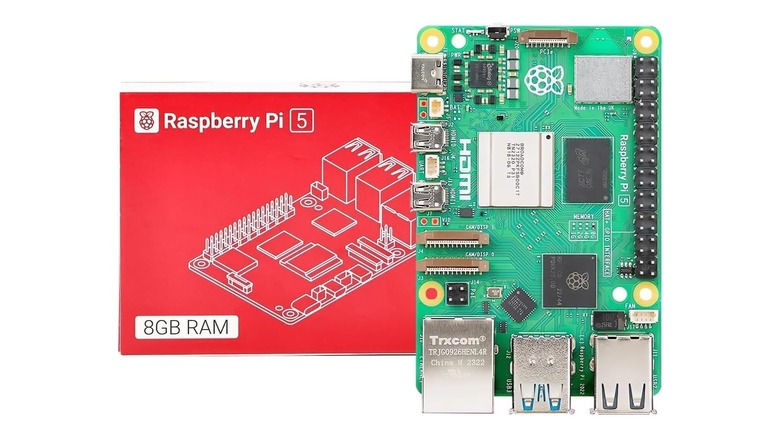Is RetroPie Available For Raspberry Pi 5? Here's What You Need To Know
We may receive a commission on purchases made from links.
One of the biggest reasons that the single-board computer known as the Raspberry Pi has become so popular is that its price and performance make it a tantalizing option for emulating classic video games. There are a lot of other cool uses for the Pi, many of which have nothing to do with gaming, but what you get for the $80 retail price makes it one of the best bargain options for building a classic gaming rig. It doesn't have the power that, say, a custom-built x86 PC, but with its 2.4GHz quad-core 64-bit ARM Cortex A76 CPU, VideoCore VII GPU supporting OpenGL ES 3.1 and Vulkan 1.2, and 8GB RAM, the Raspberry Pi 5 can handle games as recent as some Sony PlayStation 2 titles.
To make putting together a Pi-centric classic gaming rig much easier, various enterprising developers have put together emulation-centric Linux distributions where you can boot your board. Thanks possibly to its name that links it closely to the Raspberry Pi ecosystem, one that arguably serves as the go-to option for Raspberry Pi gamers is RetroPie. However, if you've gone looking for a Raspberry Pi 5-ready RetroPie ISO image to install the operating system from since the Pi 5's October 2023 release, you've probably come up empty. However, that doesn't mean that RetroPie for the Raspberry Pi 5 doesn't exist yet. Read on to understand what's up with the status of the latest and greatest version of the popular Raspberry Pi Linux distro.
RetroPie for the Raspberry Pi 5 exists, but installing it takes work
What's going on with RetroPie for the Raspberry Pi 5 is that the version most people are going to be inclined to use — the bootable ISO image released as its own Linux distro — requires a lot more TLC to be readied for a stable release than the version that can be installed on top of a vanilla Raspberry Pi OS installation. "RetroPie supports RPi5, but we don't have an iso image yet, because some things needs time to be 100% ready for a new image release," explained RetroPie forum user "abj" in March 2024. "For now, you have to install manually RetroPie on top of Pi OS Bookworm Lite 64 bit." This is why the RetroPie download page only has ISOs available for models as recent as the Raspberry Pi 4.
However, as "abj" alluded to, that's not the only way to install RetroPie on a Raspberry Pi. The download page also includes a link to a guide to how to install RetroPie on top of a Raspbian/Raspberry Pi OS installation. If you're looking for something as automated as using the ISO would be, you're out of luck. Doing it this way requires basic knowledge of how to use the command line in Linux. It's not too complicated, but if that's the kind of thing you've avoided learning in your computing journey, then you may want to avoid it. However, RetroPie isn't your only option for an emulation-centric distro.
Batocera already has a Raspberry Pi 5 ISO ready to go
RetroPie for the Raspberry Pi 5 may not be compiled into an easily bootable Linux distro disk image just yet, but have no fear. One of its rivals beat the RetroPie team to the punch in that area. We're talking about Batocera.linux, commonly referred to as simply Batocera, which is a similar emulation-centric Linux distro. In the case of Batocera, it's not something that was initially purpose-built for the Raspberry Pi. Instead it's a cross-platform effort available for a ton of different devices, from personal computers of various stripes to off-brand handheld game consoles and everything in between. That includes builds for basically every Raspberry Pi variation, including the Pi 5.
Batocera's website touts that it's feature-rich, complete with all sorts of themes and enhanced emulation features while providing access to "190+ systems." It has widespread controller support, too, so getting it set up should be pretty simple. The official Batocera website also has a detailed compatibility chart that outlines how well each included console emulator runs on a given hardware platform, so everything is pretty transparent. There's even an official YouTube video showcasing Batocera playing games from every included console, although it carries the disclaimer that it's running on a pC with an overclocked Intel Core i5 CPU and a discrete NVIDIA GPU. Overall, if you want to get a classic gaming collection up and running on a Raspberry Pi 5 right now, Batocera should be more than fine as a RetroPie substitute.