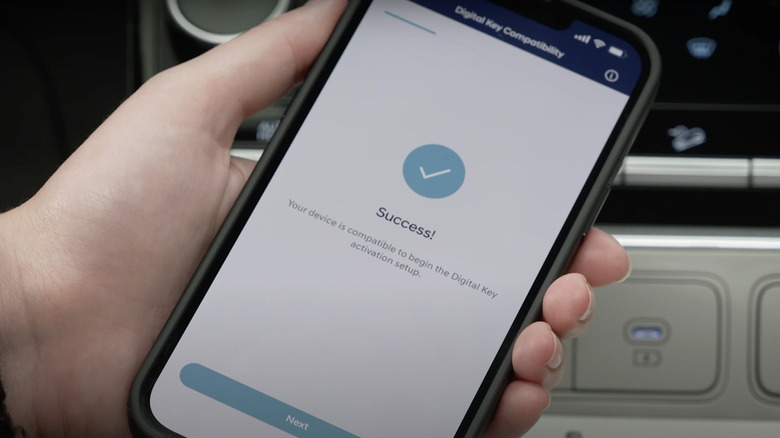5 Standard Tech Features On The 2024 Hyundai Elantra N Line Worth Checking Out
First launched in 2021, the N Line, which is the Hyundai Elantra's sporty trim, has become a popular choice among car buyers in the United States. The model offers thrilling performance, as well as the comfort and practicality that one would expect from a sedan. This makes it a solid choice if you're looking for a reliable sedan with a race-inspired design that is comfortable enough to be your daily driver.
What's more, given its starting price just under the $30,000 mark, the model scores high in terms of value, and the refreshed 2024 model, which doesn't deviate much from its predecessor, only offers prospective buyers more to look forward to — from upgraded tech to improved handling and a more engaged driving experience. If you're interested in purchasing the 2024 Hyundai Elantra N Line, you may be wondering what this trim has to offer for this model year. Here's a look at some of the tech-focused features that we're excited about.
Bose stereo system
If you enjoy listening to music, the new Elantra N Line's Bose sound system is a welcome upgrade, given that it is "engineered specifically for the unique cabin acoustics of this vehicle," as Hyundai and Bose note. Whether you're stuck in traffic or just want to listen to your favorite music while driving to work, this audio system, which includes eight high-performance speakers, makes for a pretty incredible listening experience.
The speakers are paired with a subwoofer, which is great at bringing low-frequency sounds to life. While it's possible to purchase a separate subwoofer for your car, the built-in Bose stereo system eliminates the need for any aftermarket installations and ensures that all audio is calibrated just right from the get-go. The stereo system also includes a center channel speaker, which helps balance the sound, allowing it to flow more precisely and naturally. All in all, it's a pretty substantial highlight of the Elantra N Line trim if you're an audiophile or even just appreciate good music on long drives.
Dynamic voice recognition
Dynamic voice recognition, which comes standard in the Hyundai Elantra N Line, works similarly to the voice-activated search features that are available in other premium cars. This feature was designed in partnership between Hyundai and SoundHound and essentially helps you control your car with voice commands alone.
So, whether you're looking for the latest weather update, need to keep tabs on the real-time score of a game, or want to warm up the interior of the car, SoundHound's Voice AI uses your voice prompts to generate the information you need or make the required adjustments to your car — all without you having to take your hands off the steering wheel. This feature is not just about convenience; it also makes driving significantly safer, given that it can help prevent lane meandering, seeing as how you won't have to take your hands off the steering or your eyes off the road to adjust any settings.
To activate the dynamic voice recognition system and SoundHound's Voice AI, short-press the VR button on the steering wheel and speak clearly, so the microphone is able to pick up your voice. If it's your first time using this system, press the VR button and say "Help" so you can view some of the types of prompts that the system understands and responds to.
Wireless device charging
The new Elantra N Line is equipped with a wireless device charging feature that allows you to charge Qi-enabled smartphones without having to use any cables. Currently, smartphones from a number of brands, including Apple, Samsung, and Xiaomi, are compatible with this standard of wireless charging. While most phones today have Qi charging enabled, check your device's user manual to confirm if your phone supports it.
To use this technology in your Hyundai Elantra N Line, you'll have to enable it through your infotainment system. Then, shut the doors, since the Elantra's wireless charging capability is only designed to function when the driver's door is closed. Once you've enabled this feature, clear the charging pad, place your device at the center for the best performance, and check if the charging light is present to confirm that your device is charging.
While this system is designed to charge your device until it has reached maximum capacity, keep in mind that it might preemptively pause charging for your safety if your phone becomes too hot during the process. In this case, charging will resume after your device's temperature comes down. Although wireless charging has a few cons, the positives are substantial. Not only does this feature help keep your car's interior mess-free without dangling cables, but it also cuts out having to replace USB cables and ports due to damage or natural wear and tear.
Vehicle Wi-Fi hotspot
If you've been relying on your smartphone's Wi-Fi hotspot while driving for internet connectivity or to share internet access with your co-passengers, the Hyundai Elantra N Line's built-in Wi-Fi hotspot, which is powered by Verizon Wireless, really brings convenience to the forefront by allowing you to connect up to five devices at a time. What's more, each time the car is locked, the Wi-Fi is turned off automatically, so people don't continue to use it when they're in proximity to the car.
To use the hotspot in an Elantra N Line, enable the feature through the infotainment screen. You can change the name of the network, as well as the password, to customize things for yourself. Once you're connected, your passengers can use the built-in hotspot to check their social media accounts, browse the web, play online games, and even get some work done while on the road, all without having to drain their phone's data. As a new vehicle owner, you receive a complimentary Bluelink subscription that lets you try the in-car Wi-Fi hotspot feature for either three months or up to 3GB, whichever is up first. Post that, you'll need to pay $20 per month for unlimited Wi-Fi.
Hyundai Digital Key 2
Another interesting feature of the Hyundai Elantra N Line is the Digital Key 2 technology, which lets you use your watch or smartphone as a car key to lock or unlock it. You can also unlock the vehicle by placing your compatible smartphone or watch on the wireless charging pad in your car. Additionally, you can also set up preset preferences for the driver's seat and mirror positioning, the audio, and the climate for a personalized driving experience each time you get behind the wheel of your new Elantra N Line. This can be particularly useful if you share your car with others who have different preferences and settings.
You can share the key with three people using Apple Wallet, Google Wallet, or Samsung Pass, and users can access the key to unlock the car or drive it. As the primary user, you can set up restrictions regarding how each user is able to use the Digital Key 2 and, by extension, your car itself. Keep in mind that this feature is currently only available for Apple, as well as select Samsung and Google devices. It also has to be set up using the MyHyundai with Bluelink app or by logging into your account on Hyundai's website.