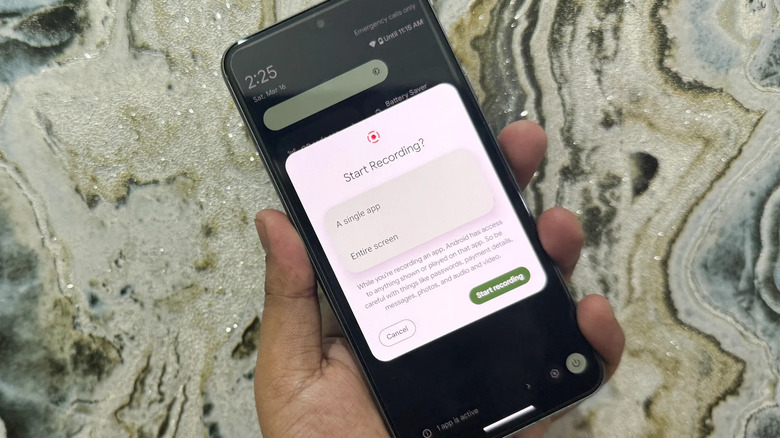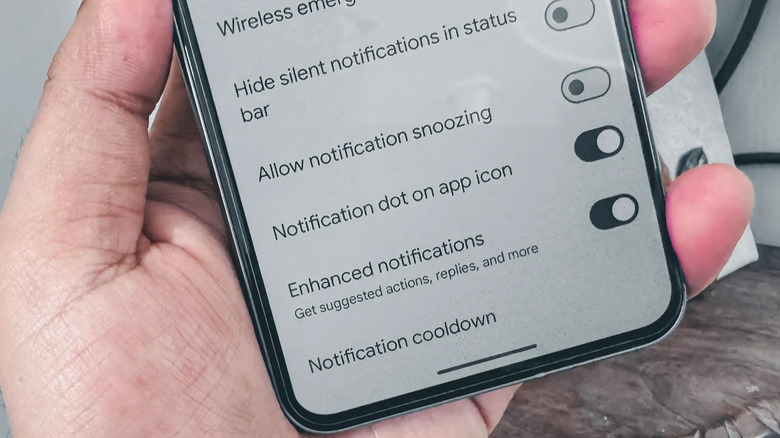Android 15's Best Features Make Your Phone Less Annoying: Here's How To Use Them
As Google gears up to release Android 15, the world's most popular mobile operating system has reached a peak maturity. Feature-wise, there's not a whole lot you can't do on Android, which means the latest update won't bring any massive, game-changing additions. But in many ways, the new features Android 15 brings to the table are more important than a headline-grabbing AI gimmick might have been. That's because it focuses on quality-of-life updates. Over the years, some user experience nuisances have cropped up. From apps that spam notifications to strange behaviors that make using the ubiquitous back button unpredictable, these little things aren't dealbreakers but can cause the most loyal users to roll their eyes and grumble.
Android 15 is bringing a whole host of fixes to some of the most frustrating aspects of the Android experience. There are updates to make widgets behave more predictably, which is welcome after the widget experience has stagnated. There are updates to make it clearer where you'll end up when you use the back swipe gesture, making it less likely you'll wind up, befuddled, at the home screen for no reason. There are updates to give you more control over the different volume levels and updates to the screen recording experience. There are even updates that will prevent spammy apps or overactive group chats from turning your phone into an overpriced massage gun. None of these on their own are life-changing, but together they amount to a substantial improvement to the everyday experience of using your phone, so let's dive in to explore them.
Rich Widget Previews will show you what a widget looks like
Before Android 15, you never really knew what a widget would look like on your home screen before placing it there. Sure, you'd see an approximation of the widget's design if you went to the right menu, but it was never more than a static image. However, with Android 15, Google is introducing rich widget previews. When a developer chooses to enable them, you'll see what the widget would actually look like when placed on your home screen, including all the information it will actually display. That means, for example, that if you want to place the Google Calendar widget, you'll see your actual calendar events displayed in the preview before you actually drag the widget to the home screen.
Again, this is something developers will have to enable on a per-app basis, so it remains to be seen how many will actually do so. It could be that this feature ends up supported only by a few apps and doesn't make an impact on the average user's experience. On the other hand, it might catch on with the most popular app developers, leading to a nice quality-of-life upgrade for a majority of users. Implementing it will use the RemoteViews developer feature, which is a part of the generated previews that also come as a part of the Android 15 update.
Predictive Back previews let you navigate with confidence
Long-time Android users know that the back button isn't exactly reliable. Most of the time, it returns you to the screen you came from, or to the one a level up in the app's hierarchy. Sometimes, it takes you to a previous app. Other times, however, it inexplicably takes you to the home screen. The back button can be a roll of the dice, and that unpredictability has long been a source of frustration for users. But with Android 15, Predictive Back is making it easier to see what the back button will do by showing you a peek at the screen you'll wind up on when you use the back gesture.
In fact, if you look at the changes in every version of Android, you'll notice that Predictive Back previews were first introduced last year with Android 14. However, they required implementation by developers on a per-app basis, which meant that most apps never implemented them. But with Android 15, it seems that the feature is being updated to work by default, including in some of the thorny scenarios mentioned above, such as when a back swipe will take you to the home screen or a previous app.
When users swipe from the side of the screen to activate the back gesture, Predictive Back will show an animation that pulls the current screen slightly to the side, revealing a preview of the screen they'll land on when they let go and engage the back action. That means if you're on the Instagram Direct page, for example, and notice that instead of taking you back to the main feed, going back will instead dump you to the home screen, you can cancel the gesture.
Expanded volume controls streamline your audio experience
Smartphone operating systems have to juggle a lot of audio components, and digging into the settings to adjust all of them is a major pain point. Ringtones, notification alerts, alarms, and media playback all operate on different lanes within Android to make sure that you can keep TikTok from blasting loudly in public while still ensuring you'll hear your phone ring loud and clear. Other Android manufacturers like Samsung have offered ways to manage all your volume controls from anywhere in the user interface for some time now, but with Android 15, a universal volume control panel will finally be native to the OS.
In the second Android 15 beta, pressing a volume key will bring up the volume slider as usual, but now there are three dots that pull up a much larger volume control panel that occupies over half of the screen and is loaded with different volume sliders and toggles. You can manage media, call, ringer, notification, and alarm volumes, toggle live caption, and adjust the volume of different apps independently. The interface is strongly reminiscent of the Sound Assistant add-on Samsung includes in its Good Lock suite of enhancements, but baked directly into the system. It's an upgrade that will likely be received warmly by those who notice it's there.
App-only screen recording increases your privacy
Screen recording has become just as essential to the smartphone experience as screenshotting, and those familiar with the biggest changes to Android over the years will know Google added a native screen recorder back in version 11. However, now that people have had years to get familiar with screen recording, we've also become familiar with the irritations and drawbacks of it. How many times has a crucial screen recording been ruined when a notification pops up in the middle? In addition to being a security vulnerability that necessitates editing the video to blur or crop out that private information, it also makes the recording worse to view. So, both as part of a broader effort to address data, security, and privacy concerns in Android 15 and to streamline the screen recording experience, Android 15 includes a new, app-only screen recording feature.
App-only screen recording is simple. When you start recording, you'll get to pick between recording your phone's display just like usual, or a single app. If the latter option is chosen, only the app itself will be captured. As an example, if you're recording a Twitch stream in app-only mode and get a text from your significant other containing personal information, the notification won't show up in the recording even though you'll see it pop up on your screen. If you leave the Twitch app to go respond to that text, the recording will continue showing the Twitch app, though the app may pause to preserve memory. Android 15 also adds support for apps to detect if they're being screen recorded, closing another security loophole but unfortunately also making it harder to circumvent corporate DRM protections at a system level. Expect to see this implemented in streaming and private messaging apps.
Notification Cooldown keeps hyperactive apps at bay
If you're like most people, you've probably found yourself stuck in an overactive active group chat or Slack channel that's turning your phone into a never-ending headache with an avalanche of notifications. Or maybe you've had another application bombarding you with notifications. Whether because of social pressure or your job, you can't delete the app or turn off notifications entirely, so you're forced to put your phone on silent or do not disturb mode until things calm down. But with Android 15, Google is introducing a new feature called Notification Cooldown that aims to solve the problem once and for all.
Notification Cooldown works by lowering the notification volume each time the same app pings you. For example, if you were to get a bunch of WhatsApp messages in a row, only the first would make your phone ding at full volume. The second would be slightly quieter, the third quieter still, until eventually the notifications made no sound at all. There's also an option to toggle between applying Notification Cooldown to all apps, or just to conversations.
According to those who got a look at Notification Cooldowns, the feature was present in the first beta of Android 15 but is conspicuously missing in the second. It sounds like a genuinely useful feature that will reduce the headache of digital life for the vast majority of Android users, so here's hoping it makes a return in the final release of Android 15.