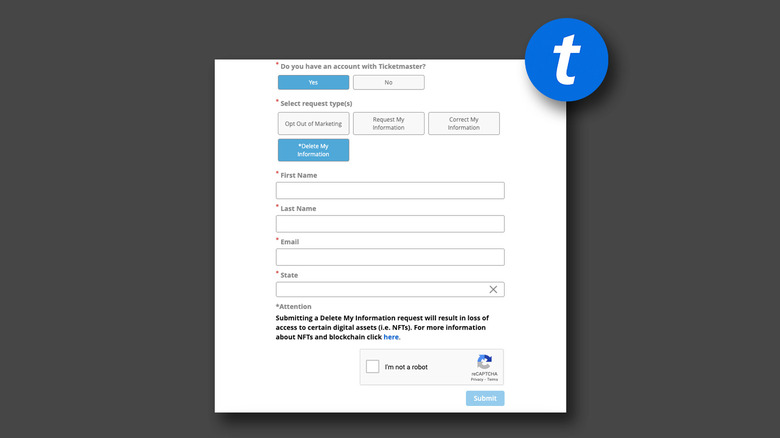Want To Delete Your Ticketmaster Account Following The Recent Data Breach? Here's How
As reported by the New York Times, Ticketmaster has fallen victim to a massive data breach, endangering the sensitive data of over 560 million users. ShinyHunters, which is the hacker group behind the recent cybercrime, has put over 1.3 terabytes of user data up for sale for half a million dollars. This information includes the users' full names, phone numbers, addresses, and even their credit card data. Incidents such as this leave you wondering if you should remove your personal data from the internet.
It didn't take long for Ticketmaster's parent company, Live Nation, to confirm that the breach did, in fact, take place and that they are currently working with law enforcement to mitigate the risk. In a regulatory filing, Live Nation claimed, "As of the date of this filing, the incident has not had, and we do not believe it is reasonably likely to have, a material impact on our overall business operations or on our financial condition or results of operations."
If you're an avid concertgoer, chances are you've utilized Ticketmaster's services to either purchase or sell tickets in the past. Although it's good to hope for the best, it's always better to stay wary of ways your personal information could end up on the dark web. The safest option right now would be to delete your Ticketmaster account.
How to delete your Ticketmaster account
The process of deleting a Ticketmaster account is not as straightforward as it is for most online services — where you jump through a few menus and click a big, red delete button. Instead, you will have to submit a form to Ticketmaster. Note that a deletion request cannot be carried out if your Ticketmaster account currently has a ticket to an upcoming concert or event — you'll have to wait until after the event. To close your Ticketmaster account:
- Log into your Ticketmaster account in a browser and head to their Privacy Request Portal page.
- Select Delete My Information as the request type, and fill out your account details.
- Hit Submit. This will send a verification request to your email address.
- Log into your email account, find the confirmation email, and click on Confirm Email.
- You will receive another email. Open it and click on View Request.
- Re-enter your email address and the CAPTCHA code, then click Send.
- Check your email one last time for a one-time access code. Use this to finally complete your deletion request.
This solution will work both on desktop and mobile devices. If, for whatever reason, the link ceases to work, you'll need to visit the Ticketmaster Privacy Policy page and expand the information for your specific country to find a new link. Ticketmaster claims that once you delete your account, all information linked to your name will also be removed within 90 days. You can, at any time, choose to create a new account if you feel using the service is no longer a threat to your personal data. Besides Ticketmaster, there are still a few solid ways you can get discounted concert tickets online.