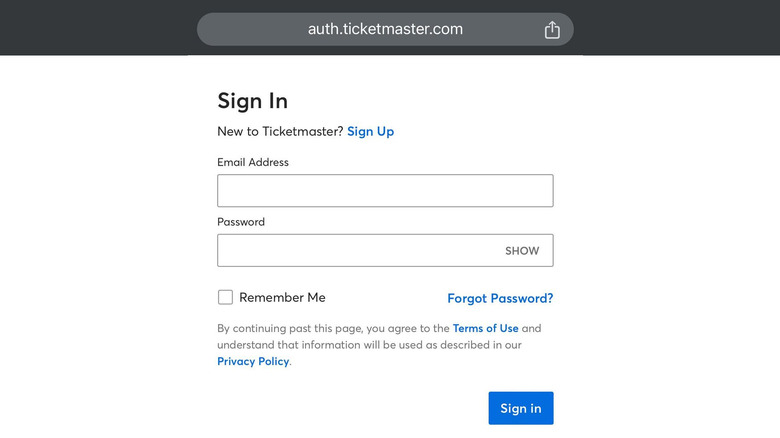How To Change Your Ticketmaster Password (And Why You Should)
In case you haven't heard, popular event ticket platform Ticketmaster recently suffered a data breach that exposed over 500 million customers' personal information. According to a federal filing submitted by Live Nation Entertainment, Inc. — Ticketmaster's umbrella company — to the U.S. Securities and Exchange Commission, they "identified unauthorized activity within a third-party cloud database environment containing company data" on May, 20, 2024. It also stated that a criminal threat actor put up stolen user data on the dark web for the purposes of selling it.
While the filing does not mention who the criminal threat actor is in this particular data breach, a hacker group called ShinyHunters is widely believed to have been behind the attack. According to the New York Times, the group's previous victims include a myriad of companies, including Microsoft and AT&T.
Even though Live Nation's filing states that the company doesn't believe the breach would have any material impact on Ticketmaster's overall user experience, if you are a Ticketmaster customer, it's normal to feel paranoid about the safety of your personal information as well as any purchases you've made recently. To cover your bases, you may want to change your password to the platform as soon as possible.
How to change your Ticketmaster password by updating your account information
If you normally use Ticketmaster on your smartphone like most people do — it's just convenient to do so because you can easily show tickets you've purchased via mobile entry — you may notice that there's no apparent way to update or change your password via the Ticketmaster app. To do it, you'd have to visit the Ticketmaster website through a web browser. Follow these steps:
- Launch your preferred browser app and open a new tab on your computer or mobile device.
- Go to ticketmaster.com.
- Hit Sign In or the user icon in the top-right corner of the screen.
- Provide the email address you assigned as Ticketmaster username and password and tap Sign In.
- Once you're logged in, hit the user icon again and select My Profile to expand the menu.
- Select Profile Details.
- In the Update Password section, type in a new password. Make sure it has at least eight characters, one letter, and one number. To avoid going for commonly hacked passwords, it's highly recommended that you use a password manager like 1Password or Bitwarden to generate a new one for Ticketmaster.
- Hit Update Password.
Since Ticketmaster has two-factor authentication built into the platform to secure your purchases, you may need to authenticate your account to finalize the password change. Choose whether you'd like to receive a one-time code through text message or email. Check your inbox, type in the code provided into the Authenticate Your Account window, and hit Confirm.
Once your password has been successfully updated, you'll be logged out of the Ticketmaster website. Just type in your email address username and new password to get back in. Just in case you don't get logged out of the Ticketmaster mobile app, make sure you sign out and then sign back in using your updated login credentials to avoid issues accessing your Ticketmaster transactions going forward.
How to change your Ticketmaster password if you forgot it
If you don't remember your login for Ticketmaster, you can set up a new password using the platform's password reset feature. Here's what you need to do:
- Launch your preferred browser app and open a new tab on your computer or mobile device.
- Go to ticketmaster.com.
- Hit Sign In or the user icon in the top-right corner of the screen.
- Tap the "Forgot Password?" link.
- Provide the email address you use as your Ticketmaster username.
- Tap Next.
- Decide how you'd like to receive a one-time code to reset your password. You can either get it through your phone number that Ticketmaster has on file or through an email.
- Hit Next.
- Check your inbox, type in the code into the Reset Password window, and hit Confirm.
- Type in a new password you've never used on Ticketmaster before. Again, using a password generator is recommended for maximum security.
- Tap Reset Password.
After you tap Done on the Your Password Was Reset dialog box, you can now log into Ticketmaster using your new login credentials. Note that you may already be logged into Ticketmaster after a successful password reset.
Why should you change your Ticketmaster password?
As previously mentioned, Ticketmaster recently verified that it was investigating a potential data breach in connection to unauthorized activity among millions of its user accounts. Although reports on the matter claim that customer passwords don't appear to have been affected by the data attack. However, when something as major as a personal information leak is officially confirmed by the company concerned, updating your password as well as fortifying additional security measures when available could be a necessary move as a precautionary measure.
Apart from doing due diligence right after a confirmed data breach, routinely updating your Ticketmaster password — as well as other online account passwords while you're at it — every six to 12 months is just a good habit to have to keep your digital life private and secure. In fact, if your Ticketmaster password is something that you use for other online accounts, you may want to change it up to avoid getting hacked in the future.