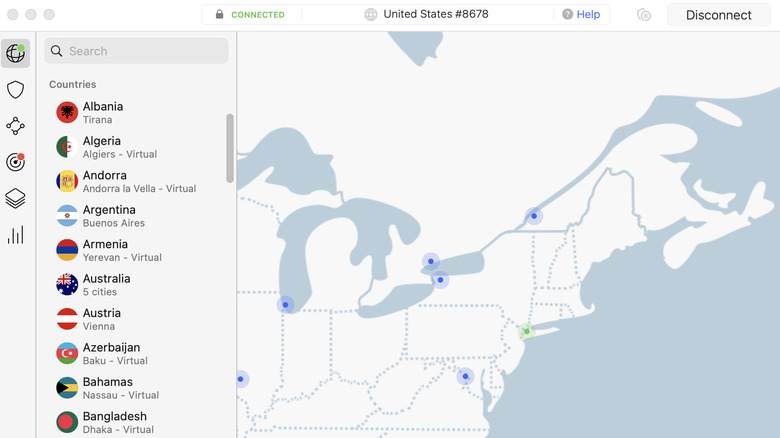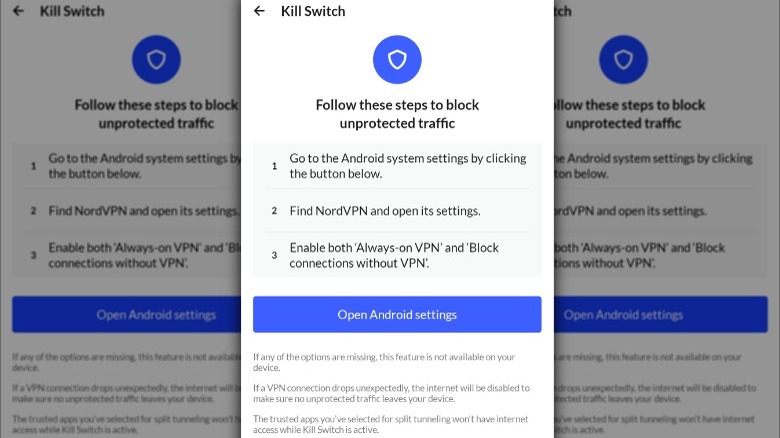5 VPN Features You'll Kick Yourself For Not Using
Not very long ago, VPNs — Virtual Private Networks — were mainly used for businesses, and if you'd asked the average internet user what one was, you probably would've been greeted with a blank stare. While VPNs have been around for almost three decades, consumer VPNs didn't begin gaining momentum with the general public until around the mid-2010s, as people became increasingly concerned about online privacy and how the government and private companies were collecting information about them. With a VPN, consumers can prevent their internet service provider (ISP) from snooping on them, make it harder for advertisers to track them online, and keep hackers at bay.
While online anonymity is important, that's not the only reason people turn to VPNs. Many use VPNs with their streaming devices to access geo-blocked content on platforms like Netflix, where they may not be able to view certain TV shows or movies based on where they're in the world. VPNs are also a convenient way to keep your ISP from throttling your bandwidth. Despite their widespread use, however, many people aren't getting all they can out of their VPN service. Once you start using some of these lesser-known features, you'll wonder how you ever got by without them.
Manually select the best server for your location or needs
Whether Surfshark is your VPN of choice or you prefer ExpressVPN, if you're using one of the top VPNs in 2024, you can manually select a server. Doing so lets you choose a server that's close to you and less congested, which can reduce latency and improve your connection speed. If you're a gamer, you know how important this is and have probably tried different techniques to reduce latency in online gaming. The same goes for streaming high-definition content, where low latency can improve the viewing experience by preventing lag and buffering.
That's why, if you're not trying to get around geo-blocking or censorship, it's best to choose a VPN server close to home, preferably in your country or city. If you use a server in a far-off location, your data will have to travel to that destination before you connect, which could slow down your internet speeds. You should choose low-usage servers to avoid congestion and ensure you can connect quickly. Many VPNs also offer purpose-specific servers designed to work optimally for different activities, like streaming or gaming, which are worth considering based on your needs.
Enable the kill switch feature to prevent IP leaks
Lots of things can go wrong when you connect to the internet, including your personal information being compromised or your online activity being tracked by malicious actors. This is why many people turn to VPNs. Unfortunately, VPNs don't always work as they should, and when their connection drops, even if it's just for a millisecond, your IP and sensitive information could be exposed. The VPN kill switch feature is designed to protect you when this happens. When the kill switch is active, if your VPN disconnects, your internet will be automatically disabled.
A kill switch works by constantly monitoring your VPN connection. It looks for changes in the status of your network or changes in your IP address. If it detects an anomaly, it'll block your internet access until you can reconnect to a VPN server. Two types of kill switch exist — application level and system level. Whether you have access to one or both types of kill switch will depend on your VPN service. An application level kill switch lets you pick and choose the apps you want to cut off access to if your VPN connection drops. A system level kill switch will cut off all network traffic on your device when your VPN fails, making it the most secure option.
Use a dedicated IP
If you've ever done a deep dive into VPNs, you've probably come across the terms: dedicated IP address and shared IP address. A VPN's job is to mask your device's true IP address, giving you anonymity while you browse the web and allowing you to bypass geographic restrictions that limit the content you can see. If you don't know, you can use these safe tools to find out what your IP address is. When you connect to a VPN, your IP address becomes that of the server you connect to. For most people using VPNs, that's a shared server, so everyone connected to it has the same dynamic IP address that changes each time you connect to the internet. While that's a good thing if you're worried about maintaining your anonymity, it can also be a giveaway that you're using a VPN.
With a dedicated IP, you get your own IP address that isn't shared with anyone; it's unique to you and only you can use it. Unlike with dynamic IPs on shared servers, dedicated IPs are static, meaning they never change. Using a VPN with a dedicated and static IP gives the same security features as its dynamic counterparts, but since it doesn't change, the services you use on the internet will view you as a trusted user. That means websites won't assume you're a bot, and you won't have to worry about your internet activity being associated with others, which could lead to you being blocked from certain websites.
Utilize the built-in ad blocker
Advertisers go out of their way to reach us on the Internet, but most of us don't want to be bothered. Many ads are intrusive and interrupt the browsing experience. So, many people install all sorts of ad-blockers and pop-up blocker extensions on web browsers in an attempt to gain some control over our online experience. While these extensions can be helpful, they might not work with every browser you use, and in some cases, they might slow your internet connection.
What you might not know is that your VPN might be able to help you with this problem. Many VPNs come with built-in ad blockers that remove annoying and intrusive ads, pop-ups, and banners that are so common on the Internet. Since these ad blockers work through your VPN, they have the advantage of hiding your IP address, something ad-blocker extensions can't do. They also block access to malicious domains and can help protect you against malware, phishing attempts, and other online threats. This helps minimize how much information websites can gather about you and reduces their ability to track your online activity, which should result in less targeted ads. Some VPNs bundle ad-blocking with their basic plans, while others charge extra for the service.
Activate port forwarding
Torrenting, gaming, and remote access are some of the most common scenarios where you may find yourself needing a VPN with port forwarding. Not all VPNs support port forwarding due to privacy concerns. However, if it's something you need, there are plenty that do provide this service. VPNs work with something called a network address translation (NAT) to direct traffic as it passes in and out of your network, allowing specific ports to be open for direct communication. To keep your network safe, it prevents other incoming connections unless you've explicitly allowed them through your port forwarding settings.
If you activate port forwarding, the VPN server will allow traffic to reach specific devices or services on your network by directing it through the designated open ports. If you're a gamer, using port forwarding will allow you to host servers for online multiplayer games. Port forwarding can also be useful for torrenting. It can increase torrenting speeds and make it easier for your device to communicate with peers in the torrent network. You can also use port forwarding to connect a remote device directly to one on your home network, including home security cameras, personal servers, or smart devices. Doing so will allow you to control and monitor these devices from anywhere, just as you would if you were on the same local network.