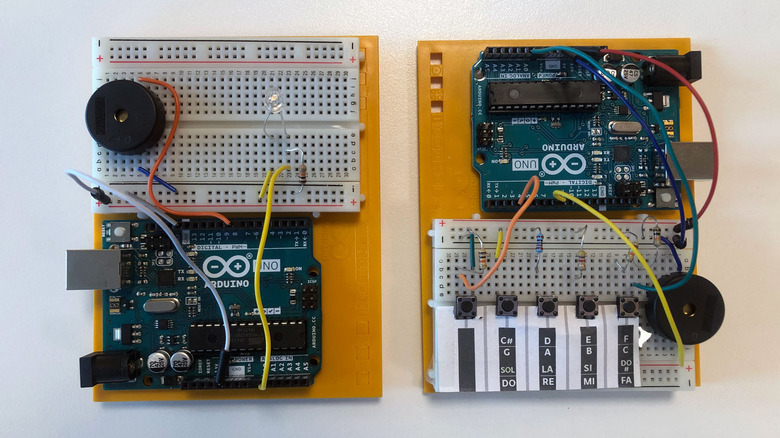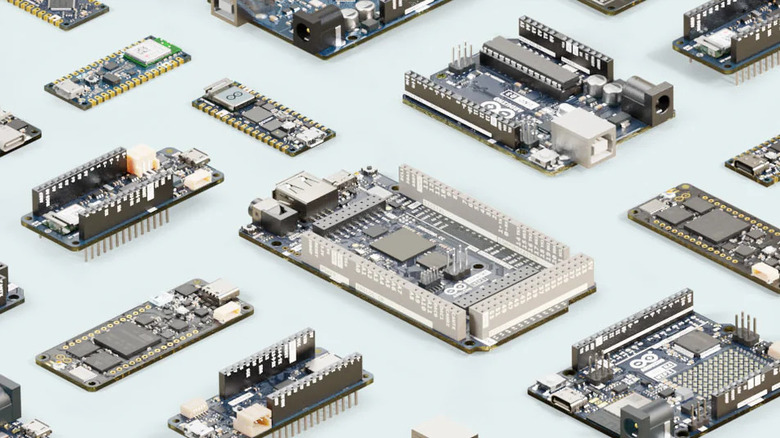Which Arduino Board Is Best For Beginners?
We may receive a commission on purchases made from links.
There's a certain charm in seeing simple electronic systems at work. Don't you just get excited as you watch a mobile robot solve a maze or while you listen to the song produced by mere soda cans and wires? Sure, they may not be as sophisticated as the computers and phones you use all day long, but they're nothing short of impressive.
If you're interested in getting into the hobby of creating fun and interesting projects, one of the best ways to do so is with Arduino. This prototyping platform is well-documented, easy to use, and accessible from generally anywhere across the globe. It's also known as an excellent tool for beginners who want to dip their toes in the world of electronics and programming. However, getting started with Arduino can feel quite overwhelming at first because you're faced with the decision of what board to buy. There are at least 20 different ones available in the Arduino Store, but which among them is the best board for beginners? Let's take a look.
Arduino Uno Rev3: a beginner's must-have
When you poke around online forums, many people will tell you that the Uno Rev3 is the best Arduino board for beginners, and for good reason. This classic product is one of the most basic boards in the Arduino family. It's powered by an 8-bit AVR microcontroller instead of the more capable 32-bit ARM microcontroller, comes with only 14 digital input/output pins, and operates at the typical 5V. It doesn't support Wi-Fi or Bluetooth connectivity and isn't integrated with onboard sensors. However, these modest features are exactly what makes the Uno Rev3 an ideal starting point. If there are a lot of functions on a board, it can be overwhelming to understand and discourage you from using it. As someone new to Arduino (and perhaps to electronics in general), you also don't need fancy features. Most of your time will be spent working on simple circuits, and the Uno Rev3 is more than capable of handling such projects.
On top of the board's simplicity, there are several more reasons why it's highly recommended for beginners. First, it's conveniently included in popular starter kits like the Arduino official starter kit, student kit, and the ELEGOO starter kit. This means you won't have to go out of your way to buy a separate board. The Uno Rev3 is also the most popular Arduino board, so expect to see tutorials and project guides available online. Because of its widespread popularity, most online circuit builders like Tinkercard and Wokwi also support the Uno Rev3. Online circuit builders are great for when you want to experiment with components, and with the Uno Rev3 available in these builders, you'll find it easier to test out your ideas even if you don't have the components on hand.
What can an Uno Rev3 do?
As the Uno Rev3 only has 14 digital I/O pins and six analog input pins, it's best suited for projects not requiring too many components. Most of the built-in examples in the Arduino IDE software fit this bill, so the Uno Rev3 is the perfect way to start learning the Arduino language and understanding how it works with a real-life circuit.
You also have a good selection of fun and easy Arduino beginner projects the board can do. There are simple applications like a piano made out of ultrasonic sensors, a tissue box that moves when someone approaches it, and an environment monitor that tells you the temperature and humidity of the room. If you're looking for more of a challenge, the Uno Rev3 is capable of intermediate and expert projects too. You can use it to make a simple LCD game, automate your home appliances, and even build an interactive wall.
Although the Uno Rev3 lacks a few modern features out of the box, you can expand its capabilities by using shields and modules. For instance, you can plug the board into an Ethernet shield to connect it to the internet. There's also a GSM shield that lets the board send and receive SMS and even a Bluetooth module that provides Bluetooth connectivity. With these external components, you can create even more complex projects with your Uno Rev3.
When should you upgrade?
While considered entry-level, the Uno Rev3 is versatile enough to use throughout your Arduino journey, from the beginner phase until your skills progress to a more advanced level. However, it's far from being the end-all, be-all of Arduino boards. There's a range of Arduino products, some more powerful than the Uno Rev3. It's only natural to want to explore these other boards, but when exactly should you make the switch, and which new board should you get?
You'll know when it's time for an upgrade when your Uno Rev3 can't keep up with the complexity of your projects. Perhaps you're using more sensors and running out of pins, or your code has become too big for the Uno Rev3's smaller memory. Every beginner encounters these issues, especially since your project requirements evolve as you become comfortable writing code and creating circuits.
As for the question of what board you should upgrade to, it primarily depends on what you need. If you're developing a compact project like a drone or portable UV index meter where size and weight are priorities, go with a Nano or Nano Every (which is essentially a Nano with an upgraded chip). If you're working on a multi-sensor project like an environmental monitor or home automation system, a Mega 2560 might be enough to handle all your components. If you're looking for something more similar in form factor to the Uno Rev3 but with modern features, the latest Uno R4 WiFi could be the board for you. If you have other specific requirements, feel free to visit the Boards & Modules section on the Arduino Store. Here, you can compare different boards to help you decide what to get.