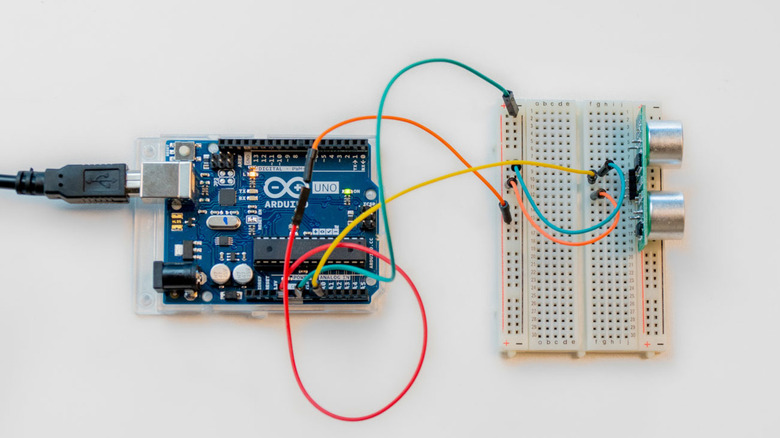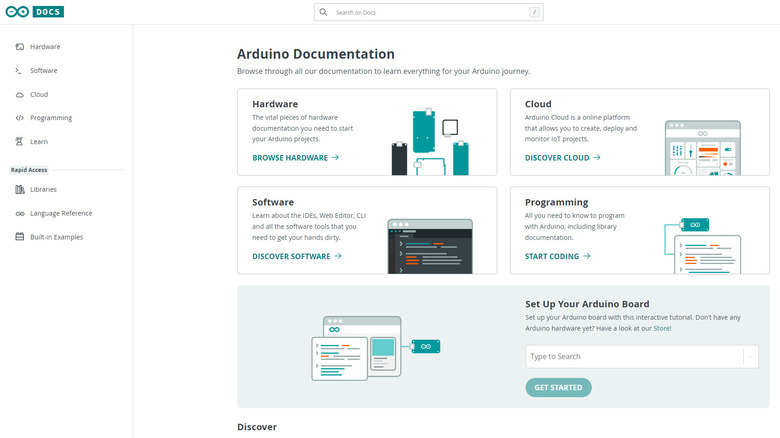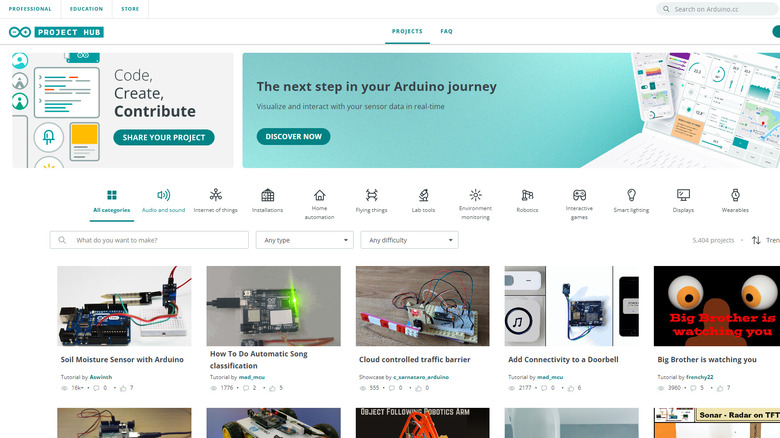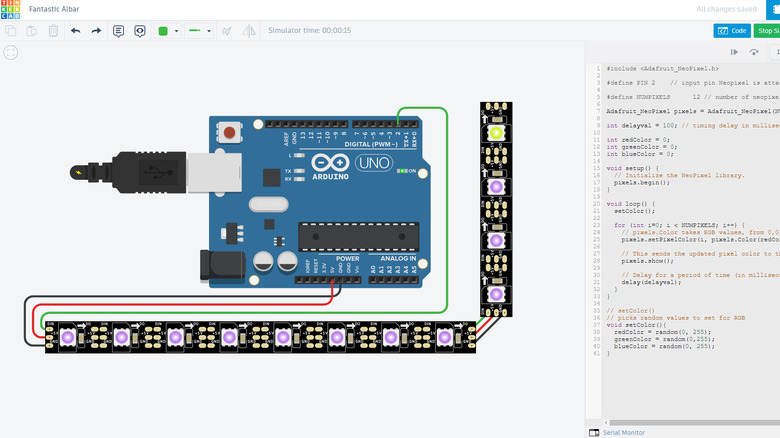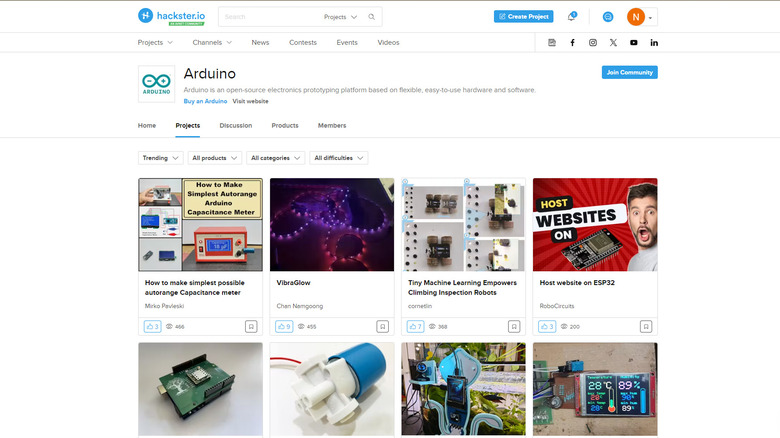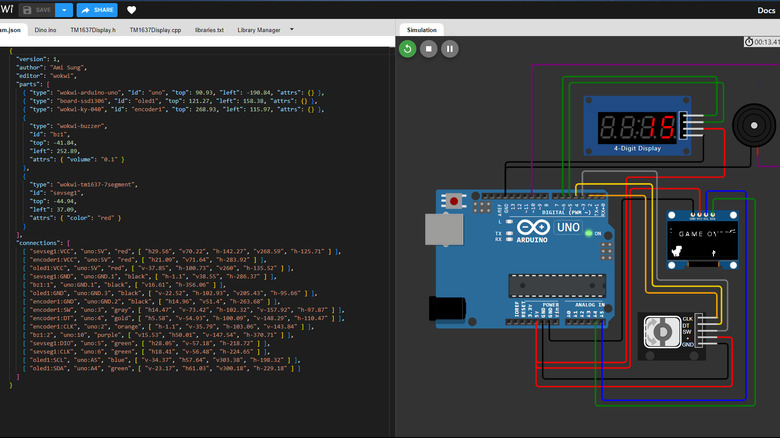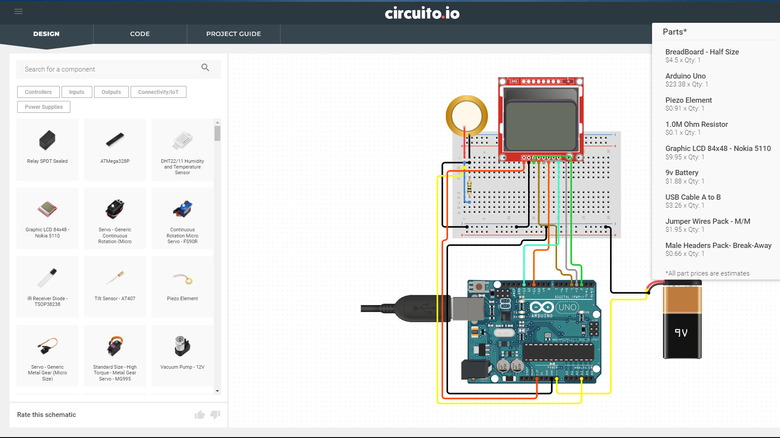6 Websites You Need To Know If You're Into Arduino Projects
So you finally decided to hop on the Arduino bandwagon and start making electronic projects as a fun hobby. As a beginner getting started with Arduino, your first instinct is typically to buy a starter kit, as it already has everything you need; from the Arduino board itself, to the components, to the handy book of projects and tutorials. That means all you have to do is browse through the book, pick a tutorial you want to work on, gather the materials, and you're pretty much set.
However, as you get comfortable with using Arduino, you'll eventually start to move away from the basic tutorials in the book and onto more challenging projects. Thankfully, the Arduino board is one of the most popular electronics platforms across the globe, so there's definitely no shortage of documentation online. But if you don't want to manually hunt for good resources, here's a list of six helpful websites that can help you on your Arduino journey.
Arduino Docs
While the Arduino boards are generally known as beginner and user-friendly, they can still be pretty overwhelming, especially if you're someone who's just getting started with Arduino. Thankfully, you have the Arduino Docs to guide you through the initial steps of working with your board.
This is an official website, serving as a comprehensive resource that's complete with everything you need to know about Arduino. It's divided into five top-level categories:
- Hardware: Contains documentation and downloadable files (e.g., datasheet, schematics) for all boards, shields, and other Arduino products. This page also features a convenient "Set Up Your Arduino Board" section, where you simply enter your specific board and follow an interactive setup guide to get your board running its first program. It's like a shortcut, so you don't have to sift through all of the Arduino Docs to get your board up and ready.
- Software: Provides information and tutorials about the Arduino IDE, Arduino CLI, and Arduino PLC IDE, all of which are used for programming your board. If you're new to Arduino, you'll mostly be using the Arduino IDE.
- Cloud: Teaches you how to set up and use the online platform Arduino Cloud for your IoT projects.
- Programming: Covers detailed explanations to help you understand the Arduino programming language and become familiar with the language before you start writing your own sketches.
- Learn: A collection of the basic documentation and tutorials to get you started. It's also where you can find information on some of the principles and technologies behind the Arduino boards, such as the I2C protocol, power alternatives, and debugging.
On the Docs homepage, you'll also see a Rapid Access section for the frequently visited pages like the Libraries, Built-in Examples, and Language Reference.
Arduino Project Hub
The best way to learn Arduino, as with any other hands-on skill, is to practice creating a project. You can find a host of ideas online, but the best resource to find Arduino projects to try is the Arduino Project Hub.
This official site is dedicated solely to projects that use at least one Arduino product. It features over 5,400 projects, ranging from simple tutorials — like using a soil moisture sensor with Arduino — to more complete guides like building a Bluetooth-controlled car. Although the site is an official Arduino page, it's different from the Arduino Docs, where tutorials are written only by Arduino. Instead, most of the projects on the Hub are uploaded by other Arduino users and hobbyists, though the company also posts tutorials and guides from time to time.
Despite the massive collection of projects on the site, it isn't difficult to find something of interest here because everything is neatly organized into categories, such as IoT, wearables, interactive games, environmental monitoring, and robotics. You can also sort the projects by Trending, Most respected, and Most recent, or filter them by the type (e.g., Getting started, Tutorial, Work in progress) or difficulty (e.g., easy, super hard). Additionally, there's a convenient search bar here if you're looking for a specific project.
As for the project page itself, each comes with detailed information on what the project is, the components, supplies, and code used, and any relevant files you can download. The project page also has a comment section, where you can ask more questions or commend the creator.
Tinkercad
Sure, building an Arduino project is one of the best ways to get yourself acquainted with using the board and writing the code. But what if you don't want to invest in the physical components yet, or maybe your starter kit is still on its way? That's where Tinkercad comes to the rescue.
Offered by Autodesk, Tinkercad is a free online platform you can use to build and test out your Arduino circuits. This way, you can start learning even without the components on hand. It comes with a good selection of frequently used hardware like basic electronics (e.g., resistor, diode, capacitor), input (e.g., push button, ultrasonic sensor, keypad), output (e.g., LED, DC motor, LCD), power (e.g., 9V battery, solar cell, coin cell), and even breadboards.
However, the only Arduino platform included is an Uno R3. You can still create different circuits with this board, though, especially if you're primarily working on beginner projects. Aside from building circuits, Tinkercad also lets you paste the code for the Arduino and simulate the sketch to see whether your circuit works as intended. This is a great way to practice your electronic and programming skills without having to worry about whether you'll blow up a component.
When it comes to using the platform, you'll have no trouble navigating the interface as it's pretty intuitive and user-friendly. There's also a tutorial section in case you can't figure out how to do a certain task like editing the components or using the simulation feature.
Arduino community on Hackster
A popular site for hardware projects, Hackster is many hobbyists and developers' go-to platform when they're either looking for a project to work on, or want to share their creation with the world. If you're on the hunt for more projects to build with your Arduino board, consider visiting hackster.io. Although the site features all sorts of platforms like Raspberry Pi, Adafruit, and even Amazon Alexa, there's a dedicated community for each one. That means finding Arduino-only information is as easy as visiting the Arduino community.
Inside this community, you'll see four primary tabs. The first, and probably one you'll frequently use, is the Projects tab. This houses at least 8,000 projects; which can be sorted by Trending, Most popular, and Last updated. There are also handy filters available to help you narrow down the project list and make it easier to find what you need. You can filter by difficulty, product used, and category. Project pages are remarkably detailed, complete with the hardware and software components, hand tools used, the Arduino sketch, schematics, and more often than not, a step-by-step tutorial. This makes replicating the projects a lot easier.
If you're only browsing through the site and aren't ready to start with a project just yet, you can simply bookmark it to save it on your account for easy access later. On top of the Projects, the community also features a Discussion Board for announcements, technical questions, and general interaction and a Products tab that provides information, such as specs and documentation, on specific Arduino products.
Wokwi
Wokwi is another online simulator that makes it easy to visualize how your Arduino board would connect and work with your chosen electronic components. With this free web app, you can build circuits from scratch using three popular Arduino boards — Uno, Nano, and Mega — and any of the 50+ hardware components, ranging from the basic mini breadboard and LED to the more advanced microSD card reader and stepper motor driver.
Wokwi also has a built-in code editor, so you won't have to install the official Arduino IDE. This editor already comes complete with a couple of Arduino libraries, all readily accessible by simply typing #include. Once you're done with your circuit and code and have simulated it to ensure it works, you can then share a public link to your project or download it as a ZIP file containing your program, schematic diagram, and Wokwi link.
If you don't have any particular project you want to create in Wokwi, you can get inspiration from circuits other users made on the site. You're free to open their circuit, see the sketch used, and run the simulation to understand how their system works (some projects already come with a description, though). You can even modify the circuits and save them to your account. Sometimes, you'll also encounter Arduino tutorials in the wild that include links to a Wokwi circuit as creators and developers typically create one to show the project's schematic diagram.
Other than Arduino, Wokwi also features popular platforms like Pi Pico and ESP32 in case you want to explore them too.
circuito.io
At first glance, circuito.io looks similar to typical online circuit builders like Tinkercad and Wokwi. However, it's actually a lot more sophisticated. Instead of you manually dragging wires to connect your components together, circuito.io simplifies the process by automatically connecting the components for you.
All you have to do is pick the hardware you want to use, drag and drop it to the interface, and watch as the parts get wired right away. Along with this automatic wiring, you also get a sample code integrating all your components. This means you no longer have to dive into your components' spec sheets just to learn how to connect and program them with an Arduino board — circuito.io does the heavy lifting for you.
The best part of using this web app is the Project Guide it generates for the specific circuit you created. This Project Guide consists of a complete bill of materials to recreate your circuit in real life (complete with links to buy the products), a step-by-step tutorial on how to wire all your components together, the downloadable sketch for your Arduino board, and notes on what to look out for while testing your circuit.
Another feature that makes circuito.io stand out is its extensive library. It lets you use not just one or three Arduino boards but seven — Micro, Pro Mini 3.3V, Pro Mini 5V, Leonardo, Uno R3, Nano R3, and Mega 2560 R3. There are also over 200 sensors and modules available in the library, so you have more components to work with.