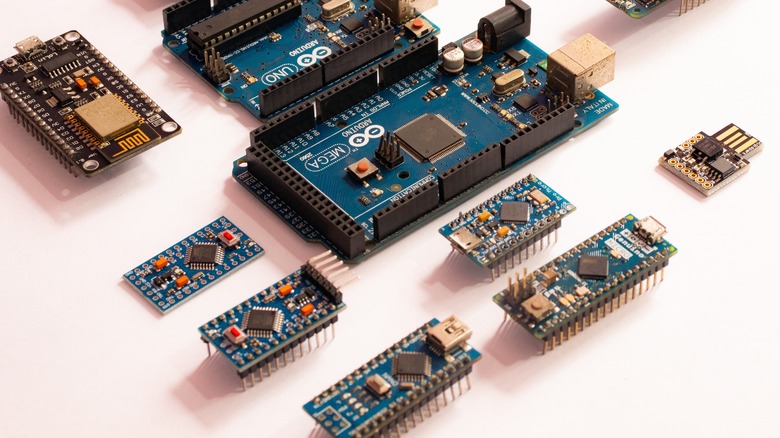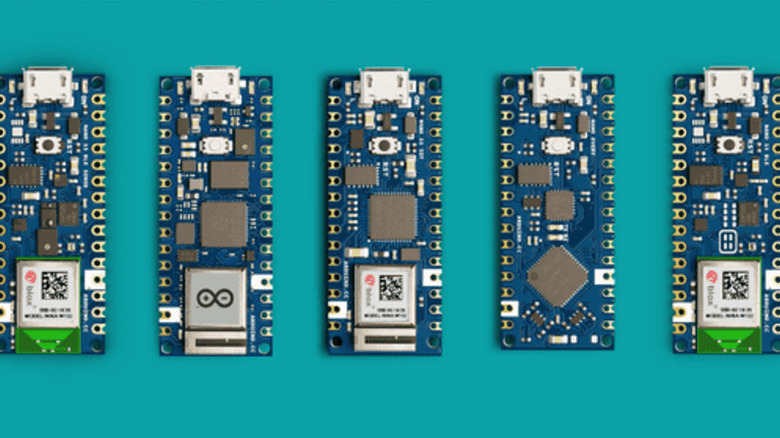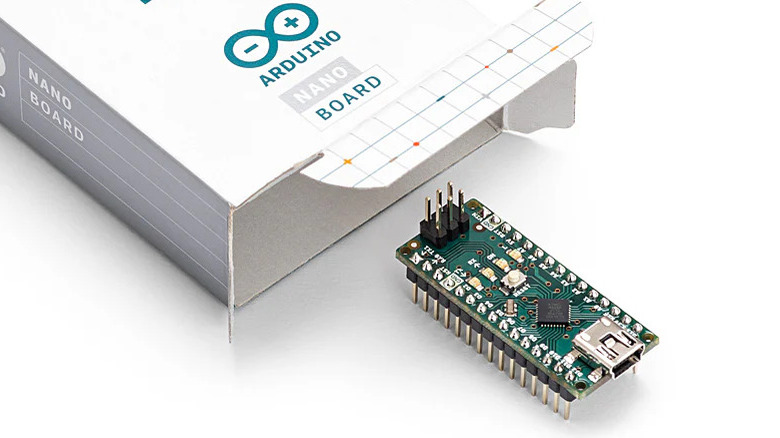Which Is The Smallest Arduino Board And Is It Worth Buying?
When you think of Arduino, your mind immediately pictures an Arduino Uno with its teal color, bulky USB port, and long microcontroller chip sitting on a socket, and you're not alone. The Uno is such a popular board that it's most folks' first pick when they need of a microcontroller platform for their projects, especially if they're just getting started with Arduino. To be fair, it does a wonderful job of controlling sensors, reading and logging data, and handling simple operations reliably.
But the Arduino is more than just the Uno. The company offers a wide range of boards for your projects, all with different add-on features and coming in different sizes. There's the 53x101 mm Mega 2560 with 54 digital I/O pins, the 53x68 mm Zero with 32-bit low-power ARM processor, and the 25x61 mm MKR1000 WIFI with built-in Wi-Fi functionality. If you're on the hunt for an even smaller Arduino board, then you're just in the right place to find out what it is.
The Nano family: Arduino's smallest boards
The title of the smallest Arduino board doesn't go to just a single board — it actually belongs to an entire family: the Nano family. This set of boards comes in the smallest form factor Arduino produces, measuring 18 mm in width and 45 mm in length. Some boards in the family, such as the classic Nano and the Nano RP2040 Connect, do weigh slightly more at 6 to 7 grams, but they're not far off from the other boards' typical weight of 5 grams.
Despite having small footprints, the Nano boards are packed with features. Here's a rundown of all ten Nano boards and what makes them stand out:
- Nano: The first member of the Nano family. It's the most basic of the group but is a great starting board for beginner and prototype projects.
- Nano Every: Similar to the Nano but with an upgraded processor, higher VIN power supply support, and more memory.
- Nano 33 BLE: Features Bluetooth Low Energy connectivity and an inertial measurement unit (IMU) for motion detection.
- Nano 33 BLE Rev2: A revision of the Nano 33 BLE that uses a BMI270 and BMM150 as the IMUs instead of the LSM9DS1.
- Nano 33 BLE Sense: Comes with built-in environmental sensors for measuring temperature and humidity, barometric pressure, proximity and gesture, and sounds.
- Nano 33 BLE Sense Rev2: A revised version of the Nano 33 BLE Sense with some of the sensors replaced.
- Nano 33 IoT: Equipped with Wi-Fi and Bluetooth connectivity for IoT applications.
- Nano ESP32: Runs on an ESP32 microcontroller and higher memory.
- Nano RP2040 Connect: Uses a Raspberry Pi RP2040 microcontroller and includes Wi-Fi, Bluetooth, an IMU, and a temperature sensor.
- Nano Matter: Built with a 78 MHz Silicon Labs microprocessor that provides Matter-ready IoT connectivity.
Why buy a Nano?
The Arduino Nano boards are worth it if your project calls for a small, lightweight microcontroller platform. Thanks to their compact form factor, they're ideal for applications, such as wearable fitness trackers, portable environment monitors, mobile robots, and drones. Generally, any project that needs to fit in a tiny chassis or has to be as light as possible can rely on the Nano.
Arduino Nanos also come in handy for prototyping and experimental projects that primarily use a breadboard. Unlike the standard boards like Uno and Mega that come with female pin headers, the Nanos have male headers instead, allowing you to easily insert them into a breadboard along with the rest of your circuit. That means no more hassle of carrying the board around separately. Another reason to consider buying a Nano is its price; it's less expensive than any other official Arduino board on the market. The Nano Every, which is a general-purpose board and great for beginners, is the most affordable Arduino board at only $13.70. If you need Wi-Fi and Bluetooth connectivity, the Nano ESP32 and Nano 33 IoT are also cheaper by at least $2 than the Wi-Fi and Bluetooth-enabled Uno R4 WiFi.
However, you don't need to go out of your way to invest in a Nano if size isn't a main concern for your project. You can get away with using whatever Arduino board you have on hand. If you already have an Uno from an Arduino starter kit you bought before, you're already good to go. Most beginner (and even advanced) projects use an Uno, and there really isn't a massive difference between the Arduino Uno and Nano, except for their sizes and the number of their analog pins.