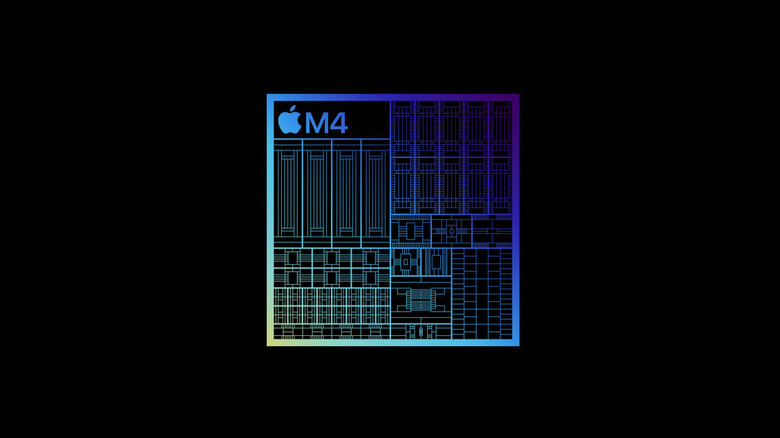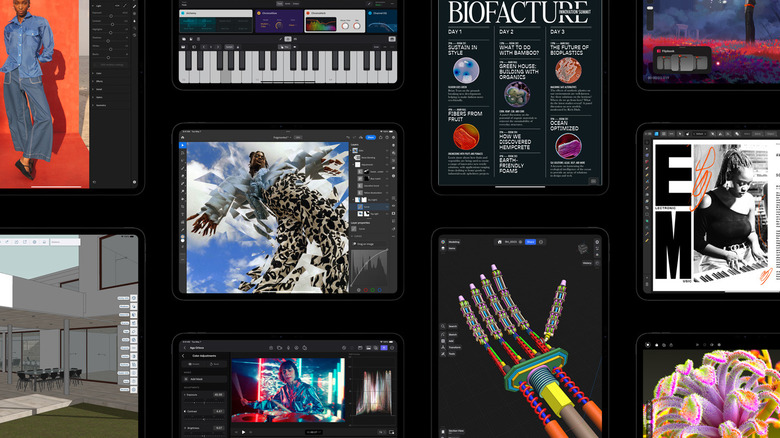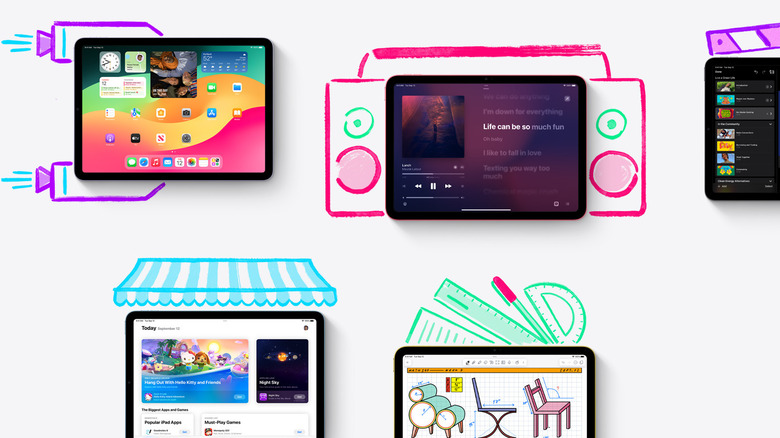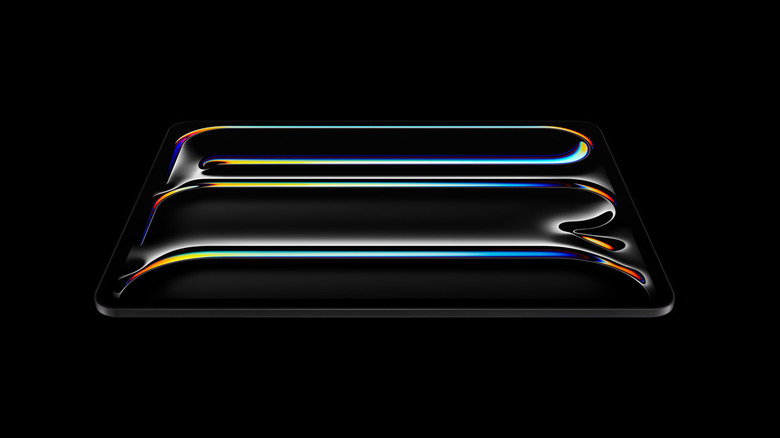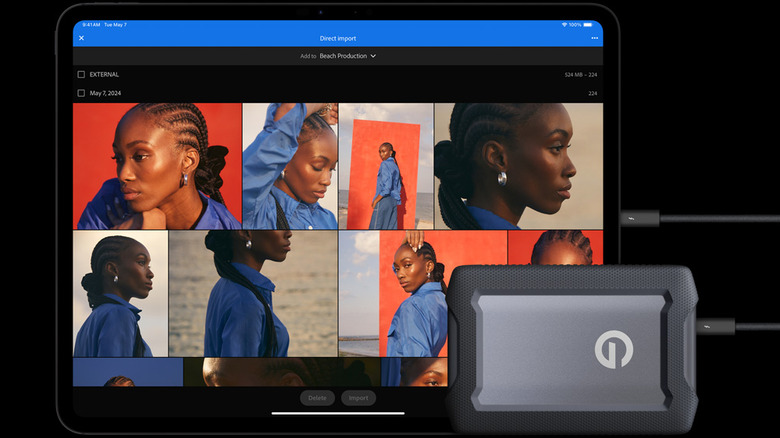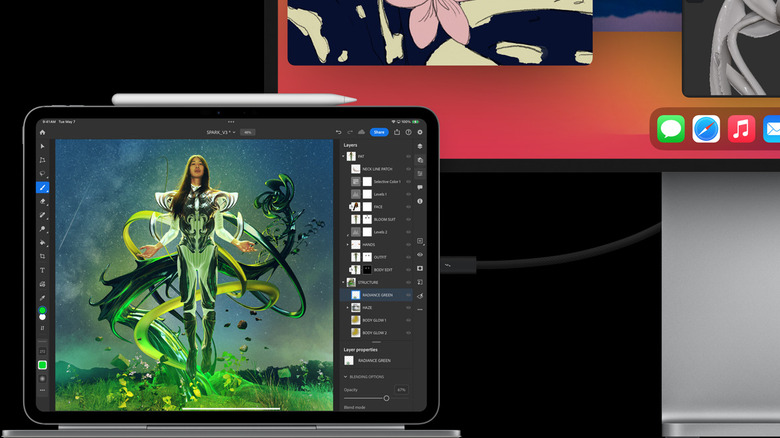Can The iPad Pro Really Replace Your Mac? We Take A Closer Look
"You may not know this," said Phil Schiller during the iPad Pro's first 2015 announcement, "but the majority of people who come to an iPad Pro are coming from a Windows PC. Many of them will find it is the ultimate PC replacement." From the very beginning, Apple has been marketing their high-end tablet as, effectively, an extra-slim laptop computer. And from the very beginning, reviewers and users have disagreed with this assertion. They've always praised the device for being the best tablet money can buy, but a tablet nonetheless, with all its inherent deficiencies. That trend continues to this day, but iPad reviews suggest it's getting close to matching a computer. So on the heels of the recent M4 iPad Pro release, almost a decade since the initial iPad Pro was unveiled, we raise that question once more.
The M4 iPad Pro is arguably one of the biggest — if not the biggest — iPad releases in the lineup's history. The device sports an OLED screen, a ridiculously thin chassis, and was the first Apple product to be graced with the M4 Apple silicon chip. It keeps the same 10-hour battery life while crushing full-fledged laptops, including some of its elder MacBook siblings. Let's take a closer look at the hardware and software aspects that make iPad a potential MacBook replacement, plus opinions from those who've used it, to decide if it's worth tossing out your PC for.
iPad Pro has multiple hardware advantages over MacBooks
One area where the iPad Pro excels is in all the hardware features it has that MacBooks don't. Some are items users have been begging for in MacBooks for years already; think Face ID, OLED screens, better cameras, and a touchscreen. Then there are nice pluses that would make the Mac experience better overall; a slimmer form factor, excellent speakers, a studio quality mic array, Apple Pencil support, and cellular network support. Some of these elements (such as Face ID) probably won't come to the Mac for a long time, if ever, giving you a pinch more reason to grab an iPad Pro.
Granted, this all comes at a premium. A 13-inch MacBook Air will run you $1,099, whereas a baseline 13-inch iPad Pro only just starts off at $1,299 for 256 GB — plus $299 for the Magic Keyboard, and $129 for the Apple Pencil. You end up paying MacBook Pro prices for a basic configuration with pathetically little storage. And no matter how much you pay, you'll never get the Pro and Max chips that MacBook Pros are packing. In all fairness, however, the iPad Pro has always been a luxury, ultra-portable slate with all the latest and greatest. It's the sort of thing a businessman uses while lounging in an airport terminal rather than a hefty laptop.
iPad Pro has Mac-equivalent processing power
The chip inside the iPad Pro is the same as that in a MacBook. While there are no M4 MacBooks yet, we do have a frame of reference with the M2 lineup. The M2 iPad Pro included an 8-core CPU with 4 performance cores and 4 efficiency cores, as well as a 10-core GPU and 16-core neural engine. This is identical to the baseline M2 MacBook Air, and the M2 MacBook Pro. We'd be genuinely shocked if the starter M4 chip in the upcoming MacBook Air and MacBook Pro wasn't exactly the same as the current iPad Pro's.
The logical conclusion is that an iPad Pro should be neck-and-neck with a Mac. Some user testing supports that conclusion. GregsGadgets on YouTube pitted the M4 iPad Pro against the M3 MacBook Pro. The iPad Pro finished video exports faster and played AAA games for long periods at the same high settings without breaking a sweat; the M3 was warm to the touch after these tests, while the M4 (a fanless device) was not.
It's an informative test, even if the M4 iPad Pro is a generation ahead of the M3. The M4 MacBook Pro is likely going to be far better for sustained workloads thanks to a bigger heat-dispersing body and fans. Still, it's clear the iPad Pro can at least hold its own among desktop devices.
iPad Pro supports many professional software suites
The keyword in iPad Pro is "Pro." Most people use it as a hilariously overpowered Netflix machine, but this is a tablet marketed to creative professionals, particularly artists, photographers, and video editors. So if you are looking for your favorite professional software suite, there's a good chance you will find it on iPad. There's video editing like Final Cut Pro, photo editing like Adobe Photoshop, writing programs like Ulysses, and music DAWs like Logic Pro. These are the workhorses of seasoned industry professionals, making it all the more impressive that they run on a mobile device.
The iPad Pro even has some of its own professional software. Take the illustration app Procreate, now made that much more powerful with the new Pencil Pro's ability to show a hover preview, barrel roll, activate squeeze gestures, and so on. Many others are tailored to work great with the Apple Pencil, such as Shapr3D and Nomad Sculpt. The clearest advantage here is the iPad's touchscreen, which for many (especially Apple Pencil owners) offers greater precision control than a mouse. At the very least, some prefer the simplified mobile versions of these apps to take their work on the go without a cumbersome MacBook Pro.
iPad Pro includes many desktop-like multitasking features
You discover your computer's true mettle when you have 100 tabs open in Chrome whilst exporting a 4K video and playing a AAA game at the same time. Jokes aside, that's one of the most compelling parts of the desktop experience over mobile. More screen real estate and more processing power lets you easily run a half dozen foreground and background processes simultaneously. The iPad definitely has some limitations in this regard, but it has incorporated an admirable number of multitasking features.
Split View lets you run two apps side-by-side. Shelf makes it easier to control multiple windows of the same app. The touchscreen and bottom bar let you drag-and-drop multiple files from one app to another with ease. Switching from your current app to the previous one is as simple as swiping along the bar at the bottom of the screen, like iPhone, or swiping with four fingers. Picture-in-picture is here, too, and feels smoother than it does on desktop.
Other features, such as Dock and Spotlight, work very similarly to a MacBook. The inclusion of Stage Manager, once a Mac-only feature, now lets you divide up different workflows with greater ease. Last but not least, you can set up your iPad to use a second display. If productivity features like these are your main concern, rest assured that the Pro supports a fair amount of them.
An iPad Pro is generally easier to use
A MacBook Pro is a powerful device, but learning to use it is quite an undertaking, especially if you are coming from a Windows PC. You have to get a hang of all of its quirks, all its shortcuts, and customize it to fit your work style. Much of it is not intuitive at first and requires delving into YouTube videos, Apple support pages, and Reddit posts to suss out the finer details. Not so with the iPad Pro.
The average person can learn the Pro's core functionality within a few minutes of picking it up, and figure out the rest by dint of experimentation. Touchscreens, after all, serve as a lower barrier of entry. We all had to take keyboard typing courses back in school, but anyone with a kid knows that small children are instant tech wizards with tablets.
This is aided by the fact that iPadOS is more or less a blown-up version of iOS. Most, if not all, of the control schemes and gestures are shared between platforms. Someone who has owned an iPhone before is 99% of the way there with an iPad; they'll only have to learn iPad-specific features like Split View and four-finger app switching. So in terms of simplicity and user onboarding, the iPad Pro is an easy sell as a PC replacement — and you can always fall back on keyboard and trackpad if you need to.
Support for keyboard and mouse is great on iPad Pro
Touchscreens are wonderful, but they aren't necessarily the best productivity all-rounders. Someone with years' worth of keyboard shortcut and mouse muscle memory will find their workflow bogged down by gestures and swipes. That, and many keyboard shortcuts are generally faster; cmd + c is probably quicker than reaching up to do a three-finger tap. Luckily, support for Bluetooth keyboards and mice on iPad Pro is excellent, leaving very little in the way of peripheral functionality behind when migrating from a MacBook.
In addition to this, many of your favorite MacBook keyboard shortcuts translate one-for-one to the iPad, such as cmd + n to create a new document, cmd + f to find, and so on. Very few will have to be re-learned. Support for mice or trackpads is good as well, though keep in mind that the mouse icon is a sticky circle on iPadOS, not a pointer. Must-have settings like disabling Natural Scrolling for mice or enabling tap-to-click for a trackpad are present here, thankfully.
The features that aren't the same across platforms have a good enough analog. A two-finger click on a trackpad, as one example, will summon the quick actions menu rather than the MacBook's right click menu. Most reviewers give the iPad Pro's Magic Keyboard high praise, if not for its price. Whatever the case, you won't be sacrificing your keyboard and mouse experience to go to iPad.
iPad's app experience is lacking
While the iPad does offer powerful native apps, it's not as if the experience is identical. iPadOS versions of everything from Final Cut Pro to Ulysses are watered-down shadows of their desktop versions. Take Photoshop as a prime example. Adobe has promised for years that iPad OS users were getting the same experience, but this still isn't the case. Certain filters and effects, layer styles, and even entire features are missing on mobile. Part of the limitation comes from Adobe having to cram everything into a smaller screen that relies primarily on touch gestures, but we imagine there isn't much incentive for them to make iPad's version more complete. Plus, many iPad Pro owners have limited storage, so a large Photoshop file size isn't ideal. This situation stretches beyond third-party software; take the default Files app on iPadOS, which is woefully insufficient compared to Mac's Finder.
Then there's the fact that most apps simply aren't available on iPad whatsoever. Mac users enjoy a rich ecosystem of clipboard managers, screenshot apps, window management programs, and other productivity-boosting software. iPad owners don't. Want a taste of Mac's incredible apps like Maccy or Raycast? Too bad.
Most of the blame here lies at the feet of Apple since they heavily restrict their App Store. Mac users, on the other hand, can download software wherever they like. Perhaps we'll see this situation change if the US follows Europe's footsteps in forcing Apple to allow third-party app stores.
iPad Pro battery life leaves something to be desired
Make no mistake, battery life on the iPad is great at approximately 10 hours. But we were left scratching our heads when Apple slimmed down the new M4 iPad Pro rather than give it a larger battery. For years, the iPad has been stuck at that 10-hour battery life despite highly efficient Apple silicon chips and improving lithium-ion efficiency. This might not be an issue if it wasn't for the fact that the MacBook Air gets 18 hours of battery life, and the MacBook Pro gets 22 — y'know, the devices that the iPad was ostensibly out to replace.
It's likely that the new MacBook Air and MacBook Pro will retain their same form factors rather than getting thinner. If so, their battery life could potentially increase thanks to the improved efficiency of the M4 chip. More so if they adopt OLED screens. If the M4 Macs take that route later this year, M4 iPad Pro owners won't be too happy.
One would assume that an iPad would have better battery life than a MacBook Pro. It's a mobile device, after all, making it hard to position it as a desktop killer if it can't keep up with the literal all-day battery life on Mac laptops. Battery is a huge factor in purchasing decisions. We'd wager most people would take a daily driver that goes from sunup to sundown and still has juice to spare.
The iPad Pro has a learning curve
We just said that the iPad is easier to use than a MacBook, so what gives? Remember, the iPad Pro is intended for professionals, and professionals have years of experience fine-tuning their workflows on primarily desktop devices. If the iPad Pro is to replace their current setup, then they will run into a significant stumbling block: re-learning how to do, well, everything. Even if the iPad simplifies and speeds up a task, that doesn't change the fact that one has to reprogram their brain — which was doing XYZ a certain way for years — to do it another way entirely.
Now multiply this effect across dozens — or hundreds — of "little" things and watch it snowball into hours of delays. Remember, you will likely be using the iPad version of an app that you were already accustomed to. Take iPad's Photoshop which, like most iPad apps, relies a lot more on touch gestures than typical menu bar navigation and shortcuts. Considering many creatives work on a project basis (as in, they're not paid by the hour) that's wasted time when they could just stick with their trusty Mac.
iPad Pro does not have enough ports
Working professionals need ports, and lots of 'em. Peripherals, external monitors, recording devices, MIDI instruments, portable drives, the list goes on. That's going to be a pain in the neck when your iPad laptop replacement gives you a grand total of one USB-C port — or zero, when your battery is about to die. The new Magic Keyboard mitigates this situation only slightly with a USB-C pass-through charging port so you can free up the iPad's main port. A USB hub therefore becomes an essential accessory for every iPad user. That's an added cost, an extra setup step, and an unsightly dongle that could damage your pricey Pro's USB charging port if accidentally snapped off.
Compare that to the MacBook Pro, which has two USB-C ports, a headphone jack, SDXC, and HDMI — and keeps its MagSafe charging port separate. Somewhat ironic, considering many lambast Apple for giving its users too few ports. The iPad Pro loses a great deal of its competitive edge for this reason alone.
Should you swap your MacBook for an iPad?
Apple keeps assuring us that the iPad Pro is a PC replacement, and it's clear that the platform has matured a great deal both hardware and software-wise since its 2015 release. So with everything we've discussed in mind, should you abandon your MacBook and hop on the tablet train? Going by reviewer consensus, probably not.
Many of the most most recognizable names in consumer tech agree that you ought to keep your MacBook. YouTuber Marques Brownlee, as one example, sees little to no difference between the M4 iPad Pro and his M1 iPad Pro from 2020. SlashGear's Nadeem Sarwar feels similarly. "I'd pick the [MacBook Air] any day," he says, adding that "working in a mobile ecosystem is frustrating. Mobile apps of work tools ... like Microsoft Teams are quite limited compared to their desktop versions. Unless your main work is touch and stylus-based ... it's not worth it for the price." This writer (owner of the previous-gen M2 iPad Pro) concurs after extensive testing. Get yourself a MacBook before an iPad Pro.
To be fair, some are believers. British YouTuber Arun Maini (AKA Mrwhosetheboss) went all in with a top-of-the-line $3,600 M4 iPad Pro. Maini plans to give the tablet a shot as a tentative MacBook replacement — albeit a costly one. Some tech writers were already convinced the Pro was worthy back with the M2 version in 2022. However, similar opinions are few and far between.
How Apple can make the iPad a true MacBook replacement
As we've alluded to several times, the gap between the iPad and Mac is getting narrower by the day. Clearly, Apple's best tablet has the power and the potential. So what is stopping the iPad from living up to the vaunted claim of a PC competitor?
iPadOS is the primary limiting factor. It's generally more simplified, lacking deeper customization and features that are standard on macOS. Many assume that iPadOS has to achieve feature parity with macOS, but this writer disagrees. iPadOS needs an overhaul that lets it do more of what macOS can, without giving up its advantages as a mobile operating system. In other words, it needs to remain a happy medium between a mobile device and a full-on desktop PC — perhaps good enough to play both roles. That, and Apple needs to open the App Store's gilded cage so that iPad can enjoy a more expansive software catalog like Mac.
Alas, the M4 iPad Pro released shortly before WWDC 2024, Apple's big annual developer event where it typically reveals its plans for the next iterations of iPadOS. The tech giant has been hinting for months that iOS 18 will be its biggest iPhone update ever, so we have reason to assume maybe iPadOS 18 will drop a bombshell list of new features, too. Features that finally make the iPad Pro the PC replacement it was meant to be.