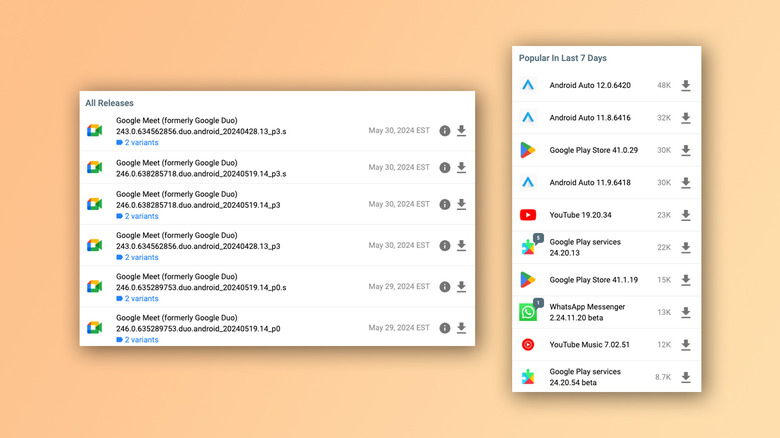What To Know About APKMirror: Is It Safe To Use?
The Google Play Store is home to hundreds and thousands of apps that cover a wide range of categories. Whether you need another social media app or an entirely different launcher, you always have plenty of options. Sometimes though, due to geographical restrictions or policy changes, a few apps aren't available through the official channel. In such a case, Android devices benefit from their ability to run an app from pretty much anywhere, as long as you find a working installation package for one.
Installing APK files on Android can be quite the exciting task. After all, you are sideloading an app that wasn't meant for the general population, and as long as you steer away from malicious offerings, you'd be delighted to find just how useful certain third-party apps can get. If you've ever attempted to sideload apps on your Android phone or tablet, the first step is to find and download the APK file — and in doing so, you more than likely have stumbled across APKMirror. But what exactly is this site, and more importantly, can it be trusted to download APK files to then install on your Android device?
What is APKMirror?
Regardless of the source, you must always be careful about installing APK files on Android. At best, you might be bombarded with annoying ads, but at worst, these sideloaded apps may contain malware ready to compromise the security of your Android device, putting your data at risk. This is why it is crucial to stick to the Play Store for all your app needs. Even if you do need to venture out to third-party sources, it's recommended you only download apps not just from recognized developers, but also from trusted platforms.
APKMirror is one such platform that has been around since 2014 with the primary purpose of hosting installation packages for Android devices. This repository has only grown tenfold since, with the website making it simple to search for APK files based on category, popularity, or developers. Besides fixing the annoyance of geo-blocked content, APKMirror is a great place to search for and install older versions of an app. Perhaps the latest update for Spotify has broken music playback — with APKMirror, you can browse from a list of previous builds to find the one that works.
Once you initiate a download, your Android device will store the APK file in the "Downloads" folder. You are then only a few taps away from enjoying the newly sideloaded service. Certain apps that come in the Split APK form require a special app to perform installation. The official APKMirror Installer app on the Play Store will do the job just fine.
Is APKMirror safe to use?
APKMirror is one of the most trustworthy places to look when in need of an APK file. Its rigorous moderation makes it nearly impossible for apps infested with malware or adware to make their way to the platform. Unless the app has been uploaded from a reputed developer, or has substantial functionality, it is very likely to get rejected.
APKMirror also checks for certificates by verifying signed keys — making it easier for trusted developers to upload updated apps, all while preventing low-quality or harmful APKs on the website. This keeps bad actors from uploading harmful apps disguised as updates to official apps from verified developers. In its FAQ page, APKMirror claims that they even go to the extent of reaching out to a developer to ensure the integrity of the uploaded APK files.
The service also has a strict no-piracy regulation, meaning app developers won't be stripped away of their hard-earned money. Avoiding pirated apps is also a solid security tip, reducing the risks associated with sideloading apps or games on your phone.
Despite its good track record and the evident content review methods, it is advised that you only install APK files of apps by developers you can trust. Furthermore, utilizing Android's new security and privacy features is a great way to safeguard your device from potentially harmful app installations.