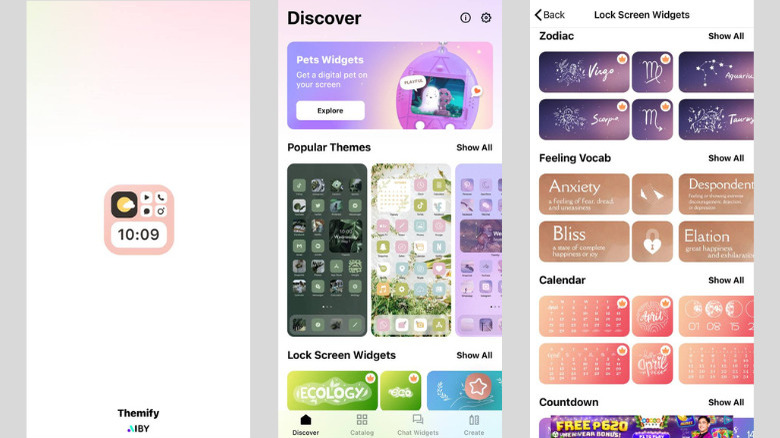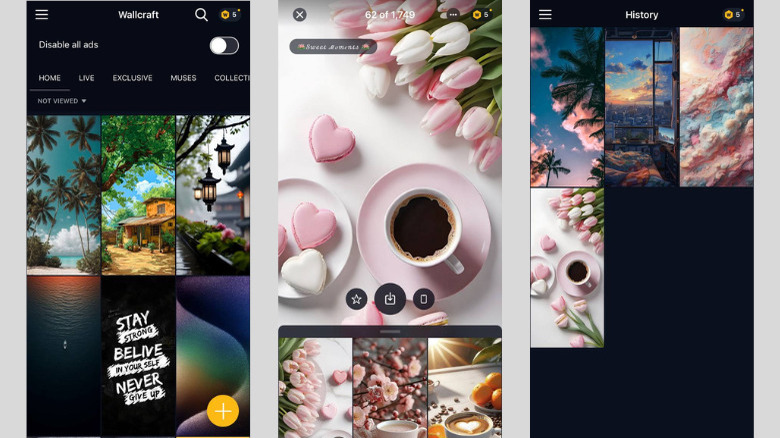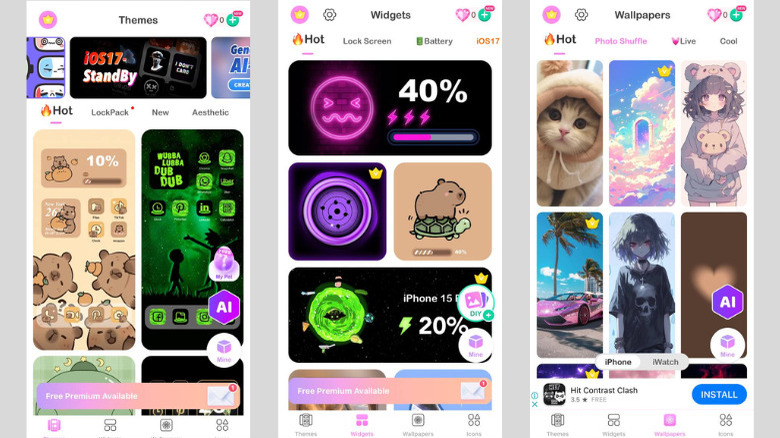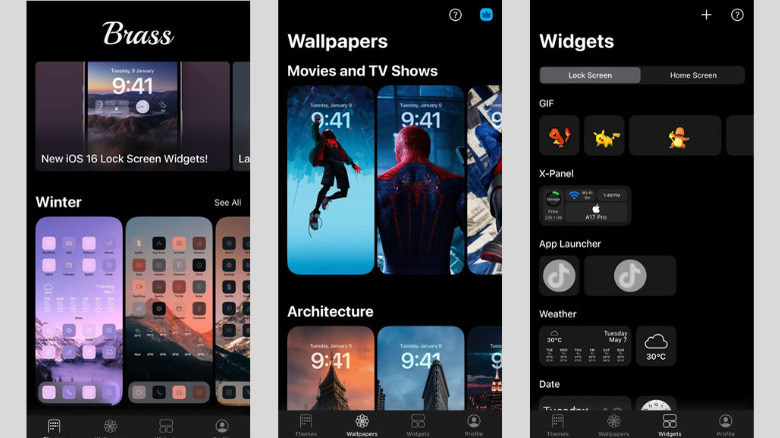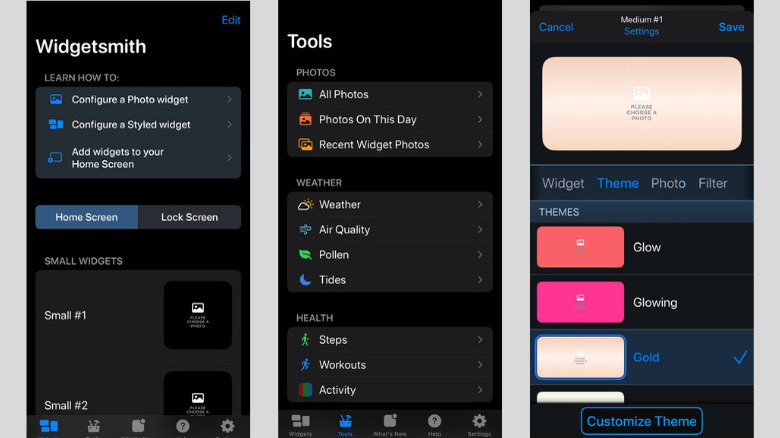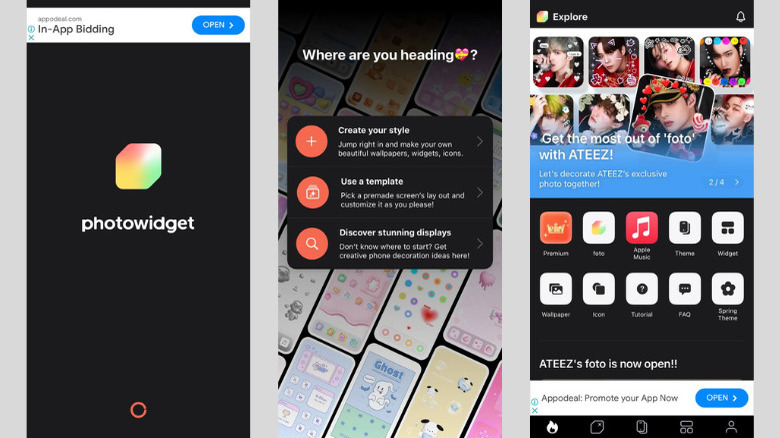6 Apps For Customizing Your iPhone Home Screen
Sure, the default look of your newly bought iPhone is cool and colorful. But after using these basic wallpapers and widgets for the first couple of days, you'll eventually start to question why you even kept them up in the first place. They just become quite plain and boring to look at over time, and you can't even tell your iPhone apart from those display phones at the store. This is where customization apps come into the picture.
Yes, when it comes to customizations, Android remains undisputed. Changing the look of your Android device is as easy as installing a launcher app, downloading custom fonts and icons, and even going as far as using a custom ROM. While iOS doesn't come with the same level of flexible customizations, you have customization apps to lend you a hand. They can help you replicate those cool iPhone home screen layouts you saw on Pinterest, give you tons of wallpaper options, and change the look of your app icons to add a touch of your personality and style to your home screen and lock screen. To save you the time of picking out a customization app from the hundreds on the App Store, we've compiled six of the best ones you can try.
Themify is jam-packed with customization elements
Themify is a one-stop shop for customizing your iPhone home screen and lock screen. Like any other customization app, it features home screen and lock screen themes already set up with app icons, wallpaper, and widgets, so you don't have to configure them yourself. If you're a fan of mixing and matching elements, you can also find a neatly organized catalog of widgets, icons, wallpapers, and other whatnots here for your perusal.
However, what makes Themify stand out from its peers is its massive collection of customization elements. For your home screen themes, you can pick from dozens of categories, such as kawaii, neon, pastels, retro, movies and series, and anime. There are a host of widgets you can add to your home screen too. You can find a widget that displays a countdown to holidays, your favorite photo, a calendar, or your battery status. Apart from these static widgets, Themify also features interactive widgets like health trackers (e.g., water tracker, sleeping time tracker, and exercise in minutes), decision makers (e.g., crystal ball, coin flipper, fortune cookie), and even widgets that produce sounds when you tap them (e.g., bubble wrap popping, fire crackling, cow mooing). The wallpapers are equally plenty, with at least 20 different categories like artwork, sport, and flowers to choose from.
Another standout feature of Themify is its selection of charging animations, standby displays, and contact posters, which you won't typically see in other customization apps. The downside of this app, however, is that it comes with ads that appear below the screen and sometimes cover the entire screen as well. A good number of the elements are also locked behind a subscription.
For just wallpapers, use Wallcraft
Need a wallpaper for your iPhone but don't want to go through the hassle of searching for portrait photos on Pinterest? Then, check out Wallcraft. This app is a hub of hundreds of wallpapers, ranging from nature-themed to anime drawings. The app matches the user's age, so you're sure to only see content that's appropriate for you. Another fancy thing about Wallcraft is that when you open a wallpaper, it also provides you with several hundreds of similarly styled and themed wallpapers. For instance, when you tap on a wallpaper of a beach at sunset, you also get multiple other beach wallpapers that match the vibe and aesthetic of the first one. This means you won't spend ages looking for a wallpaper of your chosen style — you can just pick any of the suggestions.
If you're unsure how a wallpaper would look on your lock screen and home screen, there's a preview tool you can use to do so. Wallcraft also lets you add wallpapers to your favorites if you don't want to download them to your phone yet. Speaking of downloading, when you download the wallpaper, you can choose between portrait-adapted or the original size. You can even share the wallpaper via email, save it to Pinterest, and add it to a new quick note as well.
But while Wallcraft is a great app for replacing your boring default iPhone wallpapers, one thing that can be quite annoying about it is its full-screen ads that play anywhere between five and 30 seconds every time you open a new wallpaper. You also need to watch an ad when downloading the wallpaper. To get rid of these pesky interruptions, you need to upgrade to the premium version.
ThemePack offers a host of options
Featuring only four customization elements (themes, widgets, wallpapers, and icons) organized in separate tabs, ThemePack makes customizing your iPhone pretty straightforward. As soon as you open the app, you'll land on the themes section, where you can browse categories like minimal, summer, festival, and cute. The widgets tab is also sorted into different groups for easy browsing. If you need a widget specifically for your lock screen, head to the Lock Screen category. If you're running on iOS 17 and want a charging animation display, you can check out the Battery or iOS 17 category.
In the wallpapers tab, on the other hand, there's a host of selections depending on what you're in the mood for. You can go with a photo shuffle, live, or those with depth effect. There are also wallpapers here that incorporate your dynamic island into the design, such as one where the dynamic island becomes a cat's body, binoculars, and even an umbrella. When you download a wallpaper from ThemePack, you have the option to add it to your Apple Watch.
You can change your iPhone's app icons on ThemePack too. There are multiple categories and packs to pick from, but they can be a bit of a hassle to download as you need to watch an ad for every icon you unlock. That means to get a 20-pack icon, you have to watch 20 ads.
What's great about ThemePack, though, is its purchasing options. Unlike other apps where you're forced to buy the premium version to unlock all the elements, ThemePack allows you to download some of the premium elements just by earning gems. You can get these gems by claiming the daily gift (30 gems) or doing challenges like watching ads and sharing the app to your friends.
Brass supports your aesthetics
If you're on the hunt for aesthetically pleasing themes, widgets, and wallpapers, Brass might just be what you're looking for. The app boasts almost 200 themes from seven categories like winter, nature, and neon. You can find a theme featuring the TV show Wednesday, pumpkins during fall, and the pinkish sky during the summer. What's great about the icons in the Brass themes is that they can be further customized. You can change its color or use one of the multiple icon designs for some apps. Another nifty feature of Brass when it comes to its themes is its built-in design studio. Here, you can create your own themes using icons you either made from scratch or from one of their many templates.
Similar to its themes, Brass' wallpapers are just as pleasing to the eyes. They come in categories like movies and TV shows, architecture, and abstract. There's also a separate category for live wallpapers if you want to add a bit of life to your screen. Most of the wallpapers here have a cool depth effect, where the subject in the photo overlays on top of your screen widgets, like the clock on the lock screen.
As for the widgets, Brass' widget library is somewhat limited. For the lock screen, you can only pick from 12 widgets, including a GIF of Pikachu, the weather forecast for the week, and a full calendar. For the home screen widgets, you have a wider selection with things like a transparent digital clock, a GIF of a dancing skeleton, and a display similar to your control center (though, it's not interactive).
One thing you'll hate about Brass, though, is that if you're not subscribed to the premium version, you can only download the elements by watching an ad.
Widgetsmith for fun widgets
With over 600,000 ratings and 4.6 stars on the App Store, Widgetsmith is easily one of the most popular iOS customization apps. However, unlike Themify, ThemePack, and Brass, it's primarily offers widgets.
The app comes complete with widgets for both your home screen and lock screen, and you'll be glad to know that there's a good selection at your disposal, from the typical photo, time, and weather to more fun widgets like an interactive tile game, music collection carousel, and background sounds. All of these widgets can be customized, so they can fit the aesthetic of your home screen and lock screen. You can change the widget's theme, size, font, and even shape. There are also other widget-specific customizations you can do. For instance, for a Photo widget, you can choose which filter to apply, while for the Time widget, you can change the time format and alignment.
Aside from the widgets themselves, Widgetsmith features wallpapers too. However, you don't get as many options as in other apps. You can only pick from plain-colored wallpapers, a couple of artwork wallpapers, and a customizable gradient wallpaper where you can choose the colors, their order, and the gradient direction. The best part about Widgetsmith is that it comes with a dedicated section with video walkthroughs of how to set up the widgets if you don't already know the process. The videos include tutorials on how to add widgets to your iPhone home screen and lock screen, and how to further customize your widgets to your liking. This makes it a lot easier to use the app, as you don't have to waste time fumbling around with the widget's menus.
Widgetsmith, unfortunately, isn't entirely free, and you'll need a subscription to use most of the fun and cute widgets.
PhotoWidget comes with DIY widgets
Another one-stop-shop for your iPhone customization needs, PhotoWidget features themes, icons, wallpapers, and widgets from an extensive range of categories. You can pick themes from neon to food to sports, icons from nature to artsy to simple, and wallpapers from spring to affirmations to 3D. The interface for browsing these PhotoWidget elements is also similar to how you browse social media posts (by scrolling to the next post), making things much easier and intuitive. And just like posts on social media apps, you can also like, share, and save PhotoWidget elements — just make sure you signed up for an account.
Something else you'll appreciate about this app is its dedicated category for all the free stuff. Yes, unlike other customization apps where you have to scroll through all the options forever to find a free element to use, PhotoWidget neatly organizes them into a single category for your convenience. The best part is that the app is packed with free elements of over a thousand themes, at least 900 icons, and more than 1100 wallpapers, making it the perfect app for when you don't want to spend a dime just to beautify your iPhone.
As for the widgets, PhotoWidget is equally loaded with options for your home screen and lock screen. You can also sort the widgets here by category (e.g., calendar, time, to-do) for easy browsing. Another nifty feature of the app is how you can customize the available widgets. This means changing the background photo, border color, and font. You can also customize the icons by using your own pictures or modifying their color and style.
While the app is a haven of free themes, wallpapers, and other elements, you can still opt to upgrade to the premium version for more choices.
Why these apps?
The apps mentioned in this list were selected based on two factors: their popularity and features. All of the apps have at least 100,000 ratings and 4.5 stars on the App Store to showcase their appeal among the users. To see and test their features, the apps have also been installed and used personally on an iPhone running iOS 17.