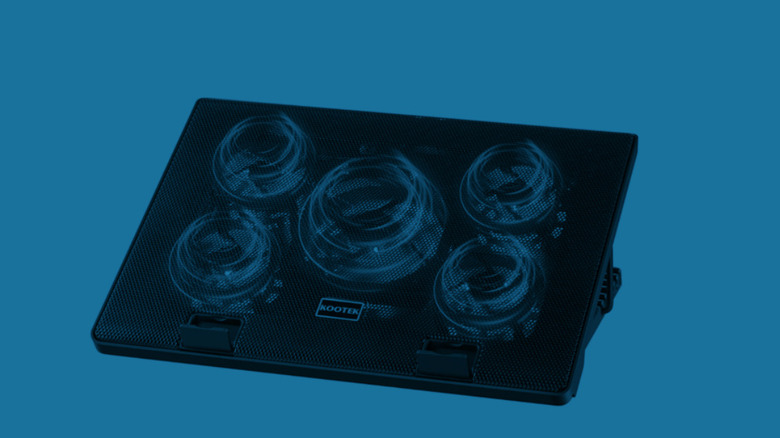12 Must-Have Gadgets For Remote Workers Who Love To Travel
We may receive a commission on purchases made from links.
Taking part in an online work meeting from a beach with a coconut drink in hand used to seem like some Hollywood exaggeration of the ultrawealthy's average Monday morning, but now it's the everyday reality of the digital nomad — and if it's not the beach, it's anywhere but the office. Fed up with the commute and coworker drama, people are taking to the Earth's four corners without quitting their day job. A study by MBO partners estimates that 11% of U.S. workers in 2023 self-described as digital nomads. Approximately 66 countries offer so-called digital nomad visas, with more jumping on the bandwagon every year. Needless to say, it's never been a greater time to work abroad. All you need is a reliable high-speed connection and some decent gear for your on-the-move office. The Internet is one hurdle, but the latter isn't always as easy as grabbing your laptop on the way out the door.
Every travel blogger and their dog will tell you something different about what you should fill your backpack with, much of it questionable sponsorship pap. No matter whether you work in a Sicilian café or are able to view the blue from your oceanfront Bali hotel, there are a few tools most need to get the job done.
Here are 12 gadgets every remote worker needs from someone who's done the digital nomad nine-to-five
A power bank
Power banks are a quintessential travel recommendation for any type of travel. What else is new? Options are endless; some support wireless charging, some even include solar panels. A power bank becomes a lot more than a convenient way to juice up your smartphone, though, when your employment may occasionally hinge on it. A nomad's workplace of choice (cafés, libraries, and hotel lobbies) often have limited electrical outlets. Those that do have electrical outlets tend to be broken or undervolted so your gear only charges at a trickle. Unless you have a M3 MacBook with its massive battery life, your work PC may crap out before you've finished your second coffee.
We recommend choosing a power bank with three things in mind. First, go for a reliable brand like Anker that includes a warranty; those cheap, no-name Alibaba bricks are more expensive (and wasteful) in the long run with how often you have to replace them. Second, get as much capacity and plug-ins as you are comfortable with carrying around. A heavy power bank can quickly become a literal brick you're lugging around in your bag that could incite some lower back pain. Third and finally, make sure your power bank supports fast charging and is capable of supplying USB-C laptops. Capacity is meaningless if it can't charge your gear at a reasonable rate. We highly recommend the Anker 737 (Power Core 24K) from personal experience.
Power adapter charging brick
Suppose you're out and about and you find that miracle outlet that actually charges at a reasonable rate. The first issue is that your cheap old iPhone charging block probably supplies a measly 20 watts, max. The second is that it's only a single USB, so you're severely lacking on the plug-in front. We don't recommend trusting some unknown USB charger unless you want to be hacked, and those things tend to charge at a drip anyway. Now you're forced to choose which device gets to eat, even if all of them are on their last legs — a problem exacerbated if your nomad friends need that same outlet, too. Trust us, it's no fun to have dead Bluetooth earbuds on a noisy city roof terrace.
Share the love, and invest in a decent charger.
Buy your charging block with the same standards we mentioned for a power bank. Make sure it's a brand you trust, plug-in rich, and fast charging capable. Treat it almost like a power strip. Many upper-end blocks these days include built-in short-circuit, over-current, and surge protection so you can keep your expensive electronics safe from the vagaries of a suspect outlet. Find a balance between plug-ins and portability. You don't want a desktop-oriented block that's going to be embarrassing to whip out at a Starbucks. We recommend something like the Anker 747 Charger (GaNPrime 150 watts).
Bonus tip: buy a power adapter charging block ahead of your flight with a plug matching the place you'll be living.
Plug converters
Don't worry, we promise this is our final word on things plug-related. Plug converters are ubiquitous for travelers of any kind, so it's surprising just how much misinformation there is about them on the Internet. Take the persistent myth that a plug converter isn't enough; you need to invest in a voltage converter, tool. Travel bloggers would have you believe that the second you plug your laptop into the wall, it will explode in a puff of smoke courtesy of the higher 220 volts in the country you're visiting. This is rarely, if ever, true. The vast majority of electronic devices and their adapters function with any outlet in the world whether it's the U.S.'s 120 volts or the more common 220 volts abroad. The few rare exceptions include things like hairdryers and irons, both of which you should leave at home and buy a replacement for in your new country of residence.
We recommend getting twice as many plug converters as you think you will need. Ideally, have one for every device you own plus a couple of extras — trust us, your plugs will gobble them up faster than you realize. It's a lot more convenient to leave the plug converter attached to each individual device rather than playing adapter musical chairs for each charge. We recommend a cheap, bulk pack like these US-to-EU converters.
Bluetooth headphones (or earbuds)
A good pair of Bluetooth headphones is truly indispensable when living a lifestyle where you're constantly on the move. The biggest advantage right out of the gate is ANC (active noise cancellation). ANC helps to reduce or eliminate distracting noise so you can work unfettered by ambient sounds like traffic or nearby conversations — and, of course, it will come in handy on public transportation or during a flight. ANC is surprisingly accessible these days, even in budget headphones, so don't think you'll be giving up your daughter's dowry to secure peace and quiet.
Beyond that, Bluetooth headphones offer a number of advantages over wired. The biggest, for digital nomads, is having one less cable to wrap up at the end of each workday. Further, many Bluetooth headphones support multipoint (pairing to multiple devices), so you can use both your laptop and your phone as simultaneous audio sources. If remote work suits you and you want to make it a long-term thing, consider investing in a decent pair of cans to last your travels. The latest Sony 1000XM5 or Bose QuietComfort Ultra are pricey, but they will pay themselves off over the years by providing unparalleled, on-demand freedom from noise.
An ergonomic Bluetooth mouse
A decent trackpad like that on the MacBook is often so good you forget about your mouse, especially when you learn all the gestures. After eight hours a day, though, it won't be doing your carpal tunnel any favors. A mouse can be better for your wrist, and studies from the Logitech Ergonomic Lab suggest you're 50% more productive and work 30% faster with one. Using one saves not just your dominant hand from cramps, but your forearm, neck, and shoulders from tension and aches. If you're concerned about battery, then worry not. Some options like the Logitech M705 Marathon Wireless Mouse boast up to three years of battery life.
That said, we don't recommend adding the cheapest Bluetooth mouse possible to your Amazon cart. Invest just a few dollars more in a larger, ergonomic option. Our pick is the Logitech MX Master 3S (and accompanying keyboard, if you so desire) due to its incredible economics and helpful features like quiet clicking, any-surface tracking, MagSpeed Electromagnetic scrolling, and support for up to three devices. It is a bit heavy, costly at $99.99, and the one-month battery life gets an eye roll. Still, ergonomics and features-wise, this is a game changer that will quickly become the mouse you use everywhere, whether at your Airbnb or a beachside working area.
Wrist rest
An ergonomic mouse levels up your work-from-home game, but you can go a step further. Chances are, you aren't working at tables designed to be sat (at worked) at for long periods. A wrist-level table with proper arm rests is essential to keep your posture and digits in good working order. The reality is that most workspaces (particularly cafés, a nomad's favorite haunt) focus on artsy, aesthetically appealing spaces rather than ergonomic ones. Most tables are too high or too low — with an uncomfortable chair to match — and the joint pain swiftly demolishes any romantic fantasies you had about remote work.
Take the ergonomics with you wherever you go and buy a wrist rest for your keyboard and/or mouse that you can throw in your backpack. Be very careful which material it's made of; many cheap rests are effectively a block of hard foam that won't feel much better than a wooden surface. Memory foam or gel is a must, especially with a comfy, breathable fabric that doesn't chafe your wrists from repeated movements. We recommend the Gorilla Grip keyboard and mouse pads, both for the comfort and the slip-resistant backing.
Laptop stand
We've talked a lot about the importance of comfort and ergonomics in public spaces, but your hands and wrists aren't the only casualties. People who spend a lot of time on computers tend to develop a condition known as "tech neck." When your laptop screen is down on a table, it sets into motion a chain reaction that leads to bad posture and pain. Dropping your gaze causes you to angle down your head, which dominoes into neck strain and shoulder slump, then lower back pain over extended periods of time (via Mayo Clinic). Conventional methods to improve your posture (having a seat with lumbar support, using a headrest, etc.) are often difficult in a public setting, but a laptop stand goes a long way without adding too much more weight to your backpack.
Most laptop stands angle up, raising your screen by several inches so it's closer to the level of your eyes. Many have a USB-powered fan to keep your laptop cool when working outside or in places with poor air conditioning. Some models include additional USB ports, removing the need for a USB extender dongle. As a final benefit, they serve as a barrier between your laptop and whatever not-so-clean surface it might be on. Kootek's laptop cooling pad is a cheap, adjustable option that should get the job done.
AirTag (or equivalent)
Even in a safe country, it's incredibly nerve-racking to leave a bag full of valuables out of eyeshot for more than a second. A potential thief wouldn't just be pilfering your laptop, they might be taking the sensitive company information contained therein — a fact your HR department would be less than happy to hear. On the flip side, it's not exactly convenient to break down your little portable workstation to step away to the bathroom every time nature makes its call. Whether you're paranoid or just want to cover your bases, grab an AirTag (or equivalent for Android).
The most useful feature AirTags have to offer is their ability to send you automatic alerts anytime you leave them behind — or in this case, the items leave you behind. Theft prevention aside, they're a godsend if you are the forgetful type who has left a valuable item or two in a public place. You will also be very glad to have them to keep track of luggage during the rest of your journeys. Keep in mind that Apple devices themselves often have tracking built-in (as does Windows and Android), so an AirTag usually isn't required for a smartphone or laptop. Also, know that Apple and Google teamed up to introduce an anti-stalking feature to AirTags and other Bluetooth tracking devices, so they are not always a foolproof solution if someone walks away with your stuff.
Privacy screen filter
Working wherever you want is great, but it comes with a risk most people don't give enough credit: shoulder surfing. Shoulder surfing is when a stranger looks at your screen (usually without your knowledge, i.e. over your shoulder) to gather sensitive data. Bad actors can do a lot of damage by watching what you type. After all, thieves for years were able to practically steal an iPhone user's entire life by shoulder-surfing their six-digit passcode. Imagine what they could do with the password to unlock your computer, or worse, your password manager. Consider getting a privacy screen filter to mitigate this threat.
Privacy screen filters are a film you apply to your screen (much like a screen protector) that limits its viewing angle to anyone not staring at it directly. Someone who is sitting off to the side will only see a murky black. A slight angle is all it takes to fuzz up your screen's contents, meaning even someone behind you will struggle to pry.
Privacy filters often double as a screen protector with anti-glare or anti-blue light filters, too. We recommend the SightPro privacy screen. It's a great solution for most laptop users, but MacBook and ultrabook users need not apply; installing a privacy screen filter (or screen protector in general) on an ultra-thin laptop could damage the anti-reflective coating or break the display upon removal.
Pocket Wi-Fi
The importance of some things on this list can be debated, but what's not negotiable for a digital nomad is high-quality Internet. A snappy, responsive connection with plenty of bandwidth is vital whether you are doing video conferences or relying on a browser-based work platform. That might be asking for too much, though, as the mud bog that is most hotel Wi-Fi can attest. Free Wi-Fi is rare and often unreliable, and even the Wi-Fi you pay for with your coffee tends to be frustratingly limited. Instead of depending on the whims of whatever janky ISP serves your workplace of choice, get a pocket Wi-Fi router.
A pocket Wi-Fi router is effectively a portable router with its own cellular plan that can supply a high-speed connection to all your devices — and those of your friends. It's ideal when you'd rather not hotspot your phone and drain its battery. Rather than renting a device from some random travel company at their exorbitant weekly rates, consider buying your own. You won't have to truck with unknown Wi-Fi ever again, including during your vacations. You'll have the flexibility to choose a data plan that suits you, one you subscribe to directly with a local carrier to get the best rates. We recommend the NetGear Nighthawk M6. Whichever device you choose, make sure it's unlocked and supports your network.
USB-powered fan
The digital nomad ideal is sitting at the beach while you send emails and handle expense reports. That's all well and good until you consider the world keeps breaking its own heat records year after year. Even if you aren't near the coast, escaping the confines of the office to work outside quickly loses its appeal once the sun beats down on you and sweat breaks out. Fleeing inside might not help, either. The owner of the place you're working from might have decided to put the A/C at a higher temperature to save on utility bills. A portable USB fan will go a long way.
There are a ton of cheap options out there. Really, as long as it moves air, it'll do. We recommend something like the Koonie USB fan. It has a slim profile perfect for stowing it away in your backpack and plugs into your laptop so you don't have another battery to charge. If you'd rather not get a USB fan, those handheld fans can easily do double duty, provided they have a flat base to set down on a table.
USB flash drive or portable SSD
How often do you back up your laptop? Probably not enough. Hourly, daily, and weekly backups are critical when a major error cannot be fixed otherwise. Being able to roll back your system could be the saving grace that spares your files, critical work files especially. The risk of data corruption is compacted as a digital nomad when your Internet — and therefore cloud storage backup — may be flimsy, and your battery might go flat at an inopportune moment. The solution is simple: grab a reliable USB flash drive or portable SSD for automatic backups. Avoid HDDs (hard drives) since these are slow and fragile.
A flash drive is preferable for ultimate portability, but we only recommend it for backing up your most important files. An SSD is the better all-rounder since it can do that and a full system backup, both to revert your system to a previous save state and to restore the files along with it. A good rule of thumb is to buy a drive that is twice as large as your system drive(s). Set up an automatic backup program; default options include Backup and Restore on Windows, or Time Machine on Mac. We recommend the SanDisk Extreme for its blazing fast data speeds, small profile, waterproofing, dustproofing, and drop-proof enclosure — in other words, this drive is travel-proof.