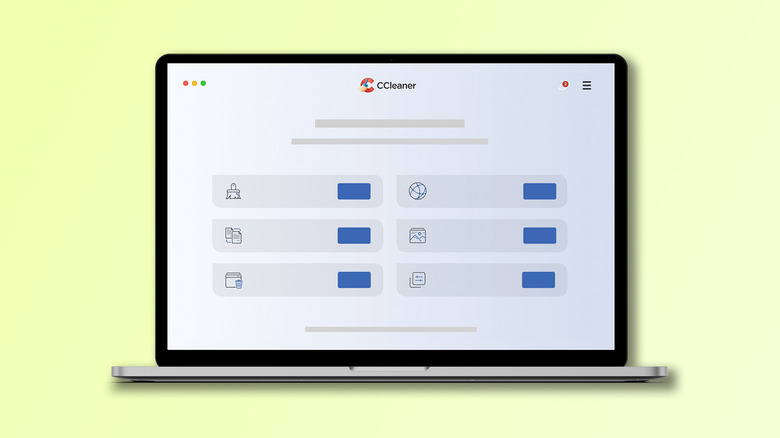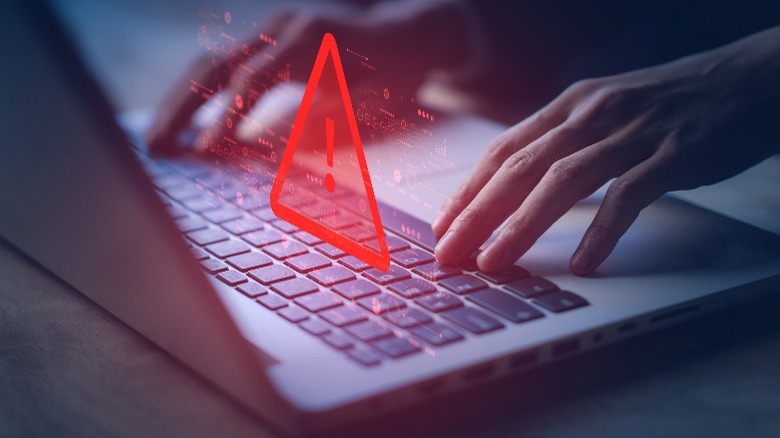What Is CCleaner And Is It Safe To Use? Here's What You Need To Know
Every year, we see significant jumps in the processing prowess of computers and smartphones, and yet, slowdowns and lag almost seem inevitable. One way to ensure optimal performance on a device is to keep it clean of unwanted files or programs that are likely to hog up system resources. While most modern-day operating systems are smart enough to dynamically kill apps and dump cache, there is still a never-ending demand for cleaning apps.
CCleaner is one such tool that has found immense success in popularity and revenue, offering its clean up services to countless users, averaging around five million desktop installs every week. Despite its marketed usefulness, should you pay for a service like CCleaner, or even install it in the first place? Would your devices benefit from having a supposed performance optimizing app running in the background at all times? What about privacy concerns? All of these are questions we will be exploring in today's breakdown and helping you decide if you need CCleaner on your devices.
What can CCleaner do?
For those uninitiated, CCleaner offers a slew of services that together aim to boost your PC's performance. The app scans for any junk files and lets you clear them with a single click — but that's not all. CCleaner has a few very nifty tricks up its sleeve. The driver updater feature helps monitor and keep all device drivers up-to-date, which not only improves performance, but fixes common problems like broken audio or connectivity issues with external devices.
The software updater tool ensures that all programs installed on your computer are up-to-date with the latest available software versions. Not only is this great for enjoying new features, but is also recommended for security purposes. For advanced users, the registry cleaner can help fix annoying errors by modifying and clearing out clutter on a system-level. CCleaner also has a browser cleaning functionality that automatically dumps your search history, cookies, and trackers after every browsing session.
Unfortunately, most of these features are available in the CCleaner Professional or Professional Plus version that cost $29.95 and $44.95 a year respectively. In fact, the free version of CCleaner leaves a lot to be desired. While it scans and lets you know of the several hundred "problems" it can fix on your computer, you get hit by a paywall the moment you try to perform anything beyond a simple junk cleanup.
Is CCleaner safe to use?
For everything it offers, CCleaner might actually be worth its asking price. But is it actually safe to use? Despite the app's promise to scan only junk files, it's imperative that you go through the list of items before you remove them forever. After all, the last thing you need is a cleaner app getting rid of any important documents or photos. The aforementioned registry cleaner is also a tool that should only be used by those familiar with the more advanced aspects of their Windows computer.
Since its inception in 2004, CCleaner has amassed over a billion installs worldwide and consistently tops the list of popular cleaner apps. However, the success has not been without a few security breaches in the past. In 2017, over 2.27 million CCleaner users had their computers infected with a malware that seemed to target major tech companies like Samsung, Intel, and Sony with a subsequent payload attack. Avast, which is the company that now owns CCleaner, was quick to release an update to patch this backdoor attack.
2019 saw another instance where CCleaner was left vulnerable after hackers managed to access Avast's network through a temporary VPN. Fortunately, their credentials were revoked before any harm could be caused. The good news? CCleaner has managed to retain its spot as one of the most popular PC cleaning tools, with no security-related alerts raised since.
Should you use CCleaner on your PC or Mac?
This leaves the most important question — would you benefit from using CCleaner on your computer? The app definitely has interesting features which, when used correctly, could help maintain your PC's overall health. By ensuring that your apps aren't running on outdated and potentially risk-prone software builds and fixing missing drivers, CCleaner can do a lot more than just clear up some space on your hard disk.
However, another big thing to consider is CCleaner's effectiveness. Both Windows and macOS have become increasingly better at automatically dumping cached data periodically. In recent years, Windows updates have also been taking care of downloading and installing the latest driver updates. In fact, Windows Defender has gotten so good that it makes even the best free anti-virus programs seem unnecessary — and if your computer can make do without a specialized anti-malware software, it most likely doesn't require an app to boost system performance.
Still, for certain use cases, CCleaner is not a terrible option. The tool does what it advertises really well, and is a great way to view and manage various system resources in one place. That being said, for most people, it might just be one of the many pointless Windows apps that should be uninstalled.
CCleaner for Android and iPhone
CCleaner is also available for mobile and has over 100 million downloads on the Play Store alone, with an overwhelmingly positive average rating of 4.5 stars. Just like its desktop counterpart, the smartphone version promises to improve system performance by scanning and removing unwanted files such as downloaded images, browser history, and images of poor quality. This also helps free up storage on your Android phone or tablet.
CCleaner for Android can display a list of apps that are draining your battery or consuming your mobile data so you can take action easily. The iOS version offers similar file cleaning functionality and has additional features that allow you to merge duplicate contacts, or store your private photos in a secret vault. Again, the similar question of whether your phone needs a cleaning app pops up.
Both Android and iOS have matured over the years and are now extremely efficient in handling background tasks and managing cached data. The space taken by installing a dedicated cleaning app might actually not be worth it in the first place.