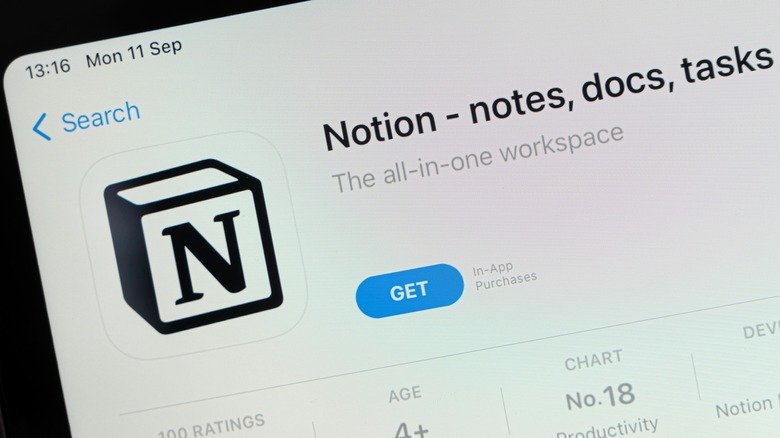3 Ways To Keep Track Of Your Car's Maintenance Schedule
We may receive a commission on purchases made from links.
Let's be honest — a vehicle will last a long time if the owner properly takes care of it. This means keeping up with regular maintenance and replacing consumable parts like brake pads and shocks in a timely manner. To make sure that you're taking proper care of your vehicle, it's a good idea to keep track of your car's service schedule, whether you're maintaining your vehicle yourself or bringing it into a shop.
You could write down everything in a notebook, but after a while, that could get a bit jumbled. Additionally, if you're going through a dealership for regular maintenance, they do tend to let you know when you need your next oil change or other important services that come with added mileage on the vehicle. However, if you go to Discount Tire for tire services and Firestone for an alignment, it can prove to be hard to keep up with all the different companies alongside the car's upkeep. This is why having all your vehicle's maintenance information in one place is beneficial.
Plug in information using a spreadsheet template
Digital spreadsheets are used by several people to keep track of many of life's important details like monthly expenses and one's workout routine. In that case, why not use a spreadsheet to track your car's maintenance schedule? If you do a quick internet search, you can find templates for the spreadsheet program you prefer that already have the necessary information planted in the proper columns and rows.
For Microsoft Excel, there is a Vehicle Service Record template that lets you write in the cost of service for many of the standard car maintenance needs plus the service date and the mileage the service was performed at. For Google Sheets, you can find a fairly simple Vehicle Maintenance Log that allows you to write in the date of service, mileage, work performed, and the cost. However, if you're looking for a spreadsheet that's a bit more helpful, there is a LiveAbout Car Maintenance Log that gives you instructions on when to check for certain maintenance requirements like checking the lights monthly and changing the oil every three months or 3,000 miles.
However, if none of these templates appeal to you, you can always make your own spreadsheet while using a template as a guide. If you really want an intricate spreadsheet, though, try using ChatGPT to help you write formulas, so it's quick and painless.
Let an app track your car's maintenance schedule
There are many free apps available for both Android and iPhone users that can help you track your vehicle maintenance schedule. Simply Auto: Car Maintenance is a popular one on Google Play that has a 4.5 out of five-star rating from over 21,000 reviewers. It allows you to monitor services, expenses, and even fuel consumption if that is important to you. This app can even add trips by detecting the car's motion, so you can know the departure and arrival times.
Another free and easy-to-use app is Vehicle Maintenance Tracker, found in the Apple App Store. It comes with a 4.5 out of five-star rating from over 2,000 users. With this app, you can add all your vehicle's information like the VIN, license plate number, and the oil and oil filter type, so you'll never be without it when purchasing upcoming maintenance items. You can also set and reset service due dates and add reminders for when it's time for a service.
Lastly, a very popular and highly-rated app with a 4.8 out of five-star rating from over 98,000 people is the CARFAX Car Care app — it's available for both IOS and Android. It gives you an easy-to-read and customizable dashboard with all your vehicle's maintenance information. Other than the standard ability to input maintenance records, this app can also tell you what you should expect to pay when it comes to different types of service, so you won't be too surprised when the bill comes.
Try using Notion to keep up with your vehicle service schedule
If you're new to Notion, or you haven't heard of it, it's an online productivity program that can organize your whole life if you want it to. It works somewhat like an Excel spreadsheet, but you have the ability to dig deeper into the document and create layers. For example, if you have a tab called Oil Changes, you can open it to show a new document for when your last oil change was and any other information you would want to keep regarding all oil changes. The best part is that you can set it up as a spreadsheet style, a graph, a plain document, or anything else you can think of. To add to it, there are many hidden Notion features to help maintain and personalize your car's service schedule.
If you don't want to create your own Notion page, you can do a quick internet search and find templates that other Notion users have created. Some are simple vehicle info trackers that don't have much flare, but they get the job done. However, you do have the option of buying a Notion template from places like Etsy. These digital purchases are ready to use after you buy them. In the end, it all depends on how much time and money you would want to spend on a car maintenance schedule and tracker.