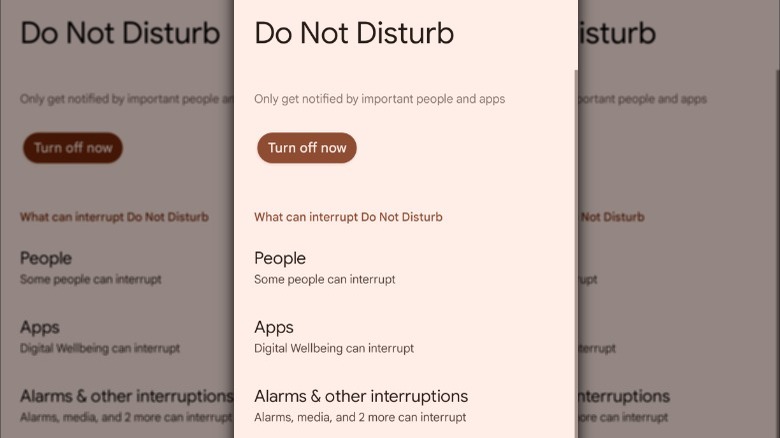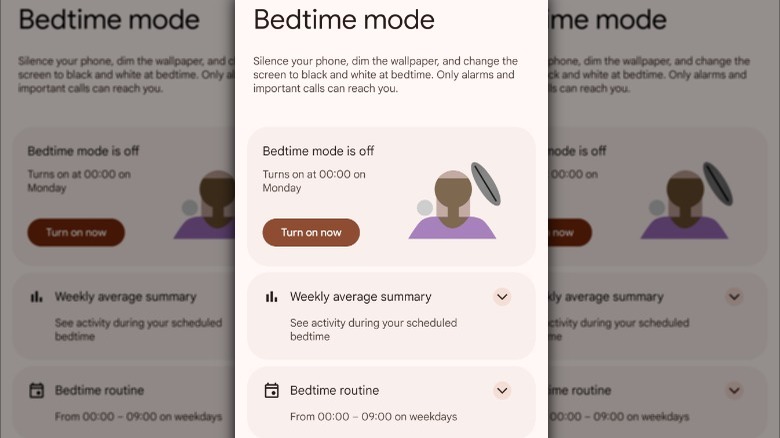What's The Difference Between Do Not Disturb & Sleep Mode On Your Android Device?
For most of us, our smartphones are ever-present companions, constantly sending us notifications to help us stay current on the latest news or our friends' social media updates. All those notifications come with beeps, rings, and other sounds that can prove distracting if we're in a meeting, studying, or trying to catch up on some sleep. While you can manually silence notifications for one app at a time, sometimes you may just want to shut all notifications down on your Android phone, along with phone calls, messages, and alarms. Android gives you a further way to do that with the Do Not Disturb (DND) and Sleep (or bedtime) modes.
These features let you block out all distractions and focus on what you're doing, whether that's writing a report for work or getting some shuteye at night. While there's a lot of overlap between these two modes, there are also some important differences. Keep in mind that how these modes work might vary based on your device's manufacturer, but generally, they do the same thing across Android devices. Knowing which mode to use, and when, can help you get the most out of your Android device during the day and at night.
What is Do Not Disturb mode?
With Android's DND mode, you can turn off either some notifications or all of them based on your needs. When you activate DND, you silence your phone. That means you won't have to worry about sounds, vibrations, or visual notifications. You can set DND manually for immediate relief, or if you know that you always want to turn off notifications at a specific time of day for a set number of hours, you can set up quiet hours so your phone doesn't disturb you at those times. You can quickly turn DND on or off by swiping down from the top of your screen to open the control panel and tap Do Not Disturb.
When your phone is in DND mode, you'll still receive calls and messages, but your phone won't ring or vibrate. As the screenshot above shows, the DND settings also let you pick and choose which notifications not to silence. So, if there are certain contacts you want to receive calls or messages from while your phone is in DND mode, set up DND so that those calls come through. You can do the same thing for apps, selecting those you'd like to receive notifications from while your phone is set to DND. There's also an emergency mode that allows calls to bypass the DND setting if someone calls you more than once in 15 minutes.
What is Sleep mode?
Most of us could benefit from getting a few more hours of sleep at night, and Android's Sleep mode, also known as Bedtime mode, is designed to help us do that. It's one of several ways you can optimize your Android for nighttime use. Sleep mode goes beyond just silencing notifications; it also turns on your phone's grayscale and dark theme to reduce visual stimuli, which, in theory, should help you fall asleep more easily. When your phone is in Sleep mode, DND is automatically enabled, silencing texts, calls, and other notifications, so that they don't disturb your sleep. Just like in DND mode, you can allow certain contacts and apps to bypass these settings.
You can set up Bedtime mode on Google Pixel and other Android devices to come on automatically at a certain time or after you plug your phone in to charge at night. The goal of Sleep mode is to create an environment on your phone that's conducive to sleeping, getting you into the habit of sleeping and waking at a consistent hour, and ensuring that notifications don't disturb you as you sleep.
What's the difference?
DND and Sleep mode do a lot of the same things, but their focus is different. If you want to cut back on distractions during meetings, work hours, or other times when you need to focus your attention during the day, DND is the mode you're going to want to use. Unlike Sleep mode, DND won't make any changes to your phone's color scheme or change its lighting; it'll just silence notifications, keeping your phone quiet when you want to avoid distractions.
In contrast, Sleep mode takes it a step further. It doesn't just silence notifications; it helps create a restful sleep environment. As mentioned earlier, when you activate Sleep mode, it'll turn your phone's screen grayscale and hide notifications. All of this helps reduce the distractions that might keep you from getting to sleep at night. Within the Sleep mode settings, there's also an option to play calming sounds from Spotify, YouTube Music, and other apps. Sleep mode's focus is on limiting screen time and reducing disruptions at night, so you can get a better night's sleep.