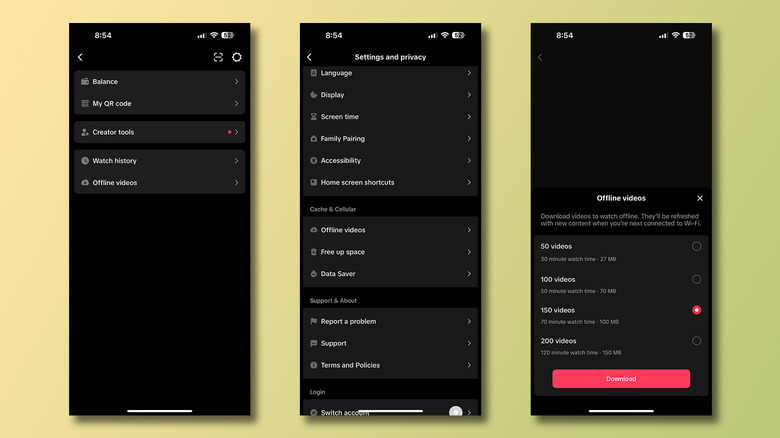This Simple TikTok Feature Lets You Watch Videos On Your Flight Without WiFi
With over a billion monthly active users, TikTok has become a global sensation. For better or for worse, the platform has popularized short-form content and has given countless creators a chance to make a livelihood out of creating entertaining videos. Though it's mostly known for the seemingly infinite funny sketches and memes, you can often find educational content that makes the app more than just a way to kill time.
In fact, most users are only familiar with its content-consuming and sharing functionality, but there are things TikTok can do that you probably didn't know about. These include being able to quickly search for products or merchandise that appear in videos or saving your favorite comments and hashtags so that you can access them later. There's even a way to see a list of the TikTok videos you've watched.
Similarly, a trick shared by Megan Homme on TikTok has recently been blowing up. It turns out you can save a buffer of entertaining videos while connected to the internet. Then, the next time you're on a flight or anywhere with no access to Wi-Fi or mobile data, you can enjoy these downloaded TikToks on your phone. The steps involved are pretty basic, and here is how you can carry up to two hours of downloaded TikTok videos with you everywhere.
How to save videos for offline viewing on TikTok
For all the scroll addicts, TikTok lets you download a couple of videos in advance. This is a built-in feature that doesn't require any workarounds. Just make sure your app is updated to the latest version, either through the App Store or the Google Play Store.
- Launch TikTok on your phone and navigate to the Profile tab.
- Tap the hamburger menu in the top-right corner of the screen and select the settings cog icon.
- Scroll down to the Cache & Cellular section.
- Tap on Offline Videos. Here, you can select the number of TikToks you wish to download. Options range from 50 to 200 videos.
- Tap on Download. If you're not connected to Wi-Fi and still wish to watch some videos offline, uncheck the Download over Wi-Fi-only toggle.
As long as you have ample space on your phone, you should be able to access these downloaded TikToks by tapping on the "Watch your offline videos" popup when you're not connected to a network. Although the discovery of this feature has been glorified as a hidden trick, the truth is most platforms like YouTube and Netflix already allow its users to offline content for later consumption. Nonetheless, this is a great feature to have that can not just entertain you during long flights but can potentially help you save your mobile data when using apps like TikTok.