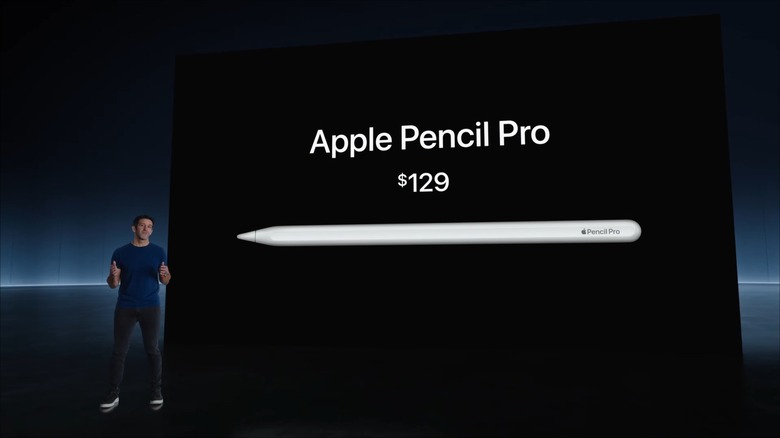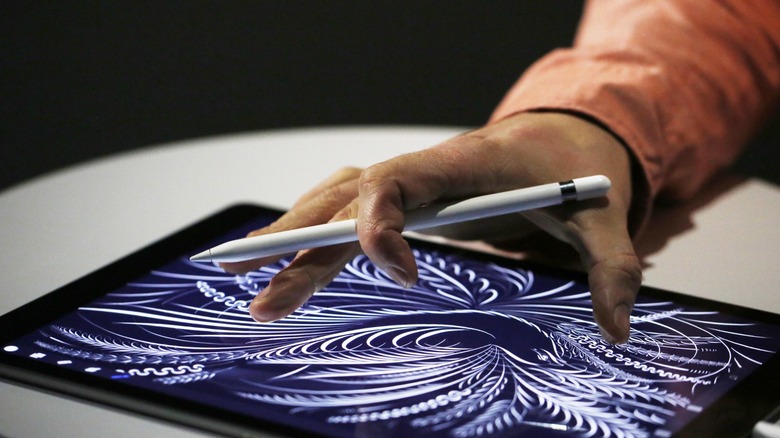New Apple Pencil Pro Vs Apple Pencil: What To Know Before You Buy
Apple just launched the latest generation of the iPad Air and iPad Pro. Alongside these new devices, we're also getting a new version of their stylus: the Apple Pencil Pro.
As the latest version of the stylus, the Apple Pencil Pro has unique features not found on any other Apple Pencil, including barrel roll, squeeze, haptic feedback, and Find My, which all help it feel nearly as intuitive as a pen or brush. Furthermore, it goes for the same price as the older second-generation Apple Pencil. So, if you want to buy an Apple Pencil, which model should you get? Let's look into which features of the Apple Pencil models will be most useful for various tasks and how much each model costs, so you can make sure you're getting the best use of your hard-earned money.
After all, you don't want to waste your cash by buying an accessory you won't use much. And you definitely don't want to buy an Apple Pencil that won't work with your iPad model. So, here is what you need to know before purchasing the Apple Pencil Pro (or any other Apple Pencil, for that matter).
Apple Pencil Pro
Barrel roll is one of the most important new features on the Apple Pencil Pro, as it lets you change the brush on your iPad by simply changing the pen's orientation in your hand. This makes for a seamless and natural way of drawing on your tablet, bringing the Apple Pencil Pro experience closer to using an actual brush or pen. The squeeze feature also makes changing its output on the fly easier. If you need to change your current tool, you just squeeze the Apple Pencil Pro, which opens a palette of tools, line weights, colors, and more. This will improve your workflow, reducing distractions and letting you focus on what you do.
It also includes haptic feedback, so your hand can feel the pen responding to what you're doing on the iPad, adding to the sensory experience. The new Apple Pencil Pro also includes Find My, making it easier to find the stylus if you misplace it.
For all its features, the Apple Pencil Pro is perfect for artists and professionals who frequently use the iPad for specialized tasks. For example, if you use the tablet for drawing, photo editing, video production, animation, or even sound recording, the Apple Pencil Pro will make your workflow much smoother. But if you only use the stylus for note-taking or playing games, then the simplicity of the Apple Pencil (USB-C) might be more suitable for you.
Apple Pencil (second generation)
The second-generation Apple Pencil was Apple's most powerful stylus before the Pro version replaced it. Even though it's no longer the most feature-rich Apple Pencil, it still has several features that make it an ideal stylus for the iPad. For example, the Apple Pencil (second generation) has pressure sensitivity — a feature you won't find on many other third-party Apple Pencil alternative models. It also has a double-tap feature, allowing you to swap tools on the stylus quickly.
The Apple Pencil Pro has the same price as the second-generation Apple Pencil, so it may be tempting to replace the one you have right now. However, the Apple Pencil (second generation) does not work with the new M4-powered iPad Pros and the M2-powered iPad Airs. So, if you're buying a new iPad Air or iPad Pro and have this stylus, you must buy the Apple Pencil Pro or the Apple Pencil (USB-C).
However, if you have the following iPads, you can get the Apple Pencil (second generation) as it's compatible with them: iPad mini (sixth generation), iPad Pro 12.9-inch (third to sixth generations), iPad Pro 11-inch (first to fourth generations), and iPad Air (fourth and fifth generation).
Apple Pencil (USB-C)
The Apple Pencil (USB-C) is Apple's more affordable alternative to the Apple Pencil (second generation). At just $79, Apple sells this stylus for $50 less than the premium model, although it skimps on a few features like pressure sensitivity, wireless pairing and charging, and double-tap. Nevertheless, if you need a stylus for simple note-taking and other basic tasks, this stylus is a great, more affordable alternative. This makes it perfect for students and professionals who love taking handwritten notes on iPads.
Plus, the Apple Pencil (USB-C) still retains tilt sensitivity and Apple Pencil hover, so you're not getting shortchanged here. Interestingly, this stylus has the best compatibility among all the stylus models that Apple offers and is compatible with the following iPad models: M4 iPad Pro, M2 iPad Air, iPad Pro 12.9-inch (third to sixth generation), iPad Pro 11-inch (first to fourth generation), iPad Air (fourth and fifth generation), iPad (10th generation), and iPad mini (sixth generation).
Apple Pencil (first generation)
The Apple Pencil (first generation) is the first stylus Apple released for its iPads. As such, it only has two features: tilt sensitivity and pressure sensitivity. Nevertheless, Apple sells it for $20 more than the Apple Pencil (USB-C) at $99.
However, despite coming out in 2015, the Apple Pencil (first generation) remains compatible with the iPad (10th generation). So, if you have the base iPad model and want to practice your creativity with an Apple Pencil, consider getting the Apple Pencil (first generation) over the Apple Pencil (USB-C).
Furthermore, if you have the following iPad models, you have no choice but to pick the Apple Pencil (first generation) if you want an Apple-branded stylus. Overall, it is compatible with the iPad Pro 12.9-inch (first and second generation), iPad Pro 10.5-inch and 9.7-inch, iPad Air (third generation), iPad (sixth to 10th generation), and iPad mini (fifth generation).