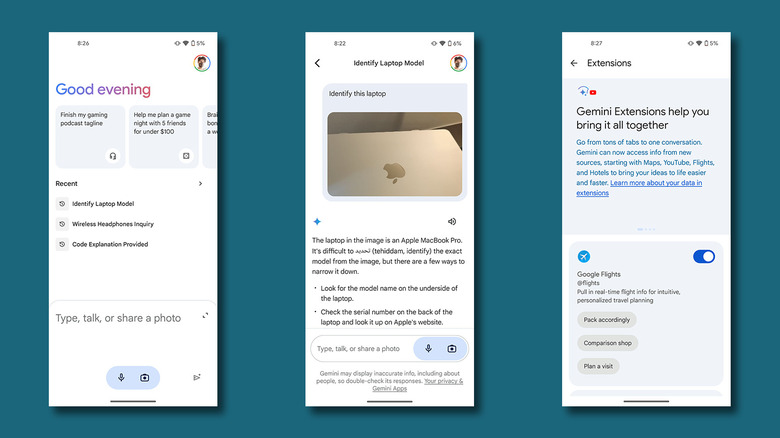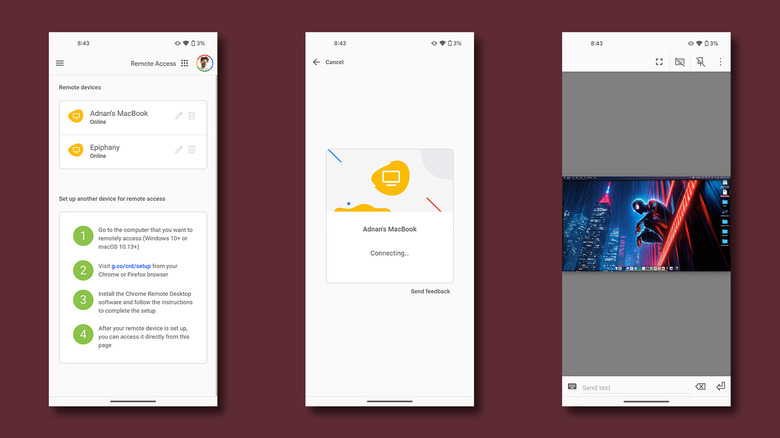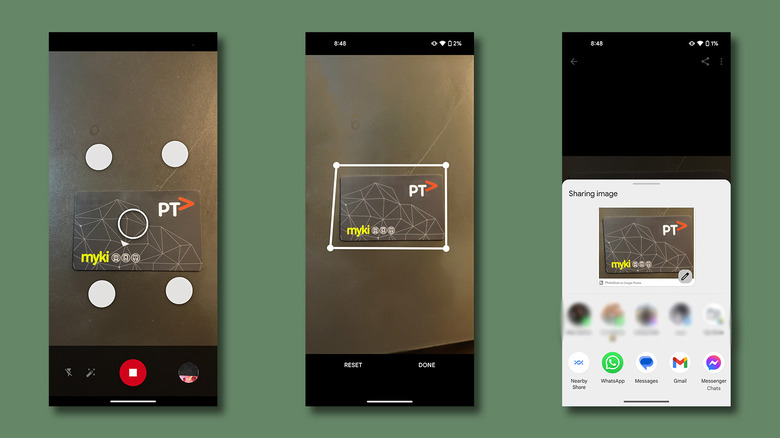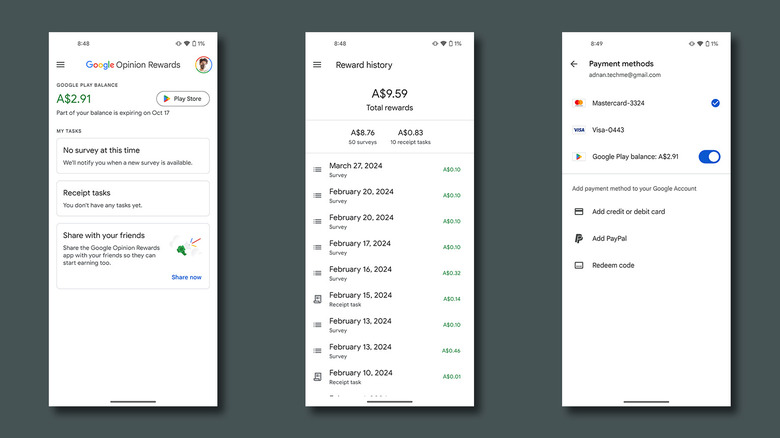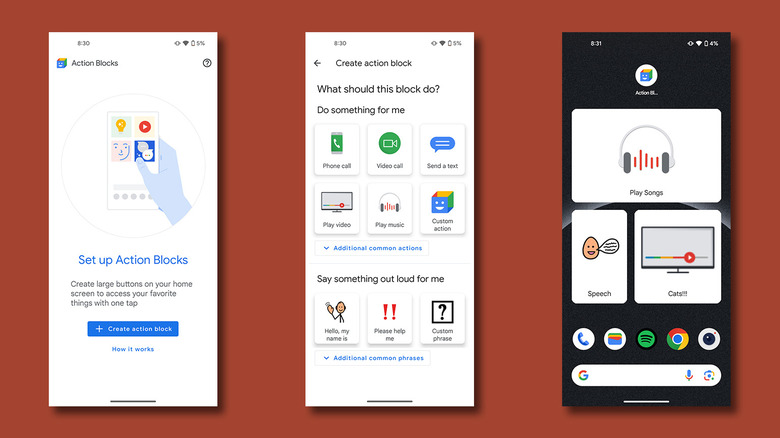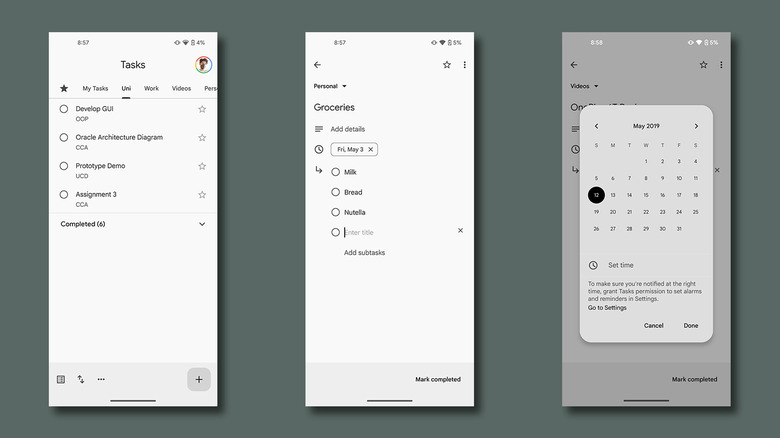6 Underrated Google Apps You Should Be Using On Your Android Phone
When you think of Google as a software company, popular services like Gmail, Google Drive, or YouTube come to mind — and while it's true that these apps have revolutionized modern-day computing, most people don't realize just how vast of a catalog the company offers. Despite the many forgotten Google products over the years, there are some that have stuck around — all thanks to their usefulness. These apps and services, unfortunately, get overshadowed by Google's flagship products.
For reference, the official Gmail app on the Play Store has over 10 billion installs — as does Google Chrome. A good chunk of these installations are thanks to them being preloaded on most Android phones by default. Regardless, there are over 115 apps by Google available for free on the Play Store, and some of them are absolute gems that could use better marketing.
From a beefed-up Google Assistant to an app that pays you for quick surveys, here are six lesser-known Google apps for Android that you should check out.
Google Gemini
Surprisingly, the recently launched Google Gemini app hasn't been gaining much traction, given the excitement around digital assistants like Google Assistant and Siri a decade ago. Once installed on your phone, the app utilizes Google's best AI model yet, Gemini, and replaces the Google Assistant.
There are many ways Google Gemini can be useful on a daily basis — be it to summarize an email, or find the cheapest flights for your upcoming vacation. If you subscribe to Gemini Advanced, the app will switch to a more powerful version of the AI model. Otherwise, the standard Gemini app is free to use and will attempt to perform just about any task you throw at it. You can use it to generate images, find directions, or attach images you've captured and use them for a specific prompt.
Despite its many wonders, the app is still very much in its experimental stage and reportedly struggles to perform key tasks such as media control. Other limitations and hallucinations documented across cutting-edge artificially intelligent services prove that AI isn't ready to replace your smart assistant, at least not yet. Still, the Gemini app is as exciting as it is revolutionary and could supercharge future versions of Android.
Chrome Remote Desktop
The abundance of price and feature options means that many people now own several tech gadgets, for better or for worse. While it's common for professionals to wish they could carry their workstation PCs everywhere they go, the scenario is far from ideal. Sure, lightweight ultrabooks have solved the problem to a degree, but plenty of people don't realize just how easy and useful remote management can be.
Though the popularity of apps like TeamViewer and AnyDesk is unmatched, these subscription-based services are best suited for a corporate environment. For most people who wish to move a few files around on their home computer whilst being on a family vacation on the other side of the globe — Chrome Remote Desktop is an option worth considering.
The biggest reason to stick with Chrome Remote Desktop is how straightforward it is to configure. By having the app installed and signed in to the same Google account on both devices, you can remotely access your PC from an Android phone. The interface is simple and has nearly every functionality you could ask for from a quick remote desktop management service. You can use your phone's keyboard, bring up a pointer, or rely on touch input to control your PC.
PhotoScan
Google Photos is a service that's difficult to leave once you've grown comfortable using it. You can scan for text, glance over memories, or group people by faces. There are even a few tricks you can use to effortlessly find anything with Google Photos. An extension that you might find priceless is the PhotoScan app, which can be downloaded separately.
The app does one task, but it does it exceptionally well — it converts your physical printed photos to digital scans. If you've ever tried to do this yourself by launching the camera and clicking a quick photo, you'll remember the horrible glare that's seemingly impossible to avoid. The PhotoScan app identifies a printed photo and guides you to capture it in a few different positions. The app then combines all these shots into a single scan that is devoid of any reflections or distortion.
You can then rotate the photo or adjust its corners for better cropping. All scanned photos are automatically saved to your camera roll and will show up in the PhotoScan app. You can use the share icon to quickly upload the image to Google Photos and save it as a digital memory.
Google Opinion Rewards
People appreciate free-to-use apps that provide great value, and paid apps can definitely be worth it for those who seek a more tailored experience. However, what's better than either? A free app that pays you credit that you can then use to purchase other paid services. This is just what Google Opinion Rewards does. It's one of those free apps that every Android user should have installed.
The app sends you surveys about once or twice a week and rewards usually a few cents on every submission. The surveys are typically 15 to 30 seconds long and revolve around basic questions about the products and services popular in your area. If you have location services turned on and permissions granted to Google Maps, you will also receive surveys seeking more information about the places you've been to. Occasionally, you may be asked to upload a scan of a recent receipt, and these tasks pay a little higher.
Credits will start stacking up sooner than you realize, and although they have an expiry date that's usually around one year, it's quite easy to use them. They can be used as Google Play Credits for purchasing apps, in-app items, or subscriptions. It's worth noting that Google Opinion Rewards isn't available in every country, but if it's supported in your region, it's well worth having this app installed on your phone.
Action Blocks
One of Android's staple features is the ability to add widgets to your home screen. These mini-apps fulfill specific actions without requiring you to launch the whole app. However, it's up to the app developers to create widgets that users can add to their phones. Though some popular apps have a good suite of shortcuts, the selection can be quite limited. Action Blocks is an app by Google that lets you create custom routines and add them as simple toggles to your home screen.
Think of some of the coolest ways you can use Google Assistant on your phone — you can create an action block for that. The Action Blocks app is designed as an accessibility service to help groups such as the elderly or people with learning difficulties, dementia, or Parkinson's disease. By converting complex actions into a single tap, this app can make everyday tasks more manageable and less intimidating. For example, you can create a one-tap routine to switch your living room lights on or off, as opposed to launching a dedicated app and searching for the specific lights every time.
Google Tasks
Google's suite of apps covers every possible business or personal need you can think of. Need to write a quick document? Use Google Docs. Need to share a large document with someone? Simply upload it to Google Drive and share its link. Google Keep is another popular service used by many to manage notes, add reminders, or even save passwords — this is highly not recommended!
But did you know that Google has a dedicated to-do list app that strips away unnecessary features and spotlights its task management functionality? Google Tasks has a simple user interface and works exceptionally well if all you're looking for is a digital task management tool. You can create task lists to organize your chores and add details or subtasks to individual items. By setting a reminder for a task, you automatically add it to your Google Calendar. Google Tasks supports even greater integration with Gmail and lets you generate tasks right from an email. Since the app is a part of the Google Workspace, Google Tasks can be accessed from the sidebar of most other Google services like Docs, Sheets, and Slides.